Practice Speaking with AI – Tips and Apps
Advances in artificial intelligence are transforming language learning, especially for speaking practice. A new generation of apps leverages AI to simulate conversations, personalize lessons, and provide instant feedback on pronunciation. This report investigates leading AI-powered speaking practice applications – starting with Talkpal, Duolingo, and Babbel – and several other notable platforms. We compare their learning efficacy, user engagement, and teaching techniques. We also examine how AI enhances personalized learning, conversational practice, and speech recognition in each app. For each platform, we list supported languages (from widely spoken to lesser-known), pricing models, accessibility (mobile/web), and unique features. A range of proficiency levels (beginner through advanced) is considered. Consumer-focused solutions are emphasized, with brief notes on any enterprise offerings. Finally, we present a comparison of these platforms and discuss the future potential of AI-driven speaking practice tools.
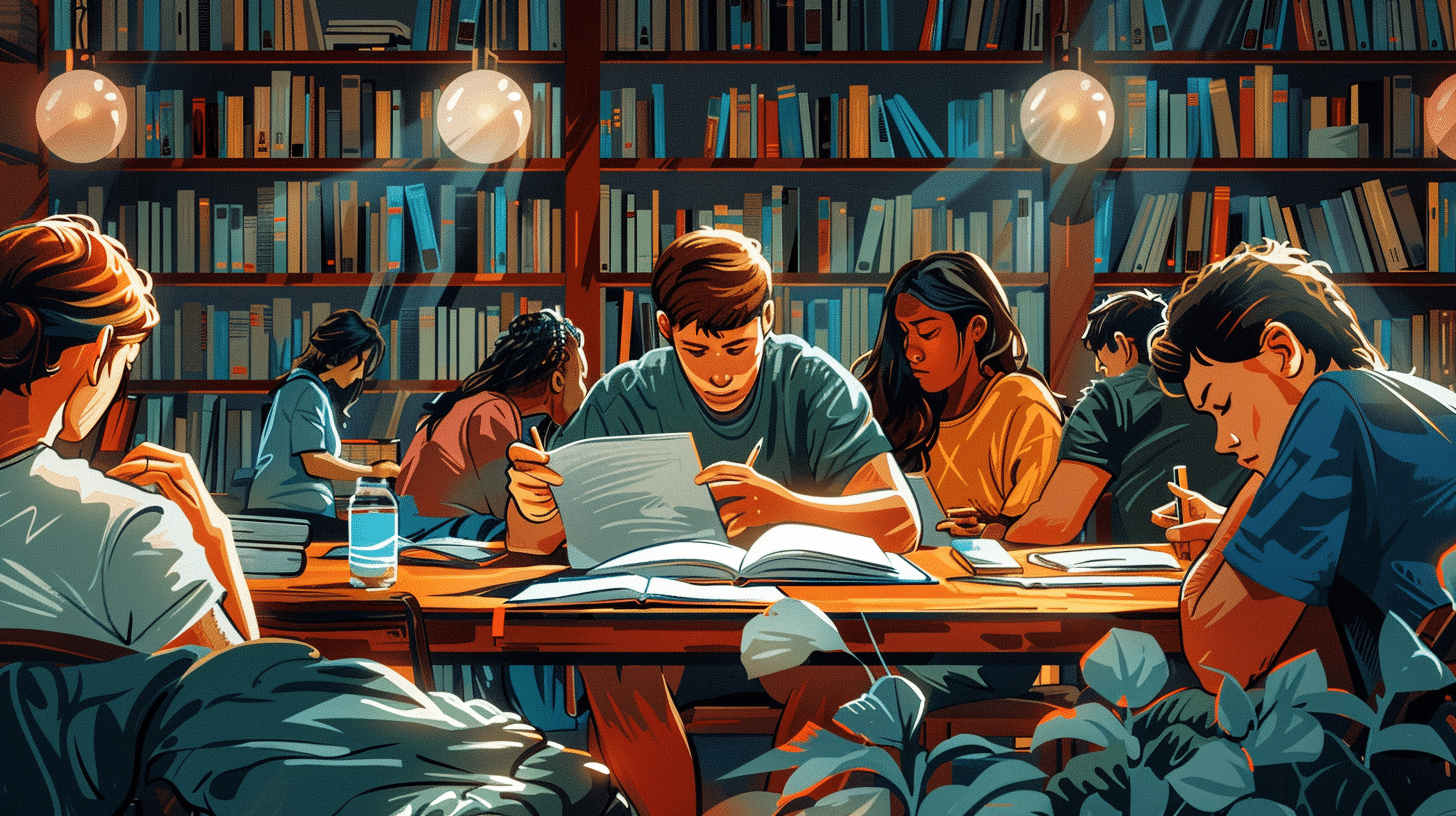
The most efficient way to learn a language
Try Talkpal for freeTalkpal
Overview: Talkpal is an AI-powered language tutor and one of the newest entrants focused on interactive speaking practice. It uses a GPT-based conversational agent to engage learners in dialogue. The app creates real-life scenario conversations where users can either type or speak to an AI partner and receive responses in real time. Talkpal supports an impressive range of languages – around 50 in total – including major languages like English, Spanish, Chinese, Arabic, and many less commonly taught ones (such as Dutch, Swedish, Korean, Tamil, Nepali, etc.). This broad language support is possible because the AI can generate conversation in many languages, allowing even learners of minority languages to practice speaking. Talkpal is available as a mobile app on iOS and Android, and also offers a web interface. A free version with limited features is offered, and a Premium subscription unlocks unlimited AI conversations and advanced tools (approximately $14.99 per month, with discounts for longer plans down to ~$6.25/month on a 2-year plan). The app is accessible 24/7 and is designed for all proficiency levels – beginners can start with guided simple dialogs, while advanced learners can have open-ended discussions on complex topics.
AI Features and Instructional Techniques: Talkpal’s core is a conversational AI that imitates a native-speaking tutor. Users can engage in free-flowing dialogue on unlimited topics; the AI responds with realistic spoken messages (text-to-speech) to simulate human conversation. This approach provides immersive speaking practice akin to chatting with a human tutor. The AI adapts to the learner’s level and progress, personalizing the difficulty and vocabulary over time. Instructional modes include role-play scenarios, debates, and even a photo mode where you can talk about an image – all meant to create real-life context for speaking. Talkpal uses speech recognition to allow spoken input: learners can speak to the AI and get instant feedback or corrections. For example, the AI will correct grammar or word choice errors in your speech and prompt you to repeat for practice. This immediate correction loop helps improve pronunciation and fluency, mimicking a real tutor’s guidance. Talkpal also provides “AI Learning Insights,” tracking your improvement and highlighting areas to work on. Overall, the app emphasizes active learning by doing: you learn by speaking and receiving feedback in realistic dialogues rather than through drills or lectures.
Learning Efficacy and User Engagement: Because Talkpal enables interactive practice, it can significantly improve a learner’s speaking confidence and fluency. The learning efficacy comes from constant practice – users must produce language, not just recognize it. The personalized feedback on mistakes helps address individual weaknesses (for instance, the AI might notice a recurring grammar error and explain the rule). The platform is engaging in a different way than gamified apps: instead of points or cartoons, the motivation comes from having an interesting conversation. Users have reported that the AI’s ability to carry a smooth conversation and correct them in real time feels encouraging and “just like a human tutor would”. Talkpal’s 24/7 availability also boosts engagement – learners can practice speaking anytime without needing a human partner, reducing anxiety and scheduling barriers. The app creates a stress-free environment for speaking, since talking to an AI carries no judgment if you make mistakes. However, because it’s focused on freeform conversation, Talkpal’s style might not suit everyone. Absolute beginners might still need some basic vocabulary study before they can fully chat, although the AI can simplify its language. The lack of structured lessons could be a downside for those who prefer a more guided curriculum. Engagement will depend on the user’s comfort with open conversation practice.
Pros:
- Immersive, interactive speaking practice: Realistic AI conversations simulate real-life scenarios and encourage active speaking.
- Personalized feedback: The AI corrects errors in grammar or pronunciation and prompts you to try again, acting like a personal tutor.
- 24/7 availability: Learners can practice speaking anytime without waiting for a human partner; the AI tutor is always available.
- Wide language selection: Supports ~50 languages, including both widely spoken and lesser-known languages (from English and Spanish to Finnish, Tamil, etc.). This breadth is greater than most competitors.
- Flexible for different levels: Conversations can be tailored to the learner’s proficiency – simpler dialogues for beginners and open-ended discussions for advanced users.
Cons:
- No human interaction: By design, no live human tutors or partners are involved. Some learners miss the cultural insights and unpredictability a human conversation partner provides.
- Niche learning style: The free-form conversation approach may not fit everyone’s learning style. Learners who prefer structured lessons or quizzes might find Talkpal too unstructured.
- Subscription cost: Full access requires a premium subscription. While a free tier exists, it’s limited in features, so serious learners need to pay (around $15/month, which is on the higher end for language apps).
- Beginners may need support: True novices might struggle to jump into speaking if they have zero background. The app provides translations and can explain in your native language, but some basic knowledge is helpful to get started.
Notable Features: Talkpal distinguishes itself with innovative features like Roleplay and Debate modes (the AI can adopt characters or viewpoints for you to practice specific scenarios) and a “Call Mode” that mimics a phone call conversation to train listening and speaking in a realistic format. It also advertises “advanced voices” – high-quality speech synthesis that makes the AI sound natural. For accessibility, Talkpal has launched Talkpal for Business and Talkpal for Education programs, indicating enterprise and classroom versions that allow bulk subscriptions and management. This suggests Talkpal is not only consumer-focused but also aiming to be used in school language labs or company training for conversation practice.
Duolingo
Overview: Duolingo is the world’s most popular language-learning app, known for its gamified lessons and broad range of courses. It has a massive user base (over 110 million monthly active users) and offers courses teaching 43 different languages as of 2024. Languages range from global ones like Spanish, French, Chinese, and Arabic to less common and even fictional languages – for example, Welsh, Navajo, Latin, High Valyrian, and Klingon are available. This diversity means Duolingo caters to many learner interests, including those learning minority languages. The app is free to use with an ad-supported model; a paid tier Super Duolingo (around $6–$10/month depending on plan) removes ads and adds perks like offline access. In 2023, Duolingo introduced Duolingo Max, a higher-priced subscription (~$14/month on annual plan, or $29.99 month-to-month) that incorporates advanced AI features (powered by GPT-4) for conversation practice and answer explanations. Duolingo is accessible on mobile (Android, iOS) and web, syncing progress across platforms. Its content is primarily aimed at beginner to intermediate learners; most courses cover roughly A1 to B1 levels on the CEFR scale, with a few (like French, Spanish) reaching B2 in reading and writing skills.
Instructional Techniques and User Engagement: Duolingo’s hallmark is its gamified, bite-sized lessons. Lessons take a few minutes and involve translation exercises, matching pictures to words, multiple-choice questions, and typing or speaking prompts. A spaced repetition algorithm (called “Birdbrain”) personalizes practice, ensuring words you struggle with reappear in later sessions for review. The app heavily uses gamification – learners earn points (XP), maintain daily streaks, level up, and compete on leaderboards. This design has proven highly effective for user engagement: Duolingo’s interface is colorful and fun, making people want to return daily. However, traditional Duolingo exercises have been more focused on reading, writing, and listening than on free-form speaking. Many exercises involve translating written sentences rather than holding a conversation. There are some speaking drills (repeat a sentence into the microphone), but these are limited in scope and the speech recognition historically has been forgiving – often accepting slightly off pronunciation, which means it provides little detailed feedback. To address the gap in speaking practice, Duolingo has recently integrated conversational AI for certain courses (through Duolingo Max). In these new “Roleplay” exercises, learners can chat with AI-driven characters in the app’s storyline, simulating scenarios like ordering coffee or planning a trip. After the conversation, the AI gives feedback on the learner’s responses (commenting on accuracy, word choice, etc.). This is a significant shift towards active speaking practice within Duolingo’s ecosystem. Additionally, the “Explain My Answer” feature uses AI to provide personalized grammar explanations when a learner makes a mistake or is curious about a correct answer. These features are currently available for a handful of popular courses (English speakers learning Spanish, French, German, Italian, and Portuguese) and are expected to expand.
Learning Efficacy: For beginners, Duolingo is an effective and approachable introduction to a language. Its strength lies in building basic vocabulary and sentence patterns through repetition and recall. Multiple studies and user feedback indicate high satisfaction and a perception of effectiveness for picking up a new language’s fundamentals. The game-like format encourages consistency – many learners stick with it daily because it’s enjoyable. However, Duolingo alone may not develop strong conversational fluency. Its standard exercises lack real-world dialogue practice (a criticism often noted: “the main focus is on reading and writing, not speaking or listening”). Before the addition of AI roleplays, there were no true real-life conversation scenarios in the core app. Thus, learners could finish a course and still feel unprepared to speak spontaneously. Duolingo is very good for recognition and passive skills, but less so for productive speaking skills – a known drawback the company has acknowledged. The new AI features aim to fill this gap by letting users practice open-ended conversation and receive contextual feedback. Early reports suggest these GPT-4 powered conversations are flexible and engaging, allowing learners to discuss niche topics beyond the scripted phrases Duolingo previously offered. This development could greatly improve the speaking efficacy for users who subscribe to Max. In terms of instructional design, Duolingo uses an implicit learning approach – teaching through examples and practice rather than explicit grammar instruction. Grammar tips exist but are optional. Some learners find this intuitive, while others may crave more explanation (which “Explain My Answer” now provides in the Max tier).
User Engagement: Duolingo’s engagement is arguably its strongest asset. The app feels like a game – with a friendly Owl mascot, rewards, streak count, and playful characters involved in sentences. It turns learning into a habit; users often fear “disappointing the owl” by missing a day. This fun approach is frequently praised in reviews: users enjoy the bite-sized, engaging activities and the sense of progress from earning points. Duolingo also offers extras like Stories (short interactive story exercises to practice reading and listening) and Podcasts for some languages, which add variety and context. These increase engagement by exposing learners to narratives and real-life dialogues. One caveat: the heavy gamification sometimes leads people to focus on “playing” the app (collecting XP) more than truly internalizing the material. And once the novelty wears off, some find the repetitive exercise types can become a bit dry for advanced learning. The addition of Roleplay and AI-driven content in Duolingo Max is intended to boost engagement for more advanced practice by introducing dynamic, unpredictable conversations into the mix. In summary, Duolingo excels in keeping learners motivated daily through its design, but it historically engaged them more in reading/writing practice than actual speaking – a balance it is now trying to improve.
Pros:
- Highly engaging and fun: Gamified lessons with points, streaks, and challenges make learning feel like a game, which keeps users coming back.
- Bite-sized, convenient lessons: Each lesson only takes a few minutes, fitting easily into a daily routine. This supports long-term consistency.
- Extensive language selection: Offers courses in 40+ languages, including widely spoken (Spanish, French, Chinese) and less common ones like Welsh and Navajo. Learners can even explore fictional languages, adding to its appeal.
- Free access: The core app is free with ads, lowering the barrier to entry. Even without paying, users get a substantial amount of content and can reach an intermediate level.
- Innovative AI integration (in Max tier): New features like AI roleplay conversations and instant answer explanations fill critical gaps in speaking practice and personalized feedback. This shows Duolingo’s commitment to leveraging AI for deeper learning.
- Cross-platform and accessible: Available on web and mobile, with a synced experience. It also offers offline lessons for paid users, and a Duolingo for Schools platform (free) that teachers can use to track students, enhancing its accessibility in classrooms.
Cons:
- Limited speaking practice in free/core version: Duolingo’s standard curriculum does not emphasize speaking or live conversation. Exercises are mostly translation or multiple-choice, which means users might not learn to formulate their own sentences in real-time speech.
- Shallow conversational skills development: Prior to the AI updates, there were no real-life scenario conversations; thus many learners finish a course with little ability to hold a real conversation. The speaking exercises that do exist are scripted and sometimes can be passed without correct pronunciation.
- Repetitive and formulaic: The exercise format can become monotonous, especially at higher levels. The lack of variety (compared to a full classroom or tutor experience) might disengage some intermediate/advanced learners.
- Uneven course quality: The amount of content and depth varies by language. Popular courses (e.g., Spanish, French) are comprehensive, but courses for lesser-known languages (like Navajo or Hawaiian) have far fewer lessons and may only cover very basic phrases. Thus, learning outcomes depend on the language chosen.
- Premium AI features locked behind paywall: The new GPT-4 powered features that enhance speaking and explanations are only in the expensive Duolingo Max plan. Casual learners on the free or Super plan won’t benefit from these, keeping a gap in speaking practice unless they upgrade.
- Not sufficient alone for advanced proficiency: While great for beginners, Duolingo by itself usually isn’t enough to reach advanced (C1/C2) proficiency. It doesn’t teach nuanced communication skills or advanced grammar in depth. Learners at higher levels often need to supplement with other resources.
Innovative Features: Duolingo’s introduction of Duolingo Max (with Role Play and Explain My Answer features) is a significant innovation in mainstream language apps. It effectively embeds an AI tutor within the app. Another notable aspect is Duolingo’s data-driven personalization – even outside of Max, Duolingo uses AI/ML to tailor the difficulty of exercises (it has a model that predicts how likely you are to recall a word, scheduling it appropriately). Additionally, Duolingo has leveraged its brand characters in the new AI features – for example, doing a Roleplay conversation with a character like Lin or Oscar in the app’s universe, which leverages the gamified aspect that learners love. On the accessibility front, Duolingo’s freemium model and wide device support make it one of the most accessible platforms globally. It also offers an Enterprise product indirectly via the Duolingo English Test (an AI-scored online test accepted by institutions) and by partnering with schools. While not an enterprise training tool in the traditional sense, Duolingo’s large-scale use in educational contexts and its continuous AI-driven improvements set a trend that others in the industry follow.
Babbel
Overview: Babbel is a well-established language learning app that takes a more traditional, structured approach to teaching. Launched in 2007 (one of the first language e-learning apps), Babbel offers courses in 14 languages: Spanish, French, German, Italian, Russian, Portuguese, Turkish, Dutch, Swedish, Norwegian, Danish, Indonesian, Polish, and English. Unlike Duolingo’s broad net, Babbel sticks to popular languages (mostly European plus Indonesian) – it does not support fictional or very niche languages. Babbel’s content is developed by professional linguists and educators, focusing on real-world conversational language and grammar. Courses are typically designed for beginners up to intermediate levels; Babbel claims its lessons cover A1 up to C1 proficiency for some languages, though in practice most courses go up to around B1/B2. The learning path is linear and curated, with each course consisting of themed lessons (e.g., introductions, dining, travel) that build in difficulty. Babbel requires a paid subscription – it is not free beyond a short initial lesson. The pricing is around $8 to $15 per month depending on the plan (often ~$12.95 monthly, with discounts for longer commitments, e.g., ~$7.50/month on an annual plan). There is also a separate Babbel Live offering which provides live online classes with tutors for a higher cost (around $50-$100/month). Babbel is available on mobile apps and via web, and progress syncs across devices. It allows offline downloads of lessons for learning on the go (a boon for travelers). The user interface is more subdued and academic compared to Duolingo – appealing to learners who want a serious, ad-free experience from the start.
Instructional Techniques: Babbel’s methodology centers on explicit teaching of language concepts followed by practice. Each lesson usually begins by introducing new vocabulary or a grammar rule, often with brief explanations (sometimes in the user’s native language). Learners then practice through a variety of exercise types: fill-in-the-blank dialogues, multiple-choice questions, pronunciation repeats, and translation of phrases. The content is very focused on practical phrases and dialogues one would use in real life – for example, ordering food, small talk, directions, etc.. The app emphasizes grammar in context: Babbel often includes short grammar tips or cultural notes within lessons, which users have appreciated as “clear instructions” and useful explanations. To reinforce learning, Babbel has a built-in review system (flashcard-based, using spaced repetition) that keeps track of vocabulary you’ve learned and prompts you to review it at optimal intervals. This helps with long-term retention. When it comes to speaking practice, Babbel includes speech recognition in many lessons – after learning a new phrase, you might be asked to say it aloud. The app uses voice recognition to determine if you pronounced it correctly and will prompt you to retry if not (though like many such systems, it isn’t perfect). This feature is available for major languages in the app (though Babbel notes it may not work for all languages on all platforms). While Babbel doesn’t have open-ended conversational AI like some newer apps, it does try to simulate dialogues. Many exercises present a conversational exchange where you fill in a response or repeat a line, which at least gives a feel for speaking in turn. Babbel’s lessons are linear and progressive – they build on previous material in a logical sequence. This structured progression means it’s good for systematic learners: you get a sense of a curriculum (Beginner Course 1, 2, … Intermediate, etc.) which can be more satisfying for those who like clear progress indicators.
AI and Personalization: Compared to Talkpal or Duolingo, Babbel’s use of AI is less overt, but it’s present behind the scenes. The spaced repetition review is powered by algorithms that adapt to what each learner has trouble with – marking some words as “difficult” if you get them wrong frequently, for example. Babbel doesn’t have a free-form AI chatbot for conversation in its standard app. However, Babbel has been incorporating more tech-driven features gradually: for instance, they introduced Babbel Podcasts and Babbel Stories for extra listening practice, and a chatbot-like feature called Babbel Dialogues in some courses (these are scripted conversations where you can take one part). In terms of personalization, when you first use Babbel you can take a placement quiz (self-assessment) to skip ahead if you’re not a true beginner. The lessons then follow a set order for everyone, so it’s not adaptive in content sequence – you will cover all lessons. AI might also be used in content curation; Babbel’s team analyzes user data to refine lessons over time (e.g., if many users get something wrong, they might adjust the exercise or add clarification). Overall though, Babbel’s experience is less AI-driven and more expert-curated. This yields a consistent quality across lessons, which many learners find professional and effective, but it may lack the dynamic adaptivity or “surprise element” of AI-generated content.
Learning Efficacy: Babbel is often praised for providing a solid foundation in a new language. Independent reviews note that Babbel’s courses are well-structured and challenging enough to push learners to progress. Because it teaches with full sentences and dialogues from the start (rather than isolated words), learners can gain practical conversational skills. The efficacy for speaking comes from the repetition of out-loud practice (Babbel encourages you to repeat phrases) and from the dialogues that show how to use phrases in context. Many users report that Babbel feels more “adult” and professional in its approach – less gamey but more directly educational, which can lead to faster progress if one is motivated. In terms of user outcomes, Babbel has claimed that 22 hours of study equate to one college semester of language classes (a study Babbel commissioned, similar to a Duolingo study) – though individual results vary. The advantage in efficacy Babbel has is its focus on quality content: the sentences you learn are relevant, the grammar you learn is immediately applied, and there’s sufficient repetition to remember it. It doesn’t rely on user discovery as much as Duolingo; it tells you the rule or meaning when needed, which many find efficient for learning. However, Babbel’s efficacy can be limited by its scope. Since most courses top out at an intermediate level, learners aiming for advanced proficiency will need to move on to more advanced materials after Babbel. Another limitation is that Babbel doesn’t provide as much listening comprehension of natural, unscripted speech – everything is recorded clearly and often slowly by voice actors (except in their new podcast content), so understanding native speakers in the wild might still be challenging. Also, speaking practice in Babbel, while present, is not interactive conversation – it’s one-way (you say a phrase and get a checkmark). Thus, Babbel is excellent for controlled practice but not for freeform speaking fluency. It gives you the building blocks and even whole example dialogues, but you won’t be spontaneously chatting within the Babbel app beyond filling in prompted lines.
User Engagement: Babbel’s engagement strategy is different from heavily gamified apps. It doesn’t have cartoon mascots or leaderboards; instead, it targets learners who are self-motivated or prefer a serious, ad-free learning environment. Engagement comes from seeing real progress: Babbel’s lessons feel substantive, and completing them gives a sense of accomplishment. The app does use some gentle gamification – you earn Babbel points for completed lessons and reviews, and you can see a daily goal completion, but these are minimal. There are no intrusive ads for subscribers, which improves user experience. Reviews often mention Babbel being “less fun” but “more effective,” highlighting that engagement is of a different sort (intrinsic rather than extrinsic rewards). To keep users engaged, Babbel offers a variety of content: aside from core lessons, the Babbel Live classes (for those who pay extra) can be a huge engagement boost by adding human interaction. Even without Live, Babbel has community features like discussion forums for each lesson (in some versions) and culture/grammar articles in the app. The risk with Babbel is that some might find the lessons “dry” or too much like a textbook if they were expecting a game-like app. The exercises can become a bit repetitive (lot of typing translations, etc.), and without the frills of a game, it relies on the learner’s determination. Still, many learners appreciate the professionalism and lack of distraction – as one review noted, “Babbel is much more professional than its alternatives”, with “well-structured lessons with effective repetition”. Babbel’s engagement is also maintained through content relevance: because it teaches useful phrases for real scenarios, learners stay motivated as they recognize the immediate applicability of what they learn (e.g., being able to introduce themselves or handle a basic conversation after a few lessons).
Pros:
- Structured and comprehensive lessons: Babbel provides a clear, linear curriculum developed by experts. Lessons build upon one another logically, covering relevant vocabulary and grammar for real-life use.
- Focus on conversational language: The app teaches applicable, everyday phrases and dialogues (travel, business, social) rather than random sentences. This practical focus means you learn what you’ll actually use when speaking.
- Explicit grammar and tips: Babbel includes helpful grammar explanations and cultural notes within lessons, giving learners insight into why the language works a certain way. This caters to those who want to understand rules, not just memorize phrases.
- Effective review system: The spaced repetition review keeps track of your mistakes and difficult words, ensuring you practice them until mastered. This personalized reinforcement boosts long-term retention.
- Quality audio and pronunciation practice: All phrases are recorded by native speakers. The speech recognition, while not perfect, allows you to practice speaking aloud and get feedback on core phrases. This helps improve pronunciation and confidence in speaking.
- Multi-platform and offline access: Babbel works on web and mobile with sync. It offers offline downloads for lessons, which is great for commuters or travelers. It’s also one of the few that officially support multiple base languages (the interface can be in various languages, not just English, for those learning English as a target).
- Professional, no-nonsense learning: Users who find games distracting appreciate Babbel’s straightforward, ad-free approach. It feels like money well spent for a serious learner because of its depth and clarity.
Cons:
- Limited language selection: Only 14 languages are offered, all of which are common world languages. If your target is outside this list (say Korean, Arabic, Thai, etc.), Babbel won’t help. Duolingo or others support far more languages.
- Content varies by language: Some Babbel courses have more content than others. For example, Spanish and French courses are very extensive, but less popular languages might not have advanced lessons. Not all languages get to intermediate or advanced material. This inconsistency means your mileage may vary depending on the language.
- Less engaging for some learners: The lack of strong gamification can make Babbel feel “dry.” Exercises are effective but can be repetitive and somewhat textbook-like in format. Learners who need a high level of entertainment or external motivation might lose interest.
- Speaking practice is still limited: Aside from repeating phrases for the microphone, Babbel doesn’t offer live conversation or AI chat. There’s no role-play with unexpected responses – you’re either speaking to yourself or doing predefined dialogues. This means Babbel alone won’t make you a fluent conversationalist; you’ll need to practice with humans or AI chatbots elsewhere.
- Higher cost, no free tier: Babbel is a premium product – after a short trial, you must subscribe to continue. At roughly $10+ per month (unless discounted), it’s an investment. In comparison, free solutions exist (though with less polish). Also, features like Babbel Live classes cost significantly more on top of the standard subscription.
- Not as adaptive or AI-driven: While Babbel’s consistency is a pro, it doesn’t adapt the course path to the individual. Faster learners might find early lessons too easy, and there’s limited skip ability beyond the initial placement. The experience can feel linear and rigid, unlike some apps that use AI to branch into topics of interest or adjust difficulty dynamically.
Innovative/Distinct Features: Babbel’s claim to fame is being one of the first successful language apps and focusing on efficacy. An interesting feature Babbel offers is Babbel Live – live small-group classes with instructors (for an extra fee) which complement the self-study. This is something Duolingo and others don’t have in the same integrated way, and it’s a nod to the importance of real speaking practice (though not AI-driven, it’s a differentiator for Babbel). On the technology side, Babbel has started using some AI in specific ways: they have experimented with an AI Review bot that automatically generates review quizzes tailored to you, and they invest in speech recognition tech for better feedback (limited as of now). Babbel also launched Babbel for Business, an enterprise platform where companies can purchase Babbel subscriptions for employees and track their progress. This B2B offering is notable – many corporations use Babbel to upskill employees in language (for example, preparing staff for relocation or improving business English). While Babbel doesn’t have the flashy AI features, its blend of human expertise and some technology makes it a trusted choice for many learners who value structured learning over experimentation.
Rosetta Stone
Overview: Rosetta Stone is a veteran in digital language learning, famous for its immersive teaching method and early use of speech recognition. It has been in the market for over 30 years (since the CD-ROM era) and has evolved into mobile and web apps. Rosetta Stone offers courses in 25 languages, including all major world languages and some less common ones: for example, Spanish, French, German, Italian, Chinese, Japanese, Arabic, Russian, Korean, Portuguese, Swedish, Turkish, Hebrew, Irish, Greek, Polish, Dutch, Tagalog (Filipino), Hindi, Persian (Farsi), and others. This breadth covers many widely spoken languages and a few less commonly studied ones (Irish Gaelic, Latin, etc., though some like Latin are for reading only). The hallmark of Rosetta Stone’s approach is Dynamic Immersion – teaching without translations, purely through target-language audio, images, and text. The idea is you learn like a child, associating words with pictures and deducing meaning. The app is structured in units and lessons that gradually increase in difficulty. Speech recognition is a cornerstone: Rosetta Stone’s proprietary engine, called TruAccent, listens to your pronunciation of almost every word or sentence and gives instant feedback. This was a pioneering use of AI technology in language software. Rosetta Stone is a premium product – traditionally quite expensive. Currently, they market a subscription model: for instance, about $7.99 per month for a 12-month plan (one language), or a one-time fee for Lifetime access to all languages (often advertised around $179-$199 on sale, regular ~$399). They no longer offer a free tier; usually there’s a free trial for a few lessons. Rosetta Stone’s interface is consistent across languages and has a polished, serious feel. It is available on web, PC, and mobile, and allows offline use for lessons as well.
Instructional Techniques and AI Usage: Rosetta Stone’s method is immersive and visual. In a typical lesson, you see a collection of images (e.g., a boy eating, a girl running, a cat sleeping, etc.) and you hear and see a phrase in the target language that matches one of the images. You have to select the correct image that matches the audio/text. Over time, you infer what each word means by repeated exposure in different contexts. The app gradually increases complexity: starting from single words to short phrases to full sentences describing scenarios. Importantly, Rosetta Stone provides no explicit explanations – you won’t see your native language at all (aside from possibly interface settings). This forces you to think in the new language. Many find this challenging but rewarding. The speech recognition (TruAccent) is integrated into nearly every speaking exercise: when a phrase is presented, you’ll be asked to repeat it, and the software will analyze your voice. It compares your pronunciation to native speaker benchmarks and if you’re off, it highlights the word or syllable you mispronounced. You often cannot move on until you pronounce it correctly enough. This strict feedback loop can significantly help improve pronunciation, as it pushes learners to mimic native pronunciation closely. Rosetta Stone’s AI for speech is tuned to be somewhat forgiving to beginners but becomes more exacting as you progress, which trains improvement. In addition, Rosetta Stone uses adaptive recall – it will adapt which words to review based on your performance, employing spaced repetition (for example, if you consistently get a word right, it waits longer to test you on it again, whereas if you struggle, it brings it up more often). This is an AI-driven personalization aspect, albeit a common one. The later units in Rosetta Stone include more interactive scenarios: one feature is Milestone conversations, which are sort of simulated conversations (with pre-recorded native speaker lines). For instance, at the end of a unit you might go through a scenario like checking into a hotel – the software speaks the receptionist’s lines, and you have to speak the appropriate response lines at the right time. This gives a semblance of dialog, though it’s not as flexible as a true AI chatbot (it’s a fixed script). Still, it’s a way to practice speaking within a context. Rosetta Stone’s approach to teaching grammar is inductive – you see many examples and through pattern recognition you pick up grammar rules. The app might highlight part of a sentence to draw your attention to a conjugation pattern, but it won’t give you a rule chart. This works for some learners and frustrates others.
Learning Efficacy: Rosetta Stone is effective at training pronunciation and basic listening comprehension. Thanks to the constant speech practice, learners often report improved accent and confidence in saying words. The method also ensures you think directly in the language and associate words with visual concepts, which can build a strong intuitive foundation. For beginners who thrive on immersion, this can be a powerful jumpstart. Rosetta Stone covers a lot of vocabulary and sentences, often with an emphasis on daily activities, people, places, descriptions, etc. It’s quite good for beginner to lower-intermediate levels (A1–B1). By the time you finish all units of a Rosetta Stone course, you should recognize and be able to produce a sizable number of sentences. However, Rosetta Stone has some well-known limitations. One is that it can be slow and repetitive – because it uses no translation, sometimes the lessons feel like a “trial-and-error” game of figuring out what a word means, which could be faster if explained. This can test patience, although it reinforces retention. Another limitation is lack of advanced material: the courses tend to not go into very advanced topics or specialized vocabulary (they avoid technical or abstract topics, sticking to general everyday language). So it’s not suited for advanced learners except as pronunciation polish. Also, because everything is done through pictures and controlled sentences, users may not learn how to respond in a truly open conversation – they have excellent pronunciation and some stock phrases, but might struggle to create novel sentences not seen in the course. Some language experts have critiqued Rosetta Stone for not preparing learners for real-world use beyond basics, especially due to no explicit cultural context or free conversation practice. The learning efficacy for speaking specifically is strong in terms of accent reduction (thanks to immediate feedback) but limited in spontaneity. If the goal is to speak with perfect accent and basic grammar, Rosetta Stone does well. If the goal is fluent conversation, one will need practice beyond the app (like talking with humans or AI chat). Many users combine Rosetta Stone with other resources that teach free-form conversation or grammar explanations.
User Engagement: Rosetta Stone’s engagement style is somewhat dry and methodical, relying on the user’s dedication. It doesn’t have the playful elements of Duolingo, nor does it have the quick win of a translation app; it requires concentration. Some learners enjoy the immersive puzzle-solving aspect (“what does that sentence likely mean?”) and find it engaging to progress through increasingly complex tasks. The instant feedback from speech recognition can be motivating – it’s like a challenge to get all green lights on pronunciation. The platform is very consistent and predictable, which some learners appreciate as it reduces confusion. However, others find it monotonous over time, since the exercise format doesn’t change drastically (always matching pictures, repeating phrases, etc.). The interface is elegant but a bit business-like. Rosetta Stone tries to keep engagement by setting goals and providing achievement milestones. It also now includes Stories – short reading exercises with audio – to break the monotony and give context, as well as some basic games and a phrasebook. These additions help, but overall engagement is not Rosetta Stone’s strongest suit. It appeals more to motivated learners or those who particularly want its immersion method. In terms of commitment, using Rosetta Stone effectively often requires longer sessions (30+ minutes) to get through a full lesson or unit, which is a bigger time ask than apps that you can dip into for 5 minutes. This can impact engagement for busy users. One pro is that Rosetta Stone is ad-free (since it’s paid) and thus the experience is smooth and distraction-free. Another engaging element is that you can switch among 25 languages if you have the unlimited plan – polyglots might enjoy hopping between languages for fun (though that’s not pedagogically recommended for beginners). User reviews frequently note the immersive experience as both a positive (novel, feels like you’re in the language) and a challenge. Many praise how Rosetta Stone improved their pronunciation and listening, describing the experience as “immersive and effective”, while some complain about the lack of explicit answers when they are confused (leading to frustration). The need for commitment is echoed in feedback: “lacks reminders… commitment is required”– you have to motivate yourself to continue.
Pros:
- Full immersion with strong pronunciation training: Rosetta Stone’s method forces you to think in the target language from the start, which can develop intuition. The TruAccent speech recognition gives immediate feedback on every word you speak, helping you perfect your pronunciation and accent. This is a standout feature for improving spoken accent and confidence.
- Intuitive learning of vocabulary and grammar: By seeing images and matching them to spoken/written language, you internalize words through context and repetition, rather than memorizing translations. Grammar is picked up gradually through examples, which can lead to a deeper, more instinctive grasp of the language.
- Multiple languages and consistent quality: With 25 languages offered, Rosetta Stone has one of the larger selections after Duolingo and Mondly. All languages are taught with the same high-quality approach (recordings by native speakers, well-designed lessons), so it’s a reliable way to start any of those languages.
- Great for beginners: It gets you speaking from day one and builds a foundation without overwhelming you with rules. The immersive approach can be very effective for beginners to start thinking in the new language, and it covers everyday topics thoroughly.
- Offline and cross-platform: The app allows downloading lessons, and you can use it on a computer or mobile interchangeably. This flexibility is useful for maintaining a routine.
- No distractions, focused experience: The interface is clean and there are no ads or cutesy elements. For learners who like a focused study session, Rosetta Stone provides that environment. The immediate correctness feedback (you know right away if you answered right or wrong) also helps keep you focused and aware of your progress.
Cons:
- Lack of explicit explanations or translations: Some learners may feel lost or curious about meanings and get no immediate answers. The app never translates words to your language, so if you fail to infer something, it can be frustrating. You have to tolerate ambiguity and trust you’ll figure it out eventually, which isn’t every learner’s preference.
- Repetitive and time-consuming: The exercises follow a fairly rigid format throughout, which can become monotonous. You might be clicking pictures and repeating phrases over and over. Without variety, motivation can dip. Also, to benefit, you need to invest significant time in each session – it’s not as friendly for quick 5-minute bursts.
- Limited real-life conversation practice: While you do speak a lot, it’s mostly responding to prompts or imitating sentences. There’s no open-ended conversation with a person or AI. The dialogues in Milestones are predetermined, so you’re not truly generating language freely. Thus, learners might struggle in an unscripted conversation despite perfecting many sentences in the app.
- Doesn’t cover advanced language use: Rosetta Stone rarely goes beyond intermediate level content. It won’t teach highly advanced grammar or specialized vocabulary. If you have prior experience, starting from scratch in Rosetta Stone may feel too slow or basic. And if you finish it, you’ll still need more advanced materials to continue progress.
- High cost for full access: The price is relatively steep if not bought on sale. Monthly subscriptions for single languages can add up, and the lifetime, while often discounted, is a large upfront cost (though it includes all languages). This can be a barrier, especially given that free alternatives exist (even if less polished).
- One-size-fits-all approach: The app doesn’t adapt to different learning styles or difficulties. Everyone gets the same sequence. If you already know some of the content, you have to click through it anyway (though you can try to test out of units, it’s not very flexible). There’s no customization to personal interests – e.g., you can’t choose to focus on business language or casual speech specifically; you go through the preset topics.
Distinct Features: Rosetta Stone’s speech recognition (TruAccent) remains one of the more robust in the industry. It was “specially calibrated” for language learners’ speech patterns and gives instant feedback. Few other apps force you to pronounce as accurately. Another feature is the complete lack of native language use – it’s an immersion approach few others take to this extreme. Rosetta Stone also now includes some Augmented Reality in its mobile app for certain languages (an interactive feature where you point your phone at objects and learn their names, similar to what Mondly does). For enterprise, Rosetta Stone has a long history of B2B and institutional use: they have dedicated Rosetta Stone Enterprise platforms and have been used by organizations like the US Army for language training. In fact, Rosetta Stone’s enterprise solutions often include administrative tools and progress tracking, making it a notable option for companies or schools (though nowadays those markets have broadened with competition). In summary, Rosetta Stone stands out for its immersive technique and speaking feedback – it’s almost a category of its own – and remains a relevant option for those specifically seeking pronunciation practice and an intuitive learning process.
MemRISE
Overview: Memrise is a popular app originally known for its flashcard-based learning and user-generated content. In recent years, Memrise has incorporated more AI-driven features to enhance speaking practice, making it a hybrid of vocabulary trainer and conversational tool. Memrise offers courses in a wide array of languages – officially around 23 languages have Memrise-created courses(including Spanish, French, German, Italian, Russian, Korean, Japanese, Chinese, Arabic, etc.), and through community-created courses, it actually supports hundreds of languages (everything from Esperanto to Mongolian, as well as niche topics or dialects). This means for widely studied languages you have polished content, while for lesser-known languages, you might find community decks. The app’s traditional strength is teaching vocabulary and phrases through spaced repetition and mnemonic techniques. Memrise is known for featuring short videos of native speakers saying words or phrases, which adds a real-life touch to the learning experience. Recently, Memrise launched an AI chatbot feature called MemBot, which allows users to practice conversational interactions with an AI and get instant feedback. This addition positions Memrise as an AI-driven speaking practice tool, not just a flashcard app. The platform is quite engaging, with a friendly design and some gamification (points, daily goals). Memrise has a free tier that provides basic access (you can learn many courses for free but with some feature limitations). The Pro subscription unlocks features like difficult word tracking, offline mode, and now probably the MemBot conversations. As of 2024, Memrise Pro is roughly $8.50 per month (if monthly) or about $60 per year (which comes to $5/month), and they also offer a lifetime plan (often around $99 on sale). Memrise is available on web and mobile, with sync, and is very accessible for quick practice sessions. It caters to all levels, but most of its content is best for beginners to intermediate learners building up their vocabulary and basic conversational skills.
Instructional Techniques: Memrise’s core technique is spaced repetition of vocabulary. When you start a course, you’ll learn a batch of new words or phrases (often accompanied by audio and a short video clip of a local speaker saying it). Memrise will test you on their meanings via multiple-choice or typing, and over time it will schedule these words for review at increasing intervals (1 day, 7 days, etc.) to move them into long-term memory. This “learning and planting” metaphor was Memrise’s original concept (growing a garden of memories). The inclusion of video clips of native speakers is a beloved feature – it not only helps with listening and pronunciation, but also keeps you engaged by seeing real people and emotion in the language. For example, a video might show a person in Madrid saying “¿Qué tal?” (How’s it going?), so you learn the phrase along with authentic pronunciation and context. This is more engaging than audio alone and helps bridge to real-life understanding. In terms of speaking practice, Memrise historically was limited – they would have “pronunciation” tests where you repeat a word and it checks via basic speech recognition, but nothing extensive. Now with MemBot (AI Chat), Memrise provides conversational practice: you can chat with the bot in the target language, and it will respond in context. The bot can also quiz you or role-play scenarios. Importantly, MemBot gives real-time feedback on your writing or (potentially) speaking – for instance, it might correct a sentence you write, explain the correction, and encourage you to use a new word. This brings an interactive element to Memrise that was previously missing. Memrise’s approach to instruction is generally lighthearted and user-friendly. They often use mnemonics or witty associations for difficult words (sometimes community-contributed “mems” that help remember a word). The lessons are short and you can set a daily goal for how many minutes or words to learn, customizing your pace. The app also has modes like Listening practice (focus on audio) and Speed Review (a gamified quick review where you must tap correct translations under time pressure), which diversify the learning activities. These are effective for engagement and reinforce quick recall. While Memrise does have some phrases and sentences, it is generally more vocab-centric than grammar-heavy. It won’t give detailed grammar lessons in the basic courses (though some user-made courses do). Instead, by learning many example phrases, you implicitly pick up grammar patterns. For structured grammar or comprehensive language instruction, Memrise can be a component of your toolkit rather than a one-stop solution.
Learning Efficacy: Memrise is highly effective for building vocabulary, improving listening recognition, and getting the sounds of the language in your head. The spaced repetition system ensures that you really memorize words and short phrases – many users are impressed by how much they can learn in a short time. Reviews often say users “learned a lot of words in a short space of time” and felt the content stuck. The addition of native speaker videos increases efficacy for listening and pronunciation, as you hear authentic accents and intonation, so you’re not surprised when you hear real people. In terms of speaking, Memrise’s new features give it some efficacy: you can type to the AI bot or possibly use voice input (if supported) to simulate conversation, which provides practice formulating sentences. MemBot’s feedback helps identify mistakes instantly, which is useful for self-correction and learning from errors (e.g., if you use the wrong verb form, the AI can point it out and explain). However, Memrise by itself might not fully train you in speaking fluidly, especially if you don’t actively use the MemBot or if you’re just using it as a flashcard app. It’s a bit like learning a lot of puzzle pieces (words/phrases) – you still need to practice assembling them. The app doesn’t strongly teach grammar rules, so learners might need external clarification when they start forming more complex sentences. The efficacy for user engagement is high – Memrise keeps things fun and not too stressful, which can lead to more time spent learning (and thus better outcomes). One potential downside is that the free version of Memrise is now limited in some ways (for example, MemBot might be a Pro-only feature, and certain courses or the Difficult Words review are Pro-only). So free users might not get the benefit of the AI conversation practice, reducing their speaking gains. For proficiency levels: Memrise can carry a beginner through to intermediate vocabulary (CEFR A1-B1/B2 range lexically). For advanced learners, Memrise is still useful if you find or create decks for advanced vocab (like legal terms, literature, etc.), but the official content may not be advanced enough. Many advanced learners use Memrise to drill vocabulary for exams or to maintain multiple languages. The presence of community courses for almost any language (even fictional languages or specialized jargon) means Memrise’s efficacy also extends to niche learning goals, albeit without AI for those user-made courses.
User Engagement: Memrise is quite engaging due to its gamified and multi-sensory approach. The app uses points, leaderboards, and streaks to motivate users, though these are slightly more low-key than Duolingo’s approach. The real hook is the satisfying feeling of learning new words and seeing your progress illustrated as plants growing or levels clearing. The ability to adjust your daily goal (e.g., 5 min, 15 min, etc.) gives a sense of achievement when you meet it. The inclusion of funny mnemonics and user-contributed memes in older versions added a playful element (though the current version emphasizes the official content and videos more). The short video clips of locals add a human touch that keeps learners interested – it’s like a quick cultural immersion in each session. Many find it motivating to hear real voices and see faces, making the language feel alive. The MemBot AI chat is also an engagement booster, as it transforms what could be a solitary flashcard flipping into an interactive game: for instance, MemBot might prompt “Ask me about my day in French” and you have to recall how to form the question, which is more stimulating than flashcards alone. According to one source, MemBot “provides real-time, instant feedback” and “interactive lessons and games”, which users enjoy. Memrise also allows some personalization – you can choose which courses to study (official or community) so you have control over content that interests you. If you love K-pop and want to learn Korean slang, there might be a user-made deck for that; such relevant content can keep users highly engaged. The Speed Review mode is another gamified element (racing against the clock to reinforce words) that can be addictive. In terms of user interface, Memrise is colorful and friendly, often using space or nature themes (their icon is a flower or spaceship depending on version). It’s designed to feel less like work and more like playing mini-games. That said, because Memrise emphasizes vocabulary, some users might find it less engaging once the initial novelty fades – learning lists of words can get old unless you really enjoy the process or vary the courses. The community aspect (like following friends or seeing other learners’ scores) is present but not as central as in Duolingo. To keep engagement, Memrise periodically introduces new features and keeps the content updated. One drawback reported is that the free version is quite limited now; previously almost all features were free except some analytics, but with MemBot and other features going premium, free users might feel left out and possibly less engaged. Overall, Memrise strikes a balance between educational and entertaining, which is evident in positive user feedback.
Pros:
- Excellent for vocabulary building: Memrise’s spaced repetition system and mnemonic techniques help you learn and retain a large number of words and phrases quickly. It’s particularly good for beginners to acquire core vocabulary.
- Native speaker videos and audio: The inclusion of short videos with native speakers speaking the phrases is a standout feature. It improves listening skills and trains your ear for various accents, and also makes learning more engaging (it’s like a bite-sized immersion).
- AI chatbot for conversation practice: The MemBot feature provides instant feedback and interactive conversation-style exercises. This allows you to practice speaking (or at least writing dialogue) and get corrections in real time, bridging the gap between flashcard learning and actual conversation.
- Customizable and broad content: Beyond official courses, Memrise gives access to community-created courses on countless languages and topics. This means you can find content for widely spoken languages and even very niche languages or domains. For example, you can learn Yoruba, Maori, or specific vocabulary like medical terms via community decks. This flexibility is unmatched by most apps.
- Short, flexible sessions: Memrise is designed for quick practice sessions. You can do a few words in a spare minute or set longer goals if desired. This makes it easy to fit into a daily routine without feeling overwhelmed.
- Gamified reviews (Speed Review & Difficult Words): Features like Speed Review turn reinforcement into a fun challenge, and the Difficult Words mode (for Pro users) targets your weak points effectively. These keep the learning process dynamic and focused on improvement.
- Free content availability: Many courses (especially community ones) are accessible for free, so a motivated learner can get a lot out of Memrise without paying, up to a point. It’s a good supplement even if you don’t subscribe.
Cons:
- Free version limitations: The free version of Memrise now lacks some of the most useful features (like the AI chatbot and difficult word review). Also, offline access is behind the paywall. This means to fully utilize speaking practice and advanced learning tools, a subscription is needed.
- Not a full curriculum: Memrise mainly teaches words and set phrases; it doesn’t deeply teach grammar or conversational structure in a structured way. You might end up knowing lots of words but not fully understanding how to form complex sentences on your own. It’s best used alongside other resources for a complete learning experience.
- Limited speaking output without AI: If one doesn’t use the AI chat, Memrise on its own doesn’t require you to speak much. There are some pronunciation check exercises, but those are basic. So, traditional Memrise might improve listening and reading much more than spontaneous speaking ability.
- Quality varies in community courses: While the community content is a pro, it’s also hit-or-miss. Some user-made courses are excellent, but others can be outdated or have errors. The consistency of experience isn’t guaranteed outside official courses.
- Focus on memorization: The heavy emphasis on memorization can sometimes feel rote. Learners looking for deeper explanations or more creative language use may find Memrise insufficient if used alone. It teaches the building blocks, but crafting your own sentences and responses requires a jump that Memrise doesn’t explicitly train (besides via MemBot or your own extrapolation).
- Less context in isolation: Learning individual words or phrases without larger context (dialogues, situations) can limit understanding. Memrise tries to mitigate this with videos, but compared to apps that have full dialogues or story-based lessons, Memrise might feel like isolated bits of language.
Distinct Features: Memrise’s blend of community content and official content sets it apart – it’s both a platform and a course provider. This crowdsourced aspect means even languages not serviced by other AI apps can be learned (albeit without AI features). Another distinct aspect is the use of multimedia: Memrise was one of the first to integrate video clips for language learning at scale, which has since been emulated by others. The MemBot AI assistant is a newer innovation; Memrise is among the first flashcard-style apps to add a GPT-powered conversational agent inside (similar to what Duolingo did, but Memrise’s identity was as a vocab tool). Memrise also allows learners to create their own courses easily – a user could upload their own vocabulary list with audio, etc., effectively using Memrise’s AI scheduling engine for their personalized content. For enterprise or education, Memrise isn’t heavily marketed as a B2B solution, but teachers and schools have used it informally by creating custom courses for their students (e.g., a teacher could make a set of words for a class to study via Memrise). The platform’s versatility and the recently introduced AI elements make it a strong complementary tool for speaking practice – one that grounds you in vocabulary and then gives you an AI to practice that vocabulary with in sentences. In terms of future development, Memrise’s open approach could allow integration of more AI (perhaps AI-generated memes or pronunciations for community courses, etc.), indicating it will continue to evolve in the AI-driven learning space.
MONDLY
Overview: Mondly is a multilingual language learning app that has gained popularity for its large number of supported languages and innovative features like augmented reality and chatbots. Mondly offers courses in 41 languages (and allows any pairing, meaning you can learn one language from another, not just from English). This includes all the common languages and several less common ones; for instance, aside from Spanish, French, German, etc., you can learn languages like Croatian, Finnish, Afrikaans, Urdu, and even Latin. This broad selection positions Mondly as one of the more inclusive platforms, similar to Duolingo’s range. Mondly’s lessons are thematic and bite-sized, covering from beginner up to intermediate levels (generally targeting A1-B2). The app emphasizes learning through daily practice – it has a Daily Lesson feature that encourages consistent usage. Mondly is known for its use of a conversation-focused approach: many lessons include dialogues, and it has an integrated AI chatbot that you can talk to for practicing everyday conversations. It also incorporates speech recognition so that when you repeat phrases, the app checks your pronunciation. A distinctive offering from Mondly is its AR (Augmented Reality) mode (on supported devices) where a virtual teacher and objects appear in your environment to teach vocabulary and phrases. Additionally, Mondly launched a VR app for virtual reality language immersion, where you can engage in simulated real-life conversations. Mondly’s business model is freemium. The free version gives a taste (a few lessons in each category and daily exercises), but to access all content, one must subscribe. The pricing is roughly $9.99 per month or about $48 per year for one language, and they often have promotions for lifetime access (e.g., $100 for all 41 languages). Mondly is available on mobile, web, and even for AR/VR hardware. It’s consumer-focused, but they also offer MondlyWORKS for businesses and schools (an enterprise solution to train employees/students, with reporting dashboards).
Instructional Techniques and AI: Mondly’s lesson format is somewhat similar to Babbel’s or Duolingo’s on the surface: you go through a topic (like “In the restaurant” or “Greetings”) by doing a variety of exercises – matching translations, filling in blanks, rearranging words to form sentences, listening to phrases and typing what you hear, etc. However, Mondly places a special emphasis on listening and speaking in context. A typical lesson might start by showing a conversation (with audio and text) between two people. Then it breaks down the dialogue into smaller chunks and has you practice each part, translating or repeating as needed. The Mondly chatbot is a mode where you can engage in a simulated dialogue. For example, the bot might say (in text or audio) “Hello, how are you?” and you’re expected to reply by either speaking or selecting a response. The chatbot uses AI to interpret some variation in your answers (it’s not as advanced as GPT; it’s more rule-based AI with some flexibility of accepted responses). It’s effective for practicing scripted conversations like making hotel reservations or chatting about the weather. Mondly provides instant feedback on whether your response was appropriate. The speech recognition in Mondly listens to words or short phrases you speak. It acknowledges correct pronunciation and will prompt you to retry if you’re unclear. Users often appreciate this feature but note that it sometimes isn’t very strict or can mishear (common in such apps). The AR component is more of a novelty: using your phone’s camera, Mondly overlays virtual objects (like animals or instruments) and you can tap them to hear the word, then practice saying it. It’s a fun way to learn vocabulary and phrases in a visually engaging manner. As for personalization, Mondly tracks your progress and tries to encourage you to maintain streaks. It also adapts by presenting daily lessons and quizzes that cover a mix of your learned material and new material (somewhat an AI scheduling approach). The content is pre-made for each language, but because Mondly supports every language pair (like you can learn any of the 41 languages from any other), they likely use some AI or efficient translation techniques to produce all these courses. The instruction is systematic but perhaps not as deep in grammar – grammar points are introduced in pop-ups implicitly, but Mondly doesn’t heavily lecture on grammar. It focuses more on phrases and intuitive learning through example sentences.
Learning Efficacy: Mondly is effective for beginners to get conversational basics in a wide variety of languages. Its strength is giving useful phrases and sentences right away and reinforcing them with multiple types of practice (reading, writing, listening, speaking). By repeatedly exposing learners to dialogues and having them take part, Mondly builds some conversational competency. The chatbot and speech features mean learners get a taste of interactive speaking, which can improve confidence. For example, practicing ordering food with the bot might make you more ready to do it with a real person later. Mondly’s daily lesson habit can also improve retention, as frequent small practice is known to be effective. However, Mondly’s speech recognition accuracy is noted as a mixed bag – it’s praised as an innovative feature, but some users find it not always accurate or too lenient. If it’s too lenient, a learner might think they’re pronouncing correctly when they are not, limiting pronunciation improvement. If it’s too strict or glitchy, it could frustrate the user. Another consideration is that Mondly, while broad, might not go very advanced in any one language. It’s great up to intermediate; beyond that, learners might outgrow it. Also, Mondly’s content in each language, while substantial, may not have the depth that specialized single-language courses have (for example, Mondly’s Russian course vs. a dedicated Russian app might differ in cultural depth). Still, in terms of speaking practice, Mondly ensures you are saying something in almost every lesson, which is a plus. It also teaches you to listen and respond, a critical skill for real conversations. The efficacy for lesser-known languages is worth noting: Mondly might be one of the few apps with full voice and speech support for languages like Bengali or Hebrew, giving those learners a platform to practice speaking where options are otherwise scarce. The gamified aspect (with points and leaderboard for weekly challenges) might encourage some learners to practice more and thus learn more. One user feedback highlight is the selection of topics and daily tasks being useful and enjoyable, indicating learners feel the content is relevant and the habit-forming is effective.
User Engagement: Mondly engages users through gamification, variety, and tech gimmicks. It has a streak count and awards, as well as a leaderboard where you can see how you stack up against other users (country or worldwide) each week. For competitive folks, this can motivate regular practice. The lessons themselves have colorful graphics and at the end you get a summary of your scores, encouraging you to redo for perfection if desired. The Daily Lesson feature is a smart engagement tool – every day there’s a fresh mini-lesson that reviews something you learned or introduces a timely topic (they sometimes theme it around holidays or world events, which is fun). This gives a reason to open the app each day. Mondly also periodically unlocks Weekend Quizzes and quizzes after every few lessons, which serve as milestones and break the routine. The AR and VR components, while not necessary to the core learning, add a novelty factor that can re-engage users. For example, trying the AR mode might excite a learner and make them show a friend, etc. It’s also particularly engaging for kids or young adults who enjoy that futuristic element. Reviews have noted that Mondly is “fun and enjoyable” and that people like the gamified approach and daily lessons. At the same time, the app maintains a relatively clean interface without too many distractions. Another engagement point is the audio: Mondly uses clear voice recordings (some say they sound a bit robotic on certain languages, but generally they are fine) and even has different voices for different phrases, which adds variety. A subtle engagement factor is the feedback after conversations: when you finish a chatbot dialogue, Mondly gives you a summary and score of how well you did, possibly with encouragement. This kind of instant evaluation can make users feel accomplished. Mondly also supports multiple languages per account, so polyglot learners can jump around, which for them is engaging. A user could be learning 3 languages in parallel on Mondly (the interface supports it), which not all apps make convenient. On the downside, some might find Mondly’s repetition within lessons a bit tedious (you often go over the same dialogue multiple times in different exercise forms). And while Mondly has many features, not everyone uses the AR/VR, so their presence might not contribute to engagement for all. The limited free content is a factor: free users get one module and daily lessons; after that, hitting a paywall might drop engagement if they are not ready to subscribe. But Mondly often offers discounts and even free weekly lesson unlocks to keep people hooked. Overall, Mondly’s mix of innovation (chatbots, AR) and solid daily lesson structure tends to keep learners interested, especially those who appreciate a modern, tech-forward learning experience.
Pros:
- Wide language selection with consistent features: Mondly offers 40+ languages, including less commonly taught ones, all with full voice and speech support. If you want to practice speaking in a language that few apps cover (like Finnish or Afrikaans), Mondly likely has you covered.
- Conversational focus with chatbots: The app lets you practice everyday conversations via its AI chatbot. You can engage in back-and-forth dialogues for scenarios like travel, shopping, etc., which develops your ability to respond in the target language. This real-time conversation practice is a big advantage over apps that only do single sentences.
- Speech recognition and pronunciation practice: Mondly uses speech recognition so you actively speak in lessons. It prompts you to repeat phrases and confirms if you said them correctly. This helps build confidence speaking out loud and improves pronunciation (within the accuracy limits of the technology).
- Gamified and engaging format: The app is visually appealing and uses gamification (points, levels, daily goals) to motivate learners. The short lesson format and daily lesson feature encourage regular engagement, which is key to progress.
- Innovative AR/VR features: Mondly stands out with Augmented Reality and Virtual Reality experiences. With AR, learning becomes more interactive and visual, which can aid memory and make the process more enjoyable. These features, while extra, show Mondly’s commitment to utilizing new technology for immersion.
- Cross-platform and offline: Mondly is available on phones, tablets, and browsers. It also allows downloading lessons for offline use (for subscribers). This flexibility means you can practice speaking on the go or at home, even without internet.
- Covers reading, writing, listening, speaking together: Each lesson touches multiple skills – you see the written phrase, hear it, speak it, and sometimes write it (type the translation). This integrated approach can reinforce learning effectively and prepare you for all-around language use.
Cons:
- Speech recognition not perfect: While having it is a pro, Mondly’s speech recognition can be hit or miss and “not always that accurate” according to users. There’s a risk it might let you pass with poor pronunciation or occasionally misunderstand you. It’s a known challenge in all such apps, but something to be aware of – you might not get the detailed feedback on pronunciation that a specialized app like ELSA would provide.
- Limited free content: Mondly’s free tier is constrained – beyond initial lessons and daily exercises, most content is locked. To really use it for speaking practice, you’ll likely need the paid version, as the chatbot conversations and many topics are premium.
- Lessons may feel shallow or repetitive: Because Mondly attempts to cover so many languages uniformly, the depth in each might not match a dedicated resource. The lessons follow a formula, which can sometimes feel repetitive (the same structure of exercise over different topics). Cultural specifics or deeper grammar nuances might be glossed over. Advanced learners might find it not challenging enough.
- Less rigorous grammar instruction: If you prefer explicit grammar lessons, Mondly might disappoint. It does show conjugations or plural forms in pop-ups, but it won’t give thorough explanations or drills. This can lead to confusion if you encounter complex grammar and have to infer the rules.
- Potential technical hiccups: High-tech features like AR/VR and heavy audio use mean Mondly can be resource-intensive. Some users might experience app slowdowns or need a newer device for AR. The VR aspect requires separate purchase of the VR app and a headset. These aren’t core drawbacks, but the bleeding-edge features may not be accessible to all, limiting their utility.
- Progression only to intermediate: Mondly is best for beginner to intermediate practice. It doesn’t really cater to advanced fluency. Once you’ve practiced the common scenarios and know the taught material, there isn’t advanced content (like complex texts or advanced idioms) to continue with.
Distinct Features: Mondly’s AR and VR capabilities are unique in the language app market. For instance, with AR, one can have a virtual animated chatbot person in their living room to talk to, which is a glimpse of the future of immersive learning. Another distinctive aspect is Mondly’s MondlyWORKS platform – they adapt their tech for corporate training, providing custom lessons and tracking for organizations (few of the newer AI apps have enterprise solutions as developed as Mondly’s). Mondly also has a kid’s app (Mondly Kids) which uses voice chatbot for children – interestingly using AI for a younger audience in a playful way. These spin-offs indicate Mondly’s broader ecosystem. Additionally, Mondly supports some languages in speech that many competitors may not have fully voiced – for example, some lesser-served languages have complete audio dialogues in Mondly, which is a plus for those learners. The focus on conversation simulation through AI bots was forward-thinking (introduced before Duolingo’s GPT partnership, albeit on a simpler level). Mondly may incorporate more advanced AI in the future, but even its current chatbot provides a semblance of interactive speaking practice that sets it apart from traditional static lesson apps. In summary, Mondly is characterized by its breadth of languages and tech-driven approach – making speaking practice accessible in many tongues and experimenting with new ways to immerse learners.
The most efficient way to learn a language
Try Talkpal for freeFrequently Asked Questions
What is the key advantage of using AI in language learning apps for speaking practice?
Among the reviewed apps, which one offers the highest number of supported languages?
What is the main difference between the learning styles of Babbel and Duolingo?
Are these AI language-speaking tools suitable for complete beginners?
Which platform provides the most immersive real-life conversational experience?
The talkpal difference
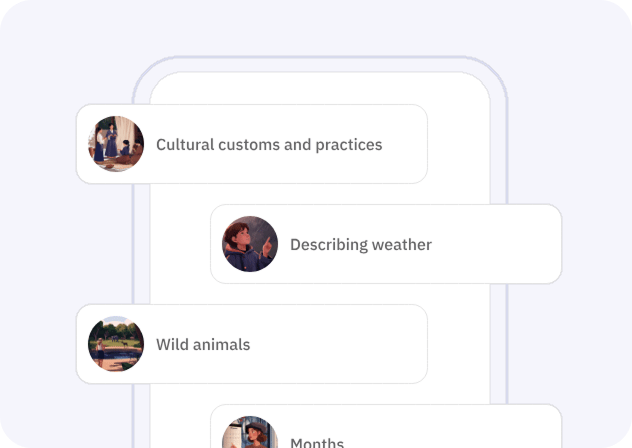
Immersive conversations
Each individual learns in a unique way. With Talkpal technology, we have the ability to examine how millions of people learn simultaneously and design the most efficient educational platforms, which can be customized for each student.
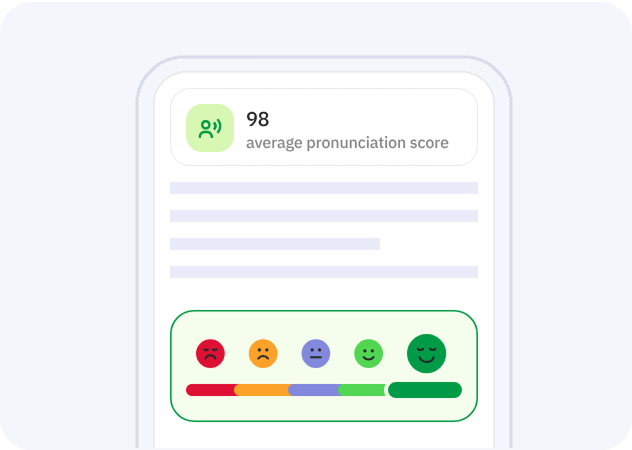
Real-time feedback
Receive immediate, personalized feedback and suggestions to accelerate your language mastery.
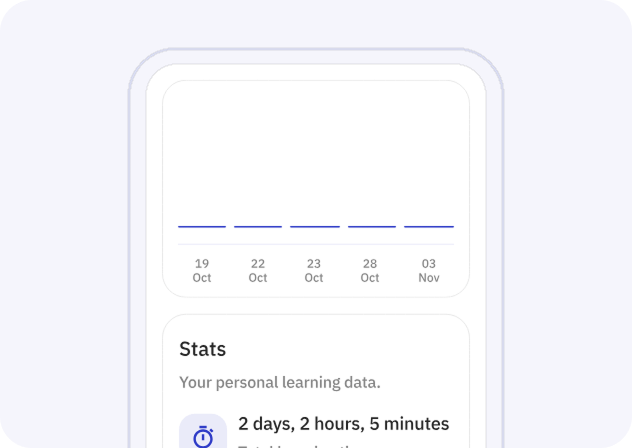
Personalization
Learn via methods tailored to your unique style and pace, ensuring a personalized and effective journey to fluency.




