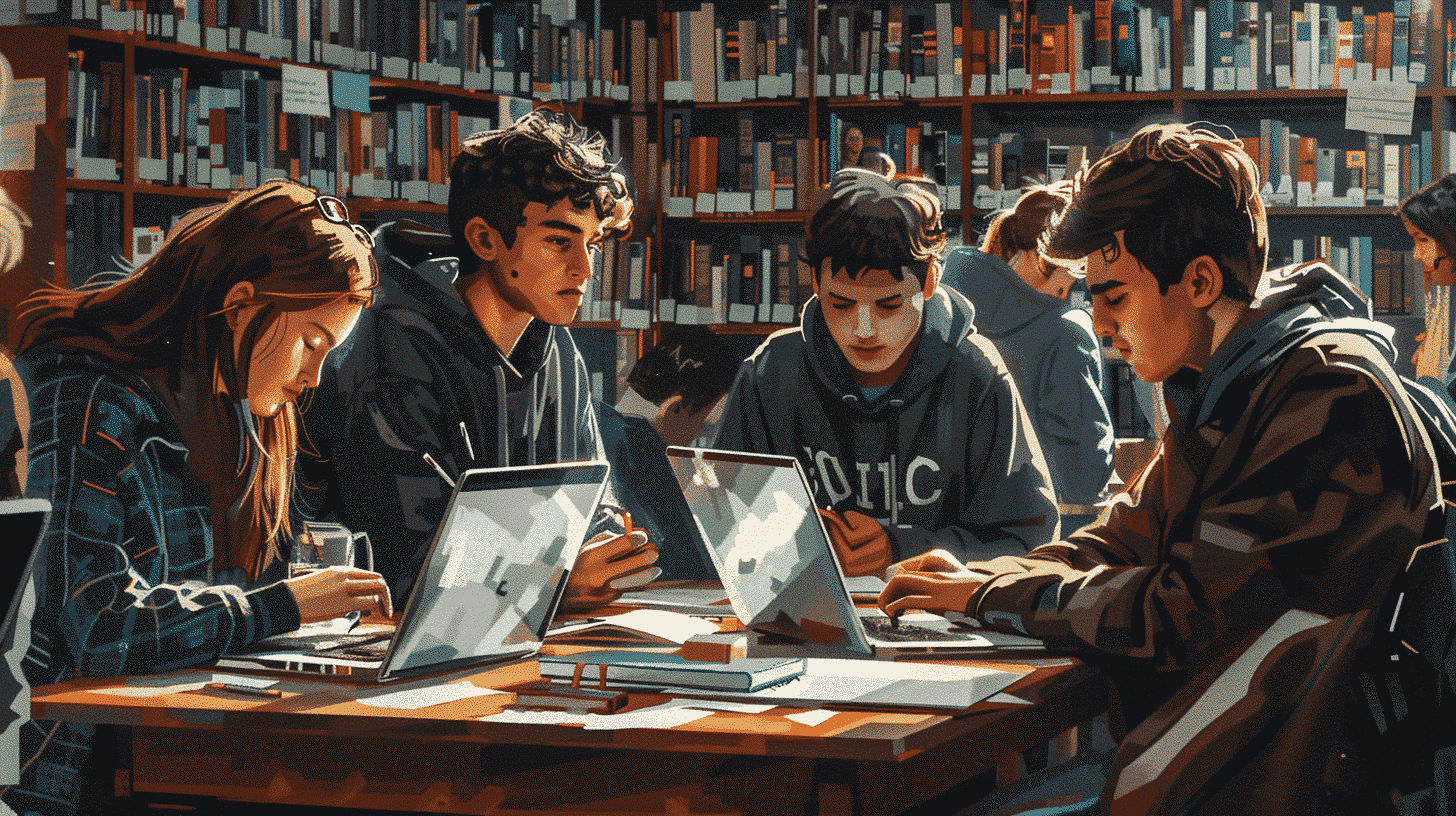Understanding Word Coach Google: A Smart Vocabulary Learning Tool
Word Coach Google is a vocabulary enhancement feature integrated into Google’s search engine, designed to help users learn new words in an engaging and efficient manner. Whenever users search for definitions or synonyms, Word Coach pops up with interactive quizzes and word games aimed at reinforcing vocabulary retention.
How Word Coach Google Works
Word Coach Google utilizes a quiz-based approach to test and expand a user’s vocabulary. Here’s how it typically operates:
- Interactive Quizzes: After a user searches for a word or a related term, Google presents a short multiple-choice quiz that challenges the user to select the correct meaning, synonym, or usage.
- Immediate Feedback: Users receive instant feedback on their answers, helping them understand mistakes and learn the correct information immediately.
- Progress Tracking: Word Coach tracks user progress over time, encouraging consistent learning and improvement through regular engagement.
- Contextual Learning: The feature provides example sentences that demonstrate how words are used naturally, enhancing comprehension and recall.
The Technology Behind Word Coach Google
Google leverages advanced natural language processing (NLP) and machine learning algorithms to personalize the Word Coach experience. These technologies analyze the user’s language proficiency level and adapt quiz difficulty accordingly, ensuring that learners are neither bored nor overwhelmed.
Why Word Coach Google is Essential for Vocabulary Building
Vocabulary acquisition is a cornerstone of effective communication and comprehension in any language. Word Coach Google offers several advantages that make it an essential tool for learners:
Engagement Through Gamification
Gamification strategies have been proven to increase motivation and retention rates. Word Coach Google incorporates game-like elements such as scoring, progress tracking, and time-based challenges, which transform vocabulary learning from a mundane task into an enjoyable activity.
Accessibility and Convenience
Since Word Coach is integrated directly into Google’s search engine, it is accessible on any device with internet connectivity, eliminating the need for additional apps or subscriptions. This ease of access allows learners to practice vocabulary anytime and anywhere.
Personalized Learning Experience
The adaptive nature of Word Coach Google means that learners receive quizzes tailored to their current skill level. This personalization helps in addressing individual weaknesses and fostering steady improvement.
Integrating Word Coach Google with Talkpal for Enhanced Language Learning
While Word Coach Google is a powerful standalone tool, combining it with interactive language platforms like Talkpal amplifies its effectiveness. Talkpal offers live conversational practice, cultural immersion, and personalized coaching, complementing the vocabulary-building strength of Word Coach.
Benefits of Using Talkpal Alongside Word Coach Google
- Practical Application: Talkpal allows learners to apply new vocabulary in real conversations, reinforcing retention and understanding.
- Feedback from Language Coaches: Learners receive targeted guidance on pronunciation, grammar, and usage, addressing gaps that Word Coach quizzes might not cover.
- Cultural Contextualization: Talkpal’s immersive lessons provide cultural insights that deepen language comprehension beyond mere vocabulary.
- Motivation and Accountability: Regular interaction with language coaches and peers helps maintain motivation and consistent practice.
Strategies for Maximizing Learning Outcomes
To get the most out of Word Coach Google and Talkpal, consider the following approach:
- Daily Vocabulary Practice: Use Word Coach Google for quick daily quizzes to steadily build your word bank.
- Apply Vocabulary in Conversations: During Talkpal sessions, consciously incorporate new words learned from Word Coach to enhance fluency.
- Review and Reinforce: After conversations, revisit challenging words using Word Coach to solidify understanding.
- Set Learning Goals: Establish clear, measurable goals for vocabulary growth and conversational skills, tracking progress with both tools.
SEO Considerations: Optimizing Content Around “Word Coach Google”
When creating content or learning materials centered on Word Coach Google, it’s important to integrate relevant keywords naturally to improve search engine visibility. Here are some SEO tips:
- Keyword Placement: Include “word coach google” in titles, subheadings, and throughout the body text without keyword stuffing.
- Use Related Terms: Incorporate synonyms and related phrases such as “Google vocabulary tool,” “interactive vocabulary quiz,” and “language learning with Google.”
- Engaging Meta Descriptions: Craft concise, compelling meta descriptions that highlight the benefits of Word Coach Google.
- Internal and External Links: Link to authoritative language learning resources and Google’s official pages to boost credibility.
- Rich Media: Use images, infographics, or videos demonstrating Word Coach in action to enhance user engagement.
Conclusion: Unlocking Vocabulary Mastery with Word Coach Google and Talkpal
Word Coach Google represents a significant advancement in vocabulary learning, making it accessible, engaging, and tailored to individual needs. When paired with the interactive and culturally rich environment of Talkpal, learners gain a comprehensive toolkit that not only builds vocabulary but also enhances practical language skills. Embracing these technologies can transform the language learning journey, making it more efficient, enjoyable, and effective. Whether you are a beginner or an advanced learner, integrating Word Coach Google with Talkpal offers a promising path to vocabulary mastery and confident communication.