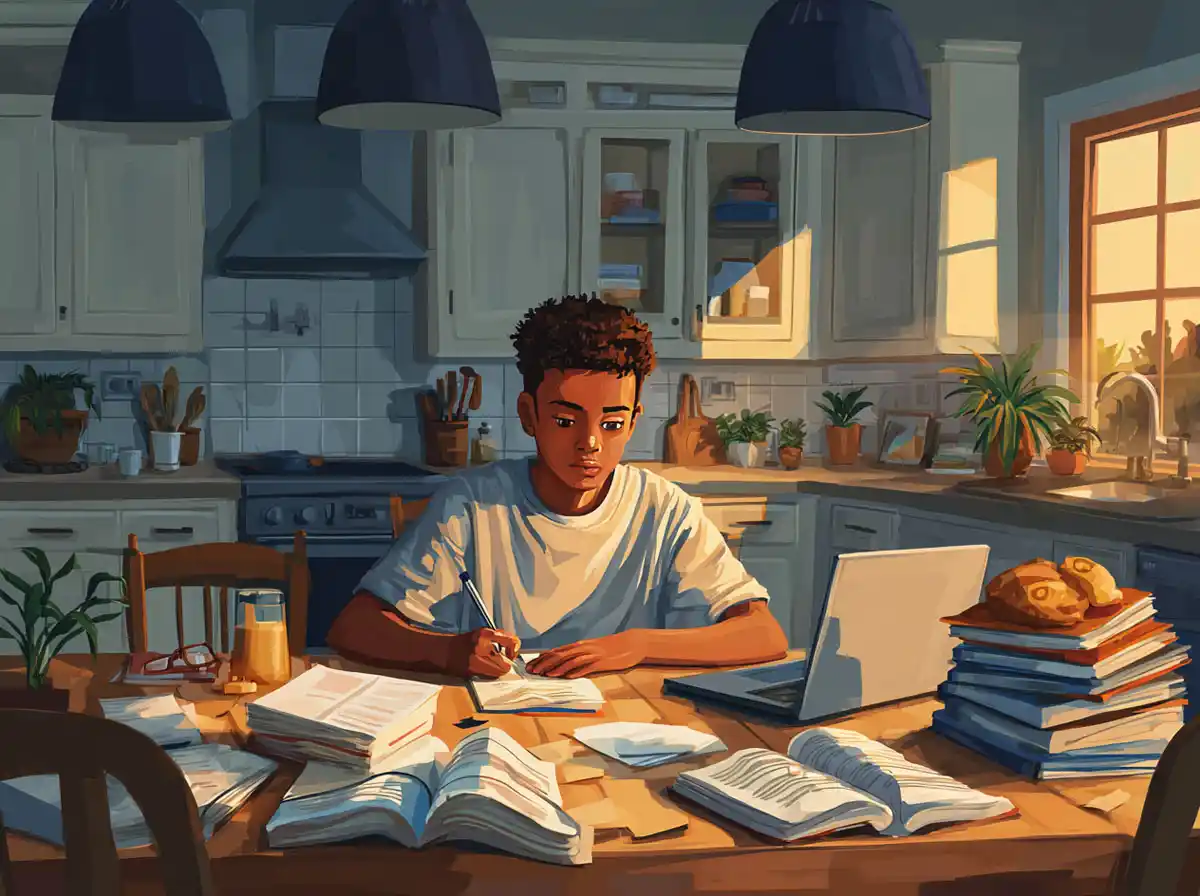What is Obsidian and Why Use It for Language Learning?
Obsidian is a powerful knowledge management tool that uses a markdown-based note-taking system with the ability to create a network of linked notes. Originally designed for personal knowledge bases and research, Obsidian’s flexibility makes it an excellent choice for language learners who need to manage complex and interconnected information.
Key Features of Obsidian Beneficial for Language Learners
- Bidirectional Linking: Connect vocabulary, grammar rules, and example sentences, allowing for easy navigation between concepts.
- Graph View: Visualize relationships between notes to see how different language elements relate to each other.
- Markdown Support: Simple formatting helps keep notes clean and readable, with easy embedding of audio, images, and links.
- Customization: Use plugins and themes to tailor the app to your language learning style and needs.
- Offline Access: Study anytime, anywhere without depending on internet connectivity.
How to Use Obsidian for Language Learning Effectively
Using Obsidian effectively requires a structured approach tailored to language acquisition. Here are strategies to maximize your learning with Obsidian.
Create a Modular Note System
Break down your language notes into specific categories:
- Vocabulary Notes: Include definitions, example sentences, synonyms, antonyms, and pronunciation guides.
- Grammar Notes: Document rules, exceptions, and usage examples with links to related vocabulary.
- Phrasebooks: Curate commonly used phrases and idiomatic expressions, linked to relevant grammar and vocabulary.
- Cultural Notes: Include notes about customs, traditions, and cultural references to deepen contextual understanding.
Use Bidirectional Links to Build Connections
One of the most powerful features of Obsidian is bidirectional linking. Link your vocabulary notes to grammar points and cultural notes. For example, when you create a note for a verb, link it to related tenses and idiomatic expressions. This interconnectivity aids memory retention and contextual learning.
Leverage Tags and Search Functions
Use tags to categorize notes by difficulty level, topic, or part of speech. For instance, tag notes with #beginner, #verbs, or #travel to quickly filter and review specific content. The search function in Obsidian enables swift retrieval of information, perfect for quick reviews before conversations on Talkpal.
Integrate Audio and Visual Materials
Obsidian supports embedding audio clips and images. Record yourself pronouncing new vocabulary and embed these recordings directly into your notes. Add pictures related to vocabulary words or cultural notes to create multisensory learning experiences.
Combining Talkpal with Obsidian for Enhanced Language Learning
Talkpal offers live conversational practice with native speakers and language learners worldwide, which is vital for developing speaking and listening skills. When paired with the structured note-taking and review system in Obsidian, you get a comprehensive learning toolkit.
Use Obsidian to Prepare for Talkpal Sessions
Before engaging in Talkpal conversations, review your Obsidian notes on relevant topics or vocabulary. For example, if your next Talkpal session focuses on dining out, review related vocabulary, phrases, and grammar points in Obsidian. This preparation boosts confidence and fluency during live conversations.
Post-Session Reflection and Note-taking
After your Talkpal conversations, use Obsidian to jot down new vocabulary, expressions, or grammar structures encountered during the session. Link these new notes to existing ones to build a personalized, evolving language database.
Track Progress and Set Goals
Obsidian’s flexibility allows you to create a progress tracker. Set learning goals, track milestones (such as mastering a set number of words or completing Talkpal sessions), and reflect on areas needing improvement. This systematic tracking keeps motivation high and learning focused.
Additional Tips for Using Obsidian in Your Language Learning Journey
- Daily Note Practice: Use Obsidian’s daily notes feature to journal in your target language, reinforcing grammar and vocabulary.
- Spaced Repetition: Link Obsidian with spaced repetition tools (like Anki) or use Obsidian plugins that support spaced repetition for vocabulary retention.
- Collaborate: Share Obsidian vaults with language partners or tutors to exchange notes and get feedback.
- Customize Your Workspace: Tailor Obsidian’s interface with themes and plugins to make your study environment comfortable and engaging.
Conclusion
Using Obsidian for language learning offers a structured, interconnected, and customizable way to organize the vast knowledge required to master a new language. When combined with Talkpal’s interactive speaking practice, learners gain a balanced approach that enhances both understanding and communication skills. By creating modular notes, leveraging bidirectional links, and actively integrating live conversation practice, you can accelerate your language acquisition and enjoy a more rewarding learning experience. Embrace Obsidian as your digital language companion and watch your fluency grow with every note and conversation.