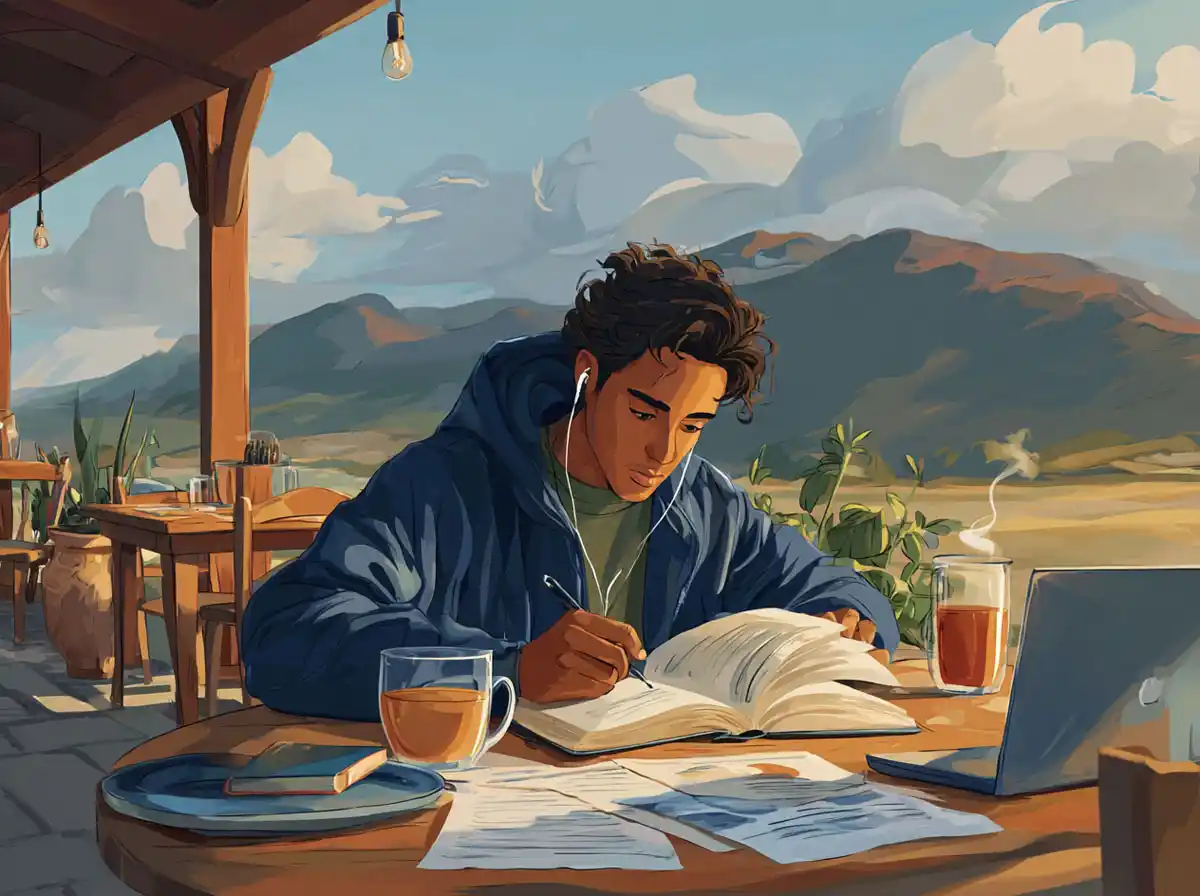What is Google Word Coach?
Google Word Coach is a free, interactive vocabulary quiz game integrated into Google Search. Designed to help users improve their English vocabulary, it appears as a small widget on the search results page when users search for certain keywords related to learning English or vocabulary. The tool is accessible on both desktop and mobile devices, making it a convenient resource for learners worldwide.
Features of Google Word Coach
- Interactive Quizzes: Users answer multiple-choice questions that test word meanings, synonyms, antonyms, and sentence usage.
- Adaptive Difficulty: The game adjusts the difficulty level based on the user’s performance, ensuring a personalized learning experience.
- Immediate Feedback: Correct answers are acknowledged instantly, and explanations are often provided to deepen understanding.
- Progress Tracking: While not extensive, the tool tracks scores to encourage continuous improvement.
- Integration with Search: Easily accessible without the need for additional apps or sign-ups, it leverages Google’s powerful search engine.
How Google Word Coach Enhances Vocabulary Learning
Google Word Coach leverages gamification to make vocabulary learning more engaging and effective. Here’s how it benefits learners:
1. Active Learning Through Quizzes
Instead of passive memorization, users actively engage with new words by selecting answers in quizzes. This promotes better retention as learners apply knowledge immediately.
2. Contextual Understanding
Questions often include sentences or phrases that show how a word is used contextually. This helps learners grasp nuances and correct usage, which is vital for language proficiency.
3. Building Synonyms and Antonyms Knowledge
Expanding vocabulary isn’t just about knowing definitions but also understanding relationships between words. Google Word Coach quizzes frequently involve synonyms and antonyms, enriching lexical knowledge.
4. Flexibility and Accessibility
Being embedded in Google Search makes the tool accessible anytime and anywhere. Learners can practice vocabulary during short breaks or while commuting, integrating learning into daily routines.
Integrating Talkpal with Google Word Coach for Optimal Results
While Google Word Coach is excellent for vocabulary drills, Talkpal complements it by providing conversational practice and personalized feedback. Here’s how combining both tools maximizes learning:
Talkpal’s Conversational Approach
Talkpal offers live conversations with native speakers and AI tutors, allowing learners to practice vocabulary in real-time dialogues. This contextual usage solidifies understanding and boosts speaking confidence.
Personalized Learning Pathways
Talkpal’s tailored lessons adapt to individual proficiency levels and learning goals, ensuring that vocabulary learned through Google Word Coach can be applied effectively in communication.
Enhancing Pronunciation and Listening Skills
Talkpal emphasizes correct pronunciation and listening comprehension, addressing areas that Google Word Coach’s quiz format cannot cover.
Regular Practice and Motivation
Combining the gamified learning of Google Word Coach with interactive sessions on Talkpal keeps learners motivated through varied formats and continuous feedback.
Tips for Using Google Word Coach Effectively
To maximize the benefits of Google Word Coach, consider these strategies:
- Consistency: Engage with the quizzes daily to reinforce learning and build a habit.
- Review Mistakes: Pay attention to incorrect answers and revisit those words in other contexts.
- Use a Vocabulary Journal: Record new words, their meanings, and example sentences for later review.
- Combine with Speaking Practice: Use Talkpal or other speaking platforms to apply new vocabulary in conversations.
- Set Goals: Aim for a specific number of new words learned each week to stay motivated.
Comparing Google Word Coach with Other Vocabulary Tools
There are many vocabulary learning apps and tools available, but Google Word Coach stands out due to its unique features:
| Feature | Google Word Coach | Other Vocabulary Apps |
|---|---|---|
| Cost | Free | Often Freemium or Paid |
| Accessibility | Built into Google Search | Requires Downloads/Sign-ups |
| Game Format | Multiple-Choice Quizzes | Varied (Flashcards, Games, Tests) |
| Personalization | Adaptive Difficulty | Often More Detailed Personalization |
| Integration with Speaking Practice | Limited | Some Apps Offer Speaking Features |
While some apps may offer more comprehensive personalization or speaking practice, Google Word Coach’s ease of access and gamified learning make it an excellent supplementary tool.
SEO Keywords and Their Role in Vocabulary Learning
Understanding SEO keywords such as “google word coach” plays a role not only in digital marketing but also in language learning. Here’s why:
- Familiarity with Common Terms: Learning keywords helps learners navigate online resources effectively.
- Improves Research Skills: Knowing how to use and find tools like Google Word Coach enhances autonomous learning.
- Enhances Digital Literacy: Being able to interact with SEO-rich content improves comprehension and language skills.
Conclusion
Expanding vocabulary is fundamental to mastering English, and tools like Google Word Coach offer a fun, accessible way to practice daily. When combined with interactive platforms like Talkpal, learners gain a balanced approach that includes both knowledge acquisition and practical application. By integrating these resources into your language learning routine and applying the strategies outlined, you can significantly accelerate your vocabulary growth and overall language proficiency. Embrace the power of technology in language learning and watch your skills flourish.