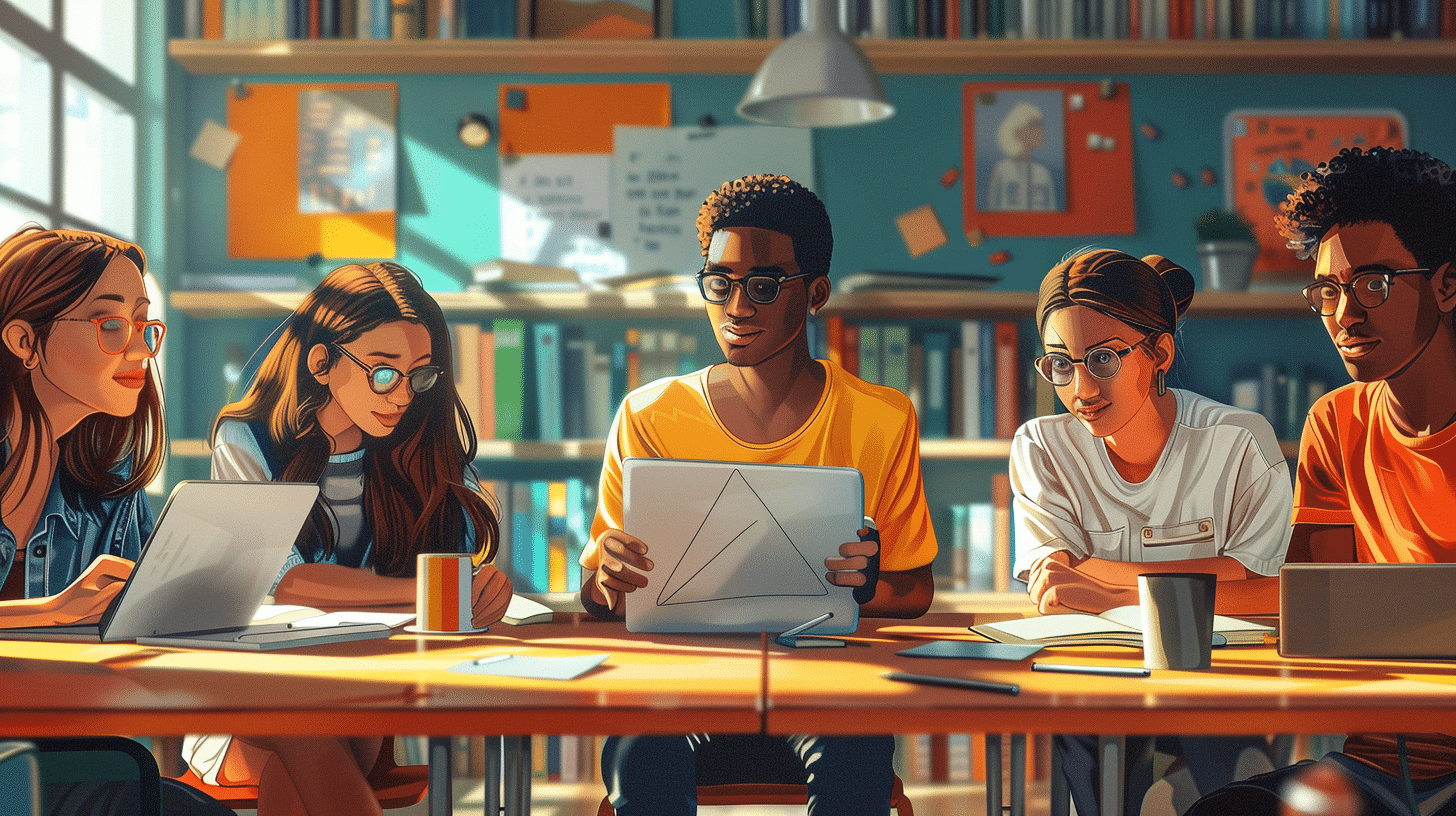Understanding the Benefits of Using Netflix to Learn English
Netflix offers a vast library of content in multiple languages, making it an excellent platform for immersive language learning. Watching shows and movies in English helps learners improve listening comprehension, expand vocabulary, and understand cultural contexts naturally.
- Immersive Listening Practice: Listening to native speakers in various accents and dialects enhances your auditory skills.
- Contextual Vocabulary Acquisition: Words and phrases are learned in context, which aids retention and understanding.
- Cultural Insights: Exposure to cultural nuances and idiomatic expressions enriches your language proficiency.
Using Netflix in combination with specific Chrome extensions can further elevate this experience by adding subtitles, translations, and interactive features designed for language learners.
Why Use Chrome Extensions to Learn English on Netflix?
Chrome extensions tailored for language learning transform passive watching into an active educational session. These tools integrate seamlessly with Netflix, providing features such as dual subtitles, instant translations, and vocabulary tracking, which are vital for effective language acquisition.
Key Features of Netflix Chrome Extensions for Language Learning
- Dual Subtitles: Display subtitles in English alongside your native language to understand meanings instantly.
- Clickable Words: Click on words or phrases to get immediate translations and definitions.
- Vocabulary Lists: Save new words encountered during viewing to review and practice later.
- Playback Controls: Slow down or repeat scenes to catch difficult phrases or pronunciation.
- Interactive Quizzes: Some extensions offer quizzes based on the content viewed to reinforce learning.
These features make it easier for learners of all levels to engage with English content actively and efficiently.
Top Chrome Extensions to Learn English on Netflix
Several Chrome extensions are popular among language learners for their user-friendly interfaces and powerful features. Here are some of the best tools to consider:
1. Language Learning with Netflix (LLN)
LLN is one of the most widely used extensions for learning English on Netflix. It provides dual subtitles, dictionary lookups, and the ability to pause and replay scenes easily.
- Supports multiple languages for subtitles.
- Allows saving vocabulary lists.
- Offers a transcript view to read along.
2. Subtly
Subtly enhances Netflix by providing interactive subtitles that you can click for translations and explanations.
- Real-time word definitions.
- Vocabulary tracking and practice.
- Customizable subtitle appearance.
3. Netflix Party with Language Tools
This extension combines group watching with language learning features, allowing learners to watch with friends and discuss content while accessing language tools.
- Group chat for discussing vocabulary and expressions.
- Integrated subtitle enhancements.
- Supports vocabulary sharing among users.
How to Maximize Your English Learning Using Netflix and Chrome Extensions
To get the most out of your English learning experience with Netflix Chrome tools, consider the following strategies:
1. Choose Content That Matches Your Level
Select shows or movies appropriate to your current English proficiency. Beginners might prefer children’s shows or simple dialogues, while advanced learners can tackle complex dramas or documentaries.
2. Use Dual Subtitles Effectively
Read both English and native language subtitles to understand context and meaning. Gradually, try watching with English subtitles only to improve comprehension.
3. Pause and Review
Don’t hesitate to pause scenes, repeat dialogues, and review difficult phrases. Use the clickable subtitles feature to clarify unknown words instantly.
4. Take Notes and Practice Vocabulary
Create a dedicated vocabulary list from the new words you encounter. Use flashcards or language apps to reinforce learning outside of viewing sessions.
5. Engage in Active Listening
Try shadowing techniques by repeating after actors to improve pronunciation and intonation. Mimic natural speech rhythms and expressions.
Common Challenges and How to Overcome Them
While Netflix Chrome extensions are powerful tools, learners may face some challenges:
- Overreliance on Subtitles: Avoid depending solely on subtitles; try to listen actively and infer meanings.
- Distractions: Entertainment can lead to passive watching. Set clear learning goals and time limits.
- Complex Vocabulary: Use built-in dictionaries and note-taking to manage difficult words.
Regular practice and a structured approach help overcome these hurdles.
Integrating Talkpal with Netflix Chrome Learning Tools
Talkpal complements Netflix-based learning by providing conversational practice and personalized feedback. After watching content on Netflix, you can use Talkpal to:
- Practice dialogues and role-plays based on scenes viewed.
- Receive corrections on pronunciation and grammar.
- Engage with native speakers or AI tutors to deepen understanding.
Combining passive learning through watching with active speaking practice accelerates your English proficiency.
Conclusion: Embrace Technology to Learn English Effectively
Learning English through Netflix using Chrome extensions is an engaging, flexible, and effective approach. By combining immersive content with interactive tools, learners can improve their listening, vocabulary, and cultural understanding in a natural context. Talkpal enhances this experience by offering active speaking practice, making it a comprehensive solution for language learners. Start exploring the best Netflix Chrome extensions today and transform your English learning journey into an enjoyable and productive adventure.