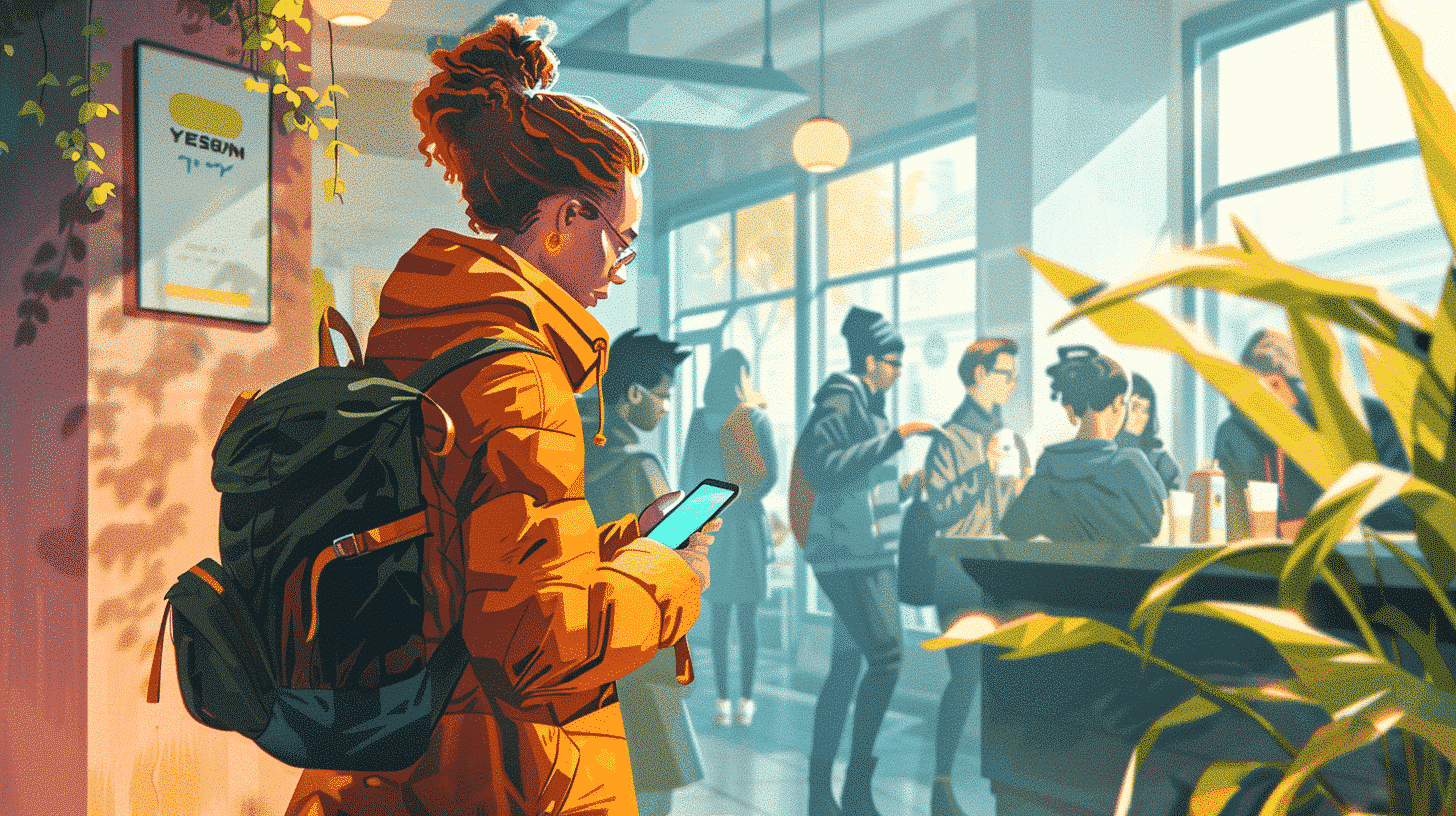What is Fliki AI?
Fliki AI is an advanced artificial intelligence-based platform designed to help users create videos and audio content effortlessly. It uses AI to convert text into realistic voiceovers, paired with relevant visuals, enabling creators to produce professional-grade multimedia content without requiring extensive technical skills. Fliki AI is widely used by marketers, educators, and language learners to transform written content into engaging audio-visual formats.
Key Features of Fliki AI
- Text-to-Speech Conversion: Converts written text into natural-sounding voiceovers with multiple language and accent options.
- Video Creation: Automatically generates videos by syncing voiceovers with stock images, video clips, and animations.
- Multilingual Support: Supports over 75 languages and various dialects, making it a versatile tool for global users.
- Customizable Voices: Offers a range of AI voices that can be adjusted for tone, speed, and emotion.
- Easy Editing Interface: User-friendly dashboard allows quick modifications of scripts, voice settings, and visuals.
Why Use Fliki AI?
Incorporating Fliki AI into your workflow offers numerous advantages, especially for language learners and content creators seeking efficient multimedia solutions:
- Time Efficiency: Automates video and audio production, drastically reducing creation time.
- Cost-Effective: Eliminates the need for expensive recording equipment or hiring voice actors.
- Accessibility: Ideal for individuals without advanced video editing or audio production skills.
- Enhanced Engagement: Combines visual and auditory elements to boost audience retention and comprehension.
- Language Learning Aid: Helps learners hear correct pronunciation, intonation, and rhythm in multiple languages.
Step-by-Step Fliki AI Tutorial: How to Create Your First Video
This fliki ai tutorial section will guide you through the process of creating a video using Fliki AI, from signing up to exporting your final product.
Step 1: Sign Up and Log In
- Visit the official Fliki AI website.
- Create a new account using your email or social media credentials.
- Log in to access the dashboard where all your projects will be managed.
Step 2: Start a New Project
- Click on “Create New Video” or “New Project” from the dashboard.
- Choose the video format or aspect ratio best suited for your platform (e.g., 16:9 for YouTube, 9:16 for TikTok).
Step 3: Input Your Text Script
- Enter the text you want to convert into speech. This could be an article, a script, or language practice material.
- Use the text editor to format your script, break it into sections, and add pauses or emphasis markers.
Step 4: Choose Your Voice and Language
- Select the preferred language from the dropdown menu.
- Pick an AI voice that matches your target audience or personal preference.
- Adjust voice settings such as speed, pitch, and emotional tone if needed.
Step 5: Add Visuals
- Fliki AI automatically suggests images and video clips based on your text.
- You can upload your own visuals or select from the integrated stock library.
- Arrange or replace visuals to better fit your narrative flow.
Step 6: Preview and Edit
- Click the preview button to watch and listen to your video.
- Make adjustments to the voiceover, visuals, or text as necessary.
- Repeat previewing until the video meets your expectations.
Step 7: Export and Share
- Once finalized, export your video in the desired format (MP4, WAV, etc.).
- Download the file or share it directly to social media platforms.
- Use your content for marketing, education, or language learning purposes.
Advanced Tips for Maximizing Fliki AI’s Potential
To get the most out of Fliki AI, consider these advanced strategies:
Customize Voiceovers for Different Audiences
Experiment with various AI voices and languages to tailor your content for specific demographics. For example, use British English accents for UK audiences or Spanish voices for Latin American viewers.
Integrate Fliki AI with Other Tools
Combine Fliki AI outputs with video editing software like Adobe Premiere Pro or Final Cut Pro for enhanced customization. You can also use it alongside language learning apps to create personalized practice materials.
Utilize Fliki AI for Language Practice
Language learners can benefit from Fliki AI by:
- Listening to accurate pronunciations of difficult words or phrases.
- Practicing shadowing techniques by repeating after the AI voice.
- Creating flashcards with audio-visual cues for better memory retention.
Leverage SEO by Optimizing Video Metadata
When uploading Fliki AI-generated videos online, optimize titles, descriptions, and tags with relevant keywords such as “fliki ai tutorial,” “AI voiceover,” and “text to video creation” to improve search engine rankings.
Common Challenges and How to Overcome Them
While Fliki AI is user-friendly, some users may encounter challenges that can be addressed with the following solutions:
Voice Quality Issues
Sometimes AI voices may sound robotic or unnatural. To improve this:
- Choose premium voices offered by Fliki AI.
- Adjust tone and speed settings for more natural flow.
- Break text into smaller segments to avoid monotony.
Visual Mismatch
Automatic visuals may not always perfectly align with your script’s context:
- Manually select or upload custom images and videos.
- Use keywords in your script to guide AI suggestions better.
Exporting Errors
If you face problems exporting your video:
- Check your internet connection.
- Clear browser cache or try a different browser.
- Contact Fliki AI support if issues persist.
Conclusion
Mastering Fliki AI through a detailed fliki ai tutorial empowers users to create engaging, high-quality audio-visual content without specialized skills. Whether you are a language learner, educator, marketer, or content creator, Fliki AI offers a versatile and efficient solution to transform your written scripts into dynamic videos and voiceovers. By following the step-by-step guide and applying advanced tips, you can maximize the potential of Fliki AI to enhance your projects, save time, and captivate your audience. Embrace Fliki AI today and experience the future of content creation combined with effective language learning tools like Talkpal.