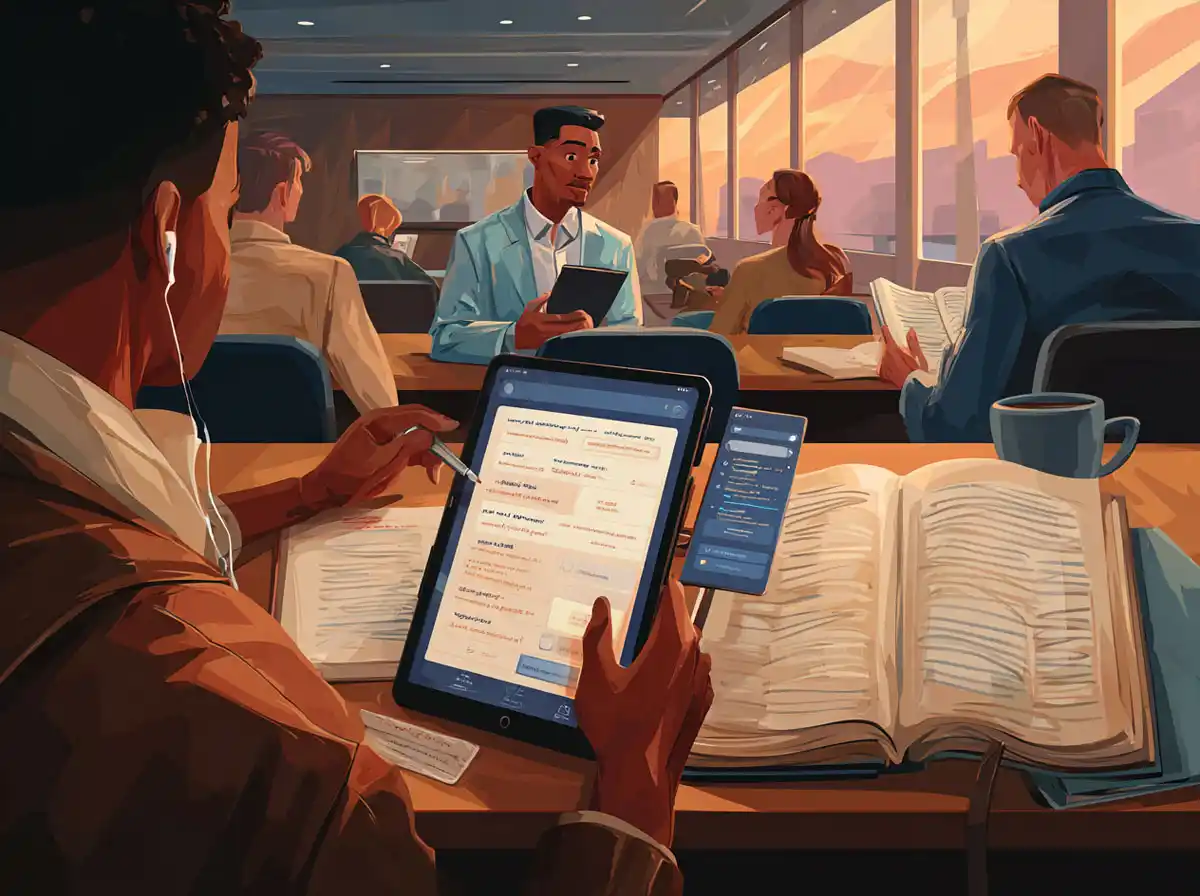In our increasingly globalized world, the need for effective communication across different languages has never been more crucial. Tagalog, the primary language spoken in the Philippines, is one such language that sees a high demand for translation services. Whether you are traveling to the Philippines, working with Filipino colleagues, or simply interested in learning the language, having a reliable translation app can be incredibly beneficial. This article explores the best translation apps for Tagalog, delving into their features, pros, and cons to help you make an informed decision.
Google Translate
Google Translate is one of the most widely used translation apps globally. It supports a vast array of languages, including Tagalog.
Features:
– Text Translation: Allows for the translation of text between Tagalog and over 100 other languages.
– Voice Translation: Supports voice-to-text and speech translation, making it easier to communicate verbally.
– Camera Translation: You can point your camera at text in Tagalog (or any other language) for an instant translation.
– Offline Mode: Downloadable language packs enable offline translations, which is especially useful when you don’t have internet access.
– Phrasebook: Save translated phrases for future reference.
Pros:
– Free to Use: Google Translate is completely free.
– User-Friendly: The interface is intuitive and easy to navigate.
– Integration: Can be integrated with other Google services like Google Assistant.
Cons:
– Accuracy: While generally good, the translation accuracy can sometimes be inconsistent.
– Limited Context Understanding: May struggle with idiomatic expressions or context-specific translations.
Microsoft Translator
Microsoft Translator is another powerful translation app that supports Tagalog. It offers several unique features designed to enhance user experience.
Features:
– Multi-Person Conversation Translation: Allows multiple users to join a conversation, translating speech in real-time.
– Text, Voice, and Image Translation: Supports translating text, spoken words, and images.
– Phrasebooks: Offers pre-set translations for common phrases.
– Offline Translation: Downloadable language packs are available for offline use.
– Integration with Office: Easily integrates with Microsoft Office products.
Pros:
– High Accuracy: Generally provides more accurate translations compared to some competitors.
– User-Friendly Interface: Easy to navigate and use.
– Cross-Platform: Available on iOS, Android, and Windows.
Cons:
– Requires Microsoft Account: Some features are locked behind a Microsoft account.
– Limited Free Features: Some advanced features may require a subscription.
iTranslate
iTranslate is a popular translation app known for its wide range of features and support for Tagalog.
Features:
– Text Translation: Translate text between Tagalog and over 100 languages.
– Voice Translation: Speak into the app to get real-time translations.
– Camera Translation: Use your phone’s camera to translate text in real-time.
– Offline Mode: Download language packs for offline use.
– Dictionary and Thesaurus: Offers additional language resources.
Pros:
– Comprehensive Features: Offers a wide array of translation options.
– User-Friendly: Easy to use with an intuitive interface.
– Phrasebook: Includes a phrasebook for common phrases.
Cons:
– Subscription Model: Free version is limited, and full access requires a subscription.
– In-App Ads: Free version contains ads.
SayHi Translate
SayHi Translate is another reliable app for translating Tagalog, known for its simplicity and ease of use.
Features:
– Voice Translation: Supports real-time voice translation.
– Text Translation: Translate text between Tagalog and multiple languages.
– Customizable Voice: Choose between different male and female voices.
– Speed Control: Adjust the speed of the spoken translation.
– Conversation Mode: Facilitates real-time conversation between two parties speaking different languages.
Pros:
– Ease of Use: Extremely user-friendly, suitable for quick translations.
– High Accuracy: Provides accurate translations for both text and voice.
– Free to Use: Completely free with no subscription required.
Cons:
– Limited Features: Lacks some advanced features like camera translation and offline mode.
– Ads: Contains in-app ads.
Papago
Developed by Naver, Papago is a highly regarded translation app, particularly popular in Asia. It supports Tagalog translation and offers a range of features.
Features:
– Text Translation: Supports text translation between Tagalog and multiple languages.
– Voice Translation: Real-time voice translation is available.
– Image Translation: Use your camera to translate text in images.
– Offline Mode: Download language packs for offline use.
– Conversation Mode: Facilitates real-time conversations.
Pros:
– User-Friendly: Easy to navigate and use.
– High Accuracy: Generally provides accurate translations.
– Free to Use: Most features are available for free.
Cons:
– Limited Language Support: While it supports Tagalog, it supports fewer languages compared to competitors.
– Limited Features: Lacks some advanced features.
Reverso Context
Reverso Context is an excellent app for those who want to understand the context of translations better. It supports Tagalog and offers unique features.
Features:
– Contextual Translation: Provides translations within the context of sentences.
– Text Translation: Supports translation of text between Tagalog and other languages.
– Phrasebook: Save frequently used phrases.
– Learning Features: Offers language learning tools, such as flashcards and quizzes.
Pros:
– Contextual Accuracy: Provides context-based translations, improving accuracy.
– Learning Tools: Excellent for those wanting to learn Tagalog.
– User-Friendly: Easy to navigate.
Cons:
– Limited Voice Features: Lacks voice translation.
– Subscription Model: Some features require a subscription.
TripLingo
TripLingo is designed with travelers in mind, offering a range of features to help you navigate new countries, including the Philippines.
Features:
– Text and Voice Translation: Supports both text and voice translation.
– Phrasebook: Extensive phrasebook tailored for travelers.
– Culture Notes: Offers insights into local customs and etiquette.
– Learning Tools: Includes language learning tools like quizzes and flashcards.
– Wi-Fi Dialer: Make international calls over Wi-Fi.
Pros:
– Travel-Focused: Excellent for travelers with its phrasebook and culture notes.
– User-Friendly: Easy to use and navigate.
– Comprehensive Features: Offers a wide range of tools.
Cons:
– Subscription Model: Full access requires a subscription.
– Limited Free Features: Some advanced features are locked behind a paywall.
TextGrabber
TextGrabber is ideal for those who often need to translate written text from Tagalog.
Features:
– Real-Time Translation: Translate text in real-time using your camera.
– Offline Mode: Supports offline translations.
– Voice Translation: Limited voice translation capabilities.
– Text-to-Speech: Listen to translations in real-time.
Pros:
– High Accuracy: Provides accurate translations for text.
– User-Friendly: Simple and easy to use.
– Offline Mode: Useful for when you don’t have internet access.
Cons:
– Limited Voice Features: Primarily focused on text translation.
– Subscription Model: Some features require a subscription.
Waygo
Waygo is a unique translation app that focuses on translating Asian languages, including Tagalog.
Features:
– Image Translation: Use your camera to translate text in images.
– Offline Mode: Supports offline translations.
– Text-to-Speech: Hear translations spoken aloud.
Pros:
– Specialized: Focuses on Asian languages, providing high accuracy.
– User-Friendly: Easy to use with a simple interface.
– Offline Mode: Useful for travelers.
Cons:
– Limited Language Support: Supports fewer languages compared to other apps.
– Limited Features: Lacks some advanced features like voice translation.
Conclusion
Choosing the best translation app for Tagalog depends largely on your specific needs. Whether you need an app for casual travel, business communication, or in-depth language learning, there are several excellent options available. Google Translate and Microsoft Translator are great all-around choices, offering a range of features and high accuracy. iTranslate and SayHi Translate are excellent for real-time conversations, while Reverso Context and TripLingo offer specialized tools for learning and travel. By considering your unique requirements, you can select the best translation app to help you navigate the rich and vibrant language of Tagalog.