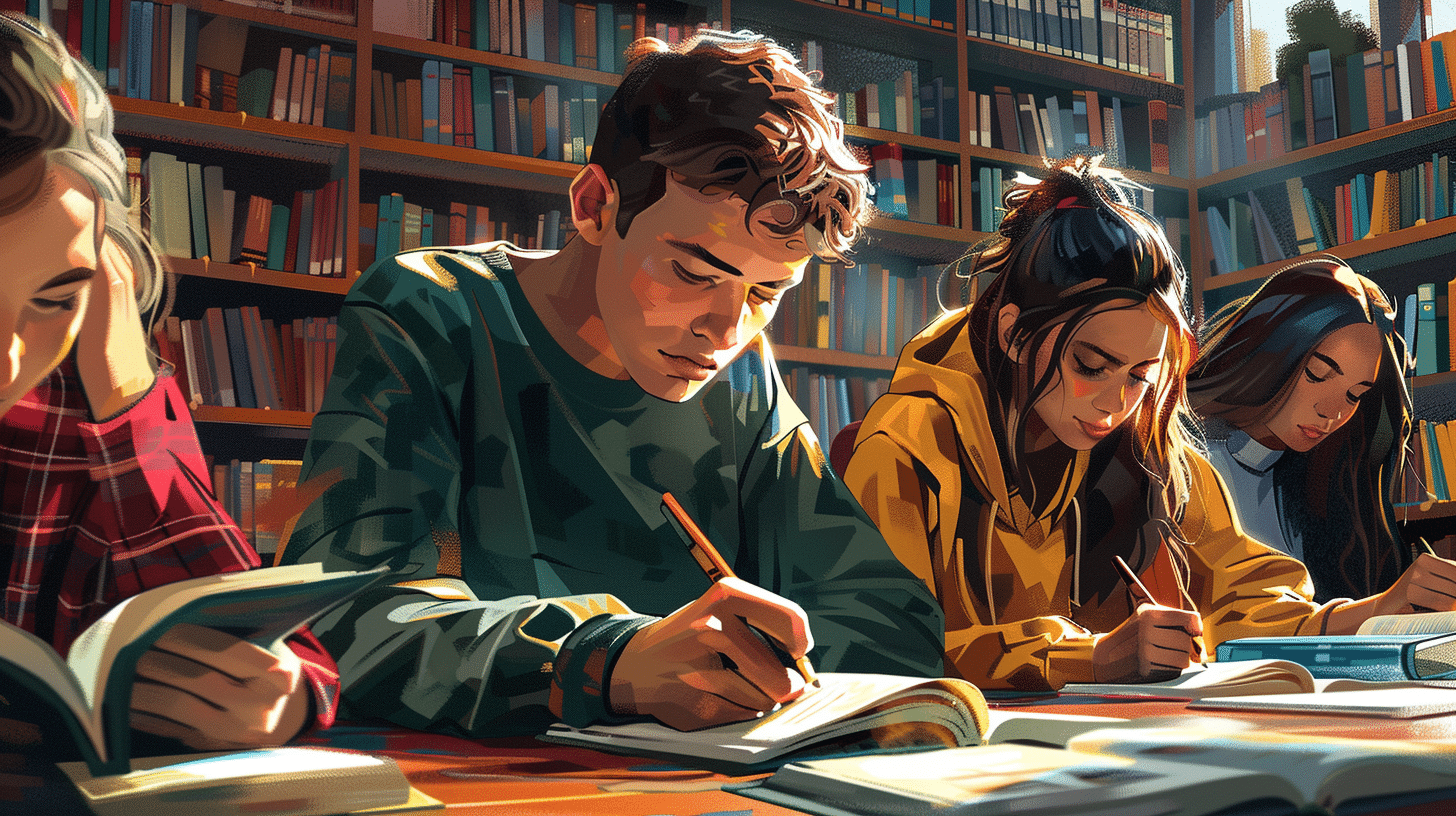Understanding Прелистувач (Browser)
A Прелистувач is a software application used to access and view websites on the internet. Popular examples include Google Chrome, Mozilla Firefox, and Safari. In English, we call it a browser. Browsers are essential for navigating the internet, displaying web pages, and running web applications.
Прелистувач – Browser
Mozilla Firefox е мојот омилен прелистувач.
Key Features of a Прелистувач
1. **User Interface (Кориснички Интерфејс)**: The part of the browser that users interact with, including the address bar, back and forward buttons, and bookmarks.
Кориснички Интерфејс – User Interface
Корисничкиот интерфејс на Google Chrome е многу интуитивен.
2. **Tab Management (Управување со Картички)**: Allows users to open multiple web pages in a single browser window.
Управување со Картички – Tab Management
Јас користам управување со картички за да отворам повеќе веб-страници истовремено.
3. **Bookmarking (Означување)**: The ability to save and organize web pages for easy access later.
Означување – Bookmarking
Означувањето ми помага да ги зачувам омилените веб-страници.
4. **Extensions (Додатоци)**: Additional software that can be installed to add new features to the browser.
Додатоци – Extensions
Јас инсталирав неколку додатоци за да го подобрам мојот прелистувач.
Understanding Пребарувач (Search Engine)
A Пребарувач is a software system designed to carry out web searches, allowing users to find information on the internet. Google, Bing, and Yahoo! are some of the most well-known search engines. In English, we refer to these as search engines. They are essential for locating specific information among the vast amount of data available online.
Пребарувач – Search Engine
Google е најпопуларниот пребарувач на интернет.
Key Features of a Пребарувач
1. **Search Query (Пребарувачко Барање)**: The words or phrases entered into the search engine to find relevant information.
Пребарувачко Барање – Search Query
Моето пребарувачко барање даде многу резултати.
2. **Search Results (Резултати од Пребарувањето)**: The list of web pages returned by the search engine in response to a query.
Резултати од Пребарувањето – Search Results
Резултатите од пребарувањето беа многу корисни.
3. **Algorithms (Алгоритми)**: The complex formulas and processes used by search engines to rank web pages and deliver the most relevant results.
Алгоритми – Algorithms
Алгоритмите на Google се многу напредни.
4. **Indexing (Индексирање)**: The process of organizing and storing web pages so they can be quickly retrieved in response to a search query.
Индексирање – Indexing
Индексирањето е клучно за брзото пребарување на информации.
Comparing Прелистувач and Пребарувач
Understanding the differences between a Прелистувач and a Пребарувач is essential for efficient use of the internet. While they are often used together, they serve distinct functions.
Functionality
A Прелистувач is primarily used to access and display web pages. It is a gateway to the internet, allowing users to interact with websites, watch videos, read articles, and more. On the other hand, a Пребарувач is used to find specific information on the internet. It acts as a directory, helping users locate relevant web pages based on their search queries.
Examples
Popular Прелистувачи include:
– Google Chrome
– Mozilla Firefox
– Safari
– Microsoft Edge
Popular Пребарувачи include:
– Google
– Bing
– Yahoo!
– DuckDuckGo
User Interaction
When you open a Прелистувач, you typically see a home page or a blank tab. You can then enter a URL (Uniform Resource Locator) to visit a specific website or use the integrated search bar to find information via a Пребарувач. In contrast, when you go to a Пребарувач like Google, you are immediately prompted to enter a search query. The Пребарувач then provides a list of relevant web pages, which you can click on to open in your Прелистувач.
Key Vocabulary for Understanding Прелистувач and Пребарувач
To further your understanding, here are some additional key terms related to Прелистувачи and Пребарувачи.
1. **Web Page (Веб-страница)**: A single, typically HTML, document viewable in a web browser.
Веб-страница – Web Page
Јас ја посетив веб-страницата на мојот омилен магазин.
2. **URL (Униформен Ресурсен Локатор)**: The address of a web page on the internet.
Униформен Ресурсен Локатор – URL
Мораш да внесеш точен униформен ресурсен локатор за да ја отвориш веб-страницата.
3. **Home Page (Почетна Страница)**: The main page of a website, often serving as a table of contents for the site.
Почетна Страница – Home Page
Почетната страница на веб-страницата беше многу информативна.
4. **Hyperlink (Хиперлинк)**: A clickable link that directs you to another web page or resource.
Хиперлинк – Hyperlink
Кликнав на хиперлинкот за да ја посетам новата страница.
5. **Cache (Кеш)**: A storage location on a computer where temporary data is kept to speed up browsing.
Кеш – Cache
Мора да го исчистам кешот на мојот прелистувач редовно.
6. **Cookies (Колачиња)**: Small pieces of data stored by a web browser that remember information about a user’s visit to a website.
Колачиња – Cookies
Колачињата помагаат веб-страницата да го запамети моето корисничко име.
Practical Tips for Using Прелистувач and Пребарувач
Now that you have a better understanding of these terms, here are some practical tips for using a Прелистувач and a Пребарувач effectively.
Tips for Using a Прелистувач
1. **Keep Your Browser Updated (Ажурирање на Прелистувачот)**: Regular updates ensure you have the latest features and security improvements.
Ажурирање на Прелистувачот – Keep Your Browser Updated
Секогаш ги прифаќам ажурирањата на прелистувачот за поголема безбедност.
2. **Use Bookmarks (Користење на Означување)**: Save frequently visited websites for quick access.
Користење на Означување – Use Bookmarks
Користам означување за да ги зачувам важните веб-страници.
3. **Manage Extensions (Управување со Додатоци)**: Install only the necessary extensions and regularly review them to ensure they are still useful.
Управување со Додатоци – Manage Extensions
Управувањето со додатоците ми помага да го одржувам прелистувачот брз.
4. **Clear Cache and Cookies (Чистење на Кеш и Колачиња)**: Regularly clear your cache and cookies to improve browser performance and privacy.
Чистење на Кеш и Колачиња – Clear Cache and Cookies
Чистењето на кешот и колачињата го подобрува функционирањето на прелистувачот.
Tips for Using a Пребарувач
1. **Use Specific Search Queries (Користење на Специфични Пребарувачки Барања)**: The more specific your query, the more relevant the search results will be.
Користење на Специфични Пребарувачки Барања – Use Specific Search Queries
Користам специфични пребарувачки барања за да најдам точни информации.
2. **Utilize Advanced Search Options (Користење на Напредни Опции за Пребарување)**: Most search engines offer advanced search options to help narrow down results.
Користење на Напредни Опции за Пребарување – Utilize Advanced Search Options
Користењето на напредни опции за пребарување ми помага да најдам поспецифични резултати.
3. **Review Search Results Carefully (Преглед на Резултатите од Пребарувањето Внимателно)**: Not all search results are reliable. Always check the credibility of the sources.
Преглед на Резултатите од Пребарувањето Внимателно – Review Search Results Carefully
Секогаш ги прегледувам резултатите од пребарувањето внимателно за да најдам сигурни информации.
4. **Use Quotation Marks for Exact Phrases (Користење на Наводници за Точни Фрази)**: When looking for an exact phrase, use quotation marks to get precise matches.
Користење на Наводници за Точни Фрази – Use Quotation Marks for Exact Phrases
Користам наводници за точни фрази за да најдам специфични информации.
By understanding the distinct roles and functionalities of a Прелистувач and a Пребарувач, you can navigate the internet more efficiently and effectively. Whether you are a language learner or a tech enthusiast, mastering these tools in Macedonian will enhance your digital literacy and communication skills.