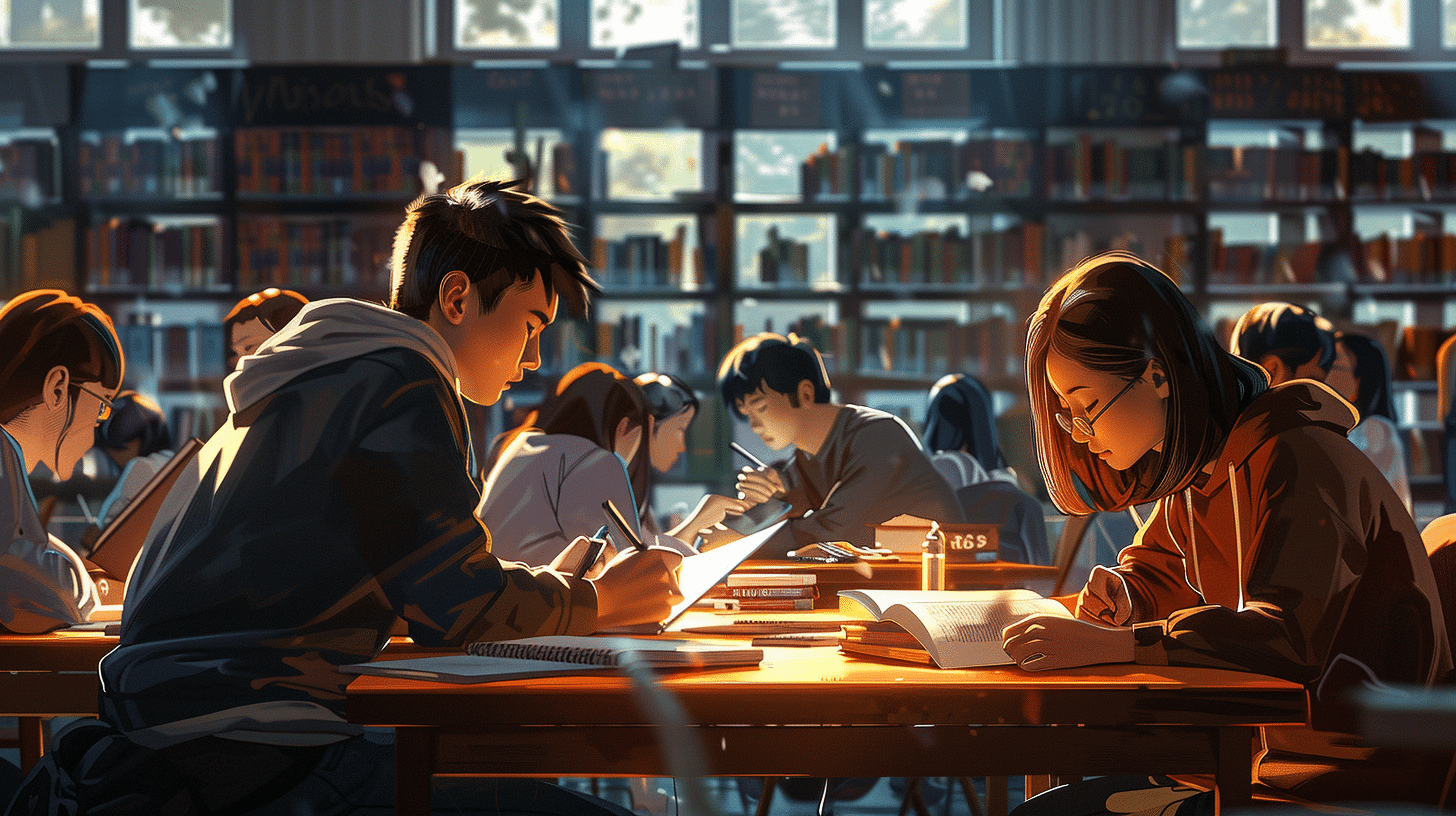In today’s interconnected world, effective communication across different languages is more important than ever. For businesses, scholars, and individuals dealing with Azerbaijani, having reliable translation tools is essential. Azerbaijani, also known as Azeri, is a language spoken by over 30 million people, primarily in Azerbaijan and Iran. Here, we explore the top translation tools that can help you translate to and from Azerbaijani efficiently.
Google Translate
Overview: Google Translate is one of the most popular translation tools available today. It offers support for over 100 languages, including Azerbaijani.
Features:
– **Instant Translation:** Google Translate provides real-time translation for text, speech, and even images.
– **Offline Mode:** You can download the Azerbaijani language pack for offline use.
– **Pronunciation Guide:** The tool offers a pronunciation guide to help users learn how to say words correctly.
– **Conversation Mode:** Allows real-time bilingual conversations.
Pros:
– **User-Friendly Interface:** Easy to use for both beginners and experts.
– **Versatility:** Supports multiple forms of input including text, voice, and images.
– **Free to Use:** No cost involved for basic functionalities.
Cons:
– **Accuracy:** While generally good, the accuracy can vary depending on the complexity of the text.
– **Contextual Errors:** May struggle with idiomatic and highly contextual phrases.
Microsoft Translator
Overview: Microsoft Translator is another leading translation tool that supports Azerbaijani. It is part of the larger Microsoft ecosystem, making it easily integrated with other Microsoft services.
Features:
– **Multi-Device Support:** Works seamlessly across different devices including smartphones, tablets, and PCs.
– **Text, Voice, and Image Translation:** Supports multiple forms of translation.
– **Conversation Mode:** Facilitates real-time conversations in multiple languages.
– **Integration with Office Suite:** Can be integrated with Microsoft Office products for seamless translation.
Pros:
– **High Accuracy:** Generally more accurate than many other free translation tools.
– **Ease of Integration:** Works well with other Microsoft products.
– **Offline Mode:** Allows for offline translation after downloading the necessary language packs.
Cons:
– **Limited Free Features:** Some advanced features require a subscription.
– **Complex Interface:** May be less intuitive for new users compared to Google Translate.
DeepL Translator
Overview: DeepL Translator has gained popularity for its high accuracy and nuanced translations. While it doesn’t support as many languages as Google Translate or Microsoft Translator, it excels in the languages it does offer, including Azerbaijani.
Features:
– **High-Quality Translations:** Known for producing translations that capture the nuances and context of the original text.
– **Document Translation:** Supports the translation of entire documents.
– **Customizable Interface:** Offers a user-friendly and customizable interface.
Pros:
– **Superior Accuracy:** Often more accurate than other free tools.
– **Contextual Understanding:** Excels at understanding and translating context-specific phrases.
– **Easy to Use:** Intuitive interface makes it easy for anyone to use.
Cons:
– **Limited Language Support:** Supports fewer languages compared to other top translation tools.
– **No Offline Mode:** Requires an internet connection for translations.
SDL Trados Studio
Overview: SDL Trados Studio is a professional translation software used by many translation agencies and freelance translators. It offers robust features tailored for professional use.
Features:
– **Translation Memory:** Stores previously translated texts for reuse in future projects.
– **Terminology Management:** Manages specialized terminology databases.
– **Quality Assurance:** Built-in QA tools to ensure translation accuracy.
– **Collaboration Tools:** Facilitates collaboration among translation teams.
Pros:
– **Professional-Grade Tools:** Offers features specifically designed for professional translators.
– **High Accuracy:** Known for producing high-quality translations.
– **Customizable Workflows:** Allows for highly customizable translation workflows.
Cons:
– **Cost:** Expensive compared to other translation tools.
– **Steep Learning Curve:** Requires time to learn and master.
MemoQ
Overview: MemoQ is another professional translation tool that offers a range of features designed for both individual translators and translation teams.
Features:
– **Translation Memory:** Saves translated segments for future use.
– **Terminology Management:** Allows for the creation and management of glossaries.
– **Project Management:** Facilitates the management of large translation projects.
– **Quality Assurance:** Built-in tools to ensure translation quality.
Pros:
– **User-Friendly Interface:** Easier to use compared to other professional tools.
– **Efficient Project Management:** Excellent for managing large translation projects.
– **High Accuracy:** Produces reliable translations.
Cons:
– **Cost:** Expensive, though often cheaper than SDL Trados Studio.
– **Requires Training:** Some features may require training to use effectively.
Linguee
Overview: Linguee is both a dictionary and a translation search engine that provides contextual translations by showcasing how words and phrases are used in real-life texts.
Features:
– **Contextual Examples:** Shows how phrases are used in context.
– **Bilingual Dictionary:** Offers definitions and translations.
– **User-Contributed Content:** Allows users to contribute translations.
Pros:
– **Contextual Accuracy:** Excellent for understanding how phrases are used in real contexts.
– **Free to Use:** No cost involved.
– **Easy to Navigate:** User-friendly interface.
Cons:
– **Limited to Text:** Does not offer voice or image translation.
– **No Offline Mode:** Requires an internet connection.
Reverso
Overview: Reverso is a versatile translation tool that offers a range of features including translations, definitions, and conjugations.
Features:
– **Contextual Translations:** Provides examples of how phrases are used in different contexts.
– **Grammar and Spell Check:** Includes grammar and spell-check features.
– **Language Learning:** Offers tools for language learning.
Pros:
– **Versatile:** Offers a range of features beyond simple translation.
– **User-Friendly:** Easy to use for both translations and language learning.
– **Free Basic Version:** Basic features are free to use.
Cons:
– **Limited Language Support:** Supports fewer languages compared to some other tools.
– **Ads in Free Version:** Free version includes ads.
iTranslate
Overview: iTranslate is a popular translation app available on multiple platforms. It supports over 100 languages, including Azerbaijani.
Features:
– **Text, Voice, and Image Translation:** Supports multiple forms of translation.
– **Offline Mode:** Available for premium users.
– **Phrasebook:** Includes a phrasebook for common phrases.
– **Voice Output:** Provides pronunciation for translated text.
Pros:
– **Cross-Platform:** Available on various platforms including iOS, Android, and web.
– **User-Friendly Interface:** Easy to navigate.
– **Versatile:** Supports text, voice, and image translation.
Cons:
– **Premium Features Require Payment:** Offline mode and some advanced features are only available to premium users.
– **Accuracy:** Can vary depending on the complexity of the text.
Babylon
Overview: Babylon is a well-known translation software that offers a range of features for both casual and professional users.
Features:
– **Text Translation:** Supports text translation for multiple languages.
– **Dictionary:** Includes an extensive dictionary.
– **Document Translation:** Allows for the translation of entire documents.
– **Integration:** Integrates with Microsoft Office.
Pros:
– **Comprehensive:** Offers a wide range of features.
– **User-Friendly:** Easy to use.
– **Accurate:** Generally provides accurate translations.
Cons:
– **Cost:** Some features require a paid subscription.
– **Limited Free Features:** The free version has limited functionality.
Smartcat
Overview: Smartcat is a cloud-based translation platform that offers tools for both individual translators and translation agencies.
Features:
– **Translation Memory:** Stores translations for future use.
– **Collaboration Tools:** Facilitates collaboration among translators.
– **Marketplace:** Connects users with professional translators.
– **Quality Assurance:** Includes tools for ensuring translation quality.
Pros:
– **Cloud-Based:** Accessible from any device with an internet connection.
– **Collaborative:** Excellent for team projects.
– **Free Basic Version:** Offers a free version with basic features.
Cons:
– **Internet Required:** Requires an internet connection for use.
– **Learning Curve:** May take time to learn all features.
Conclusion
Choosing the right translation tool for Azerbaijani depends on your specific needs. For casual users, Google Translate and Microsoft Translator offer user-friendly, versatile options. For more accurate, context-sensitive translations, DeepL and Linguee are excellent choices. Professional translators may find SDL Trados Studio and MemoQ to be invaluable tools, despite their higher cost and steeper learning curve. Meanwhile, tools like Reverso and iTranslate provide additional features that can enhance language learning and everyday communication.
By understanding the strengths and weaknesses of each tool, you can select the one that best meets your needs, ensuring effective communication in Azerbaijani. Whether you’re translating for business, education, or personal use, these top translation tools offer a range of features to help you achieve your goals.