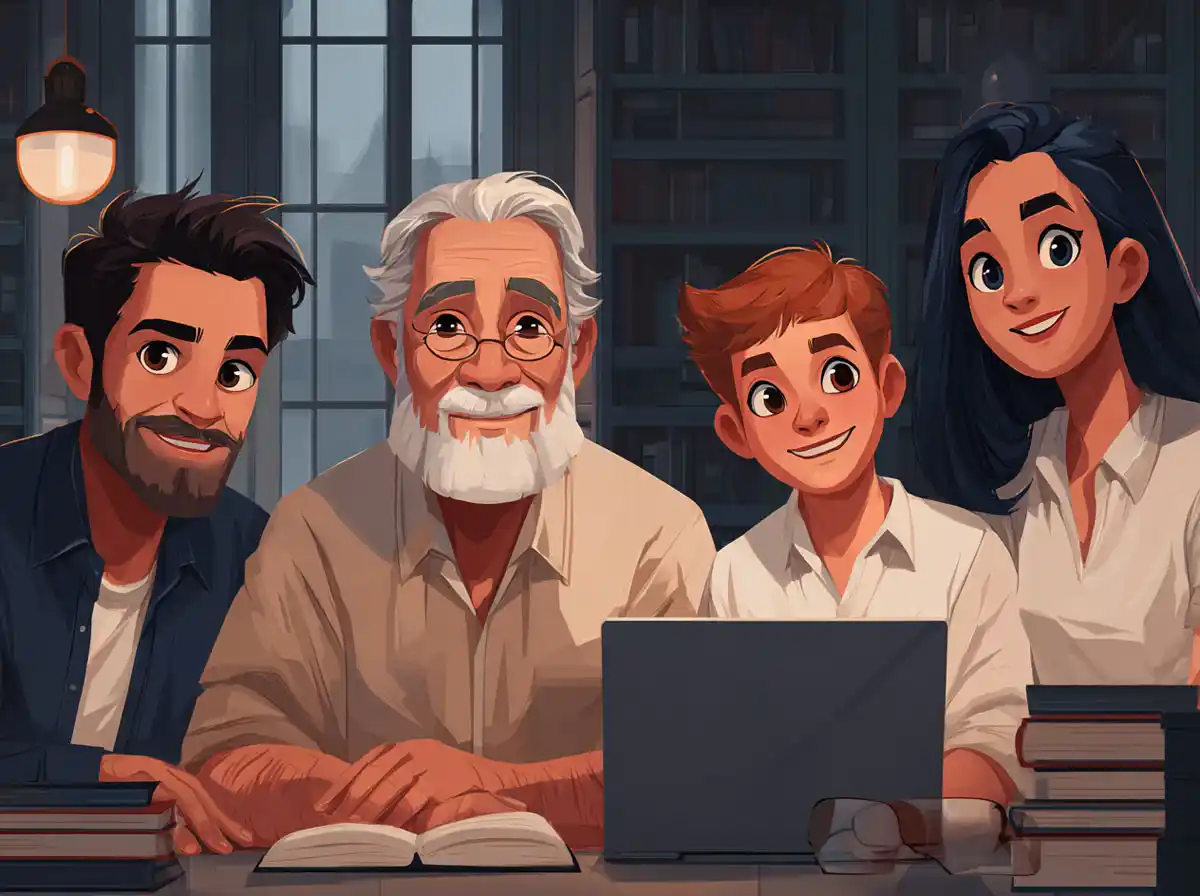In today’s globalized world, the ability to communicate effectively across language barriers is essential. French, being one of the most widely spoken languages globally, necessitates reliable translation tools for both personal and professional use. Whether you are a business looking to expand into French-speaking markets, a student learning the language, or a traveler seeking to navigate through French-speaking countries, having access to top-notch translation tools can significantly enhance your experience.
Criteria for Choosing the Best Translation Tools
Before diving into the top translation tools for French, it’s crucial to understand the criteria that should guide your choice:
Accuracy: The primary function of any translation tool is to provide accurate translations. While no tool can be 100% perfect, the best ones offer high levels of accuracy.
User-Friendliness: The tool should be easy to use, even for those who are not tech-savvy.
Features: Additional features like voice recognition, offline capabilities, and language learning aids can be beneficial.
Cost: While some tools are free, others may require a subscription. It’s essential to weigh the cost against the benefits.
Support: Good customer support can be a lifesaver if you run into issues.
Google Translate
Google Translate is arguably one of the most well-known translation tools available. It supports over 100 languages, including French, and offers a range of features that make it a go-to choice for many users.
Key Features:
– Instant Translation: Google Translate offers real-time translation, which can be invaluable for quick conversations.
– Voice Input: You can speak into the app, and it will translate your speech.
– Offline Mode: Download languages for offline use, making it perfect for travel.
– Camera Translation: Use your phone’s camera to translate text in images.
Pros:
– Free to use.
– Supports a wide range of languages.
– Regular updates and improvements.
Cons:
– Limited accuracy for complex sentences.
– Requires an internet connection for full functionality.
DeepL Translator
DeepL Translator has gained a reputation for being one of the most accurate translation tools available, especially for European languages like French.
Key Features:
– Contextual Understanding: DeepL excels at understanding the context of sentences, providing more natural translations.
– Customization: You can select different translation styles, from formal to casual.
– Integration: DeepL offers integration with various software and platforms, making it versatile for professional use.
Pros:
– High accuracy.
– User-friendly interface.
– Customizable translation styles.
Cons:
– Limited language options compared to Google Translate.
– Some features require a subscription.
Microsoft Translator
Microsoft Translator is another robust option, particularly for users who are already integrated into the Microsoft ecosystem.
Key Features:
– Multi-Device Support: Available on Windows, iOS, and Android.
– Live Conversations: Facilitates real-time conversations between people speaking different languages.
– Offline Capabilities: Download languages for offline use.
– Text, Voice, and Image Translation: Offers multiple input options for convenience.
Pros:
– High accuracy.
– Seamless integration with Microsoft Office.
– Free to use.
Cons:
– Limited to Microsoft ecosystem for full functionality.
– Not as feature-rich as some competitors.
Reverso
Reverso is a popular choice for those looking to translate French, particularly for educational purposes.
Key Features:
– Contextual Examples: Provides examples of how words and phrases are used in different contexts.
– Language Learning Tools: Offers tools like conjugation, grammar checks, and pronunciation guides.
– Offline Mode: Available for offline use.
Pros:
– Excellent for language learning.
– High accuracy.
– User-friendly interface.
Cons:
– Some features require a subscription.
– Limited language options compared to other tools.
Babylon Translator
Babylon Translator is a versatile tool that offers a range of features suitable for both casual and professional use.
Key Features:
– Text and Document Translation: Supports translation of entire documents.
– Dictionary and Thesaurus: Offers comprehensive language resources.
– Offline Mode: Available for offline use.
Pros:
– Versatile and feature-rich.
– High accuracy.
– Suitable for professional use.
Cons:
– Some features require a subscription.
– User interface can be complex for beginners.
iTranslate
iTranslate is a popular translation tool available on multiple platforms, including iOS, Android, and web.
Key Features:
– Voice Translation: Supports voice input and output.
– Offline Mode: Download languages for offline use.
– Phrasebook: Pre-loaded with common phrases for easy access.
Pros:
– User-friendly.
– High accuracy.
– Available on multiple platforms.
Cons:
– Some features require a subscription.
– Limited language options compared to competitors.
Linguee
Linguee combines a dictionary with a translation tool, making it a valuable resource for those looking to understand the nuances of French.
Key Features:
– Contextual Examples: Provides real-world examples of word usage.
– Dictionary Integration: Combines dictionary definitions with translations.
– Offline Mode: Available for offline use.
Pros:
– Excellent for understanding context.
– High accuracy.
– User-friendly interface.
Cons:
– Limited to text translation.
– Fewer language options compared to other tools.
Promt Master
Promt Master is a professional-grade translation tool that offers advanced features suitable for business and academic use.
Key Features:
– Document Translation: Supports translation of entire documents.
– Customization: Allows for custom dictionaries and glossaries.
– Security: Offers secure translation options for sensitive information.
Pros:
– High accuracy.
– Suitable for professional use.
– Advanced customization options.
Cons:
– Expensive compared to other tools.
– Complex user interface.
Systran
Systran is a long-standing player in the translation industry, offering a range of solutions for both personal and professional use.
Key Features:
– Document Translation: Supports translation of entire documents.
– Language Learning: Offers tools for learning languages.
– Customization: Allows for custom dictionaries and glossaries.
Pros:
– High accuracy.
– Suitable for professional use.
– Comprehensive language resources.
Cons:
– Expensive compared to other tools.
– Complex user interface.
WordReference
WordReference is a popular choice for those looking for a robust online dictionary and translation tool.
Key Features:
– Dictionary Integration: Combines dictionary definitions with translations.
– Forum Support: User forums for discussing translations and meanings.
– Pronunciation Guides: Offers audio pronunciation guides.
Pros:
– Excellent for understanding nuances.
– High accuracy.
– Free to use.
Cons:
– Limited to text translation.
– Fewer language options compared to other tools.
How to Maximize the Use of Translation Tools
While having access to top translation tools is beneficial, knowing how to use them effectively can make a significant difference. Here are some tips to maximize their utility:
Use Multiple Tools: No single tool is perfect. Using multiple tools can help you cross-verify translations and get a more accurate result.
Understand Limitations: Be aware that machine translations have limitations, especially for complex sentences and idiomatic expressions.
Practice Language Skills: Use translation tools as a supplement to your language learning efforts, not a crutch.
Customize Settings: Take advantage of customization options to get translations that suit your specific needs.
Stay Updated: Translation tools frequently update their algorithms and features. Staying updated can ensure you are using the most accurate and efficient version.
Conclusion
Choosing the right translation tool for French can significantly enhance your communication and understanding of the language. From free options like Google Translate and Microsoft Translator to more specialized tools like DeepL and Reverso, there is a wide range of choices available to suit different needs and budgets. By considering factors such as accuracy, user-friendliness, features, cost, and support, you can find the tool that best meets your requirements. Remember, the key to effective translation is not just the tool itself but also how you use it. So, take the time to explore different options and find the one that works best for you.