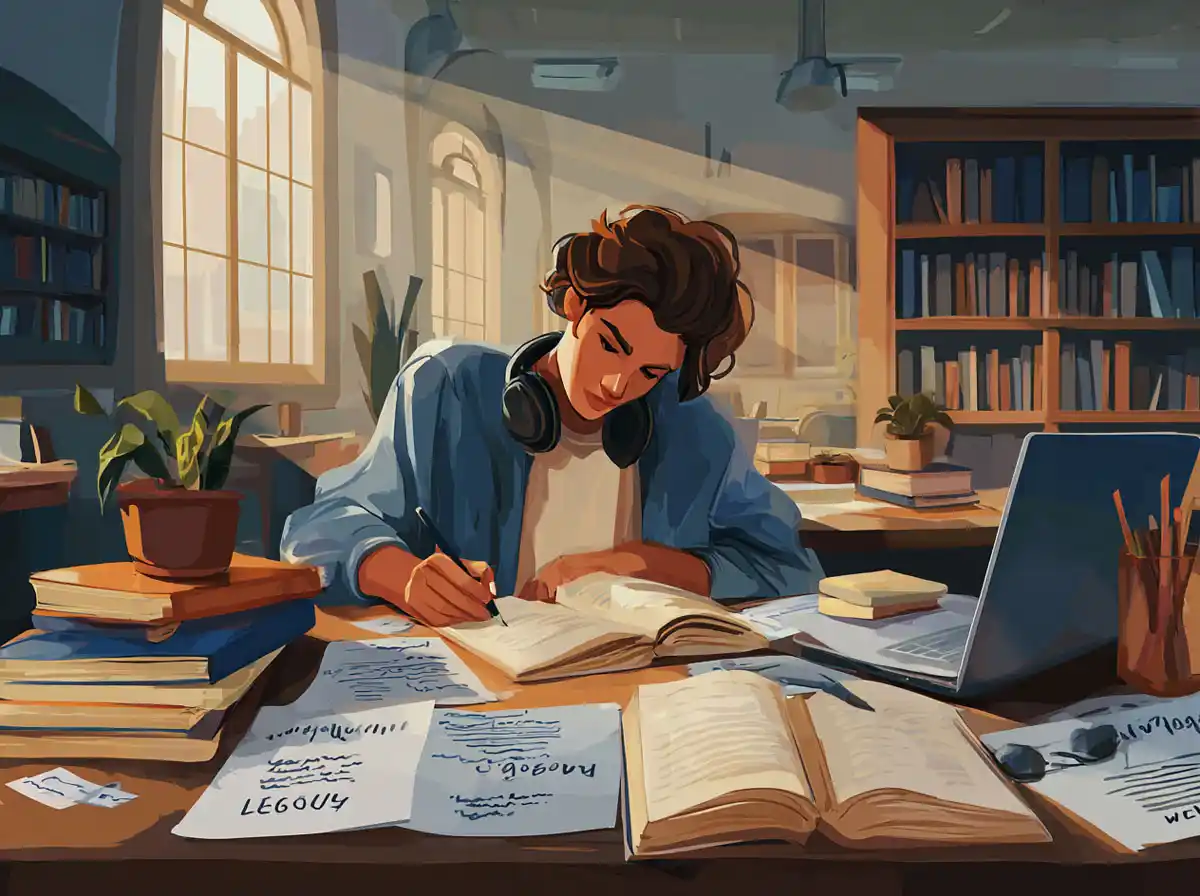Understanding the italki Classroom: An Overview
italki is a popular online language learning platform that connects students with professional language teachers worldwide. The italki classroom is a virtual space where live lessons take place, allowing for real-time interaction between learners and instructors. The platform supports multiple languages and offers personalized learning experiences tailored to individual goals.
To fully benefit from italki’s features, learners should familiarize themselves with the italki classroom tutorial, which guides users through the platform’s functionalities such as video calls, lesson scheduling, and resource sharing. This tutorial is designed to help users navigate the virtual classroom smoothly, ensuring that technical challenges don’t hinder the learning process.
Key Features of the italki Classroom
- Real-Time Video Interaction: Enables live conversations and immediate feedback, crucial for language acquisition.
- Interactive Whiteboard: Allows teachers to illustrate concepts, write notes, and share visual aids during lessons.
- File Sharing: Facilitates the exchange of learning materials such as PDFs, images, and audio files.
- Lesson Recording: Some teachers offer recorded lessons for later review, enhancing retention and practice opportunities.
- Scheduling and Reminders: Integrated calendar features help learners manage their lesson times efficiently.
How to Use the italki Classroom Tutorial Effectively
Mastering the italki classroom requires more than just understanding the features; it involves strategic preparation and active participation. The italki classroom tutorial is an invaluable resource that walks new users through the platform’s interface and functionalities. Here’s how to use it effectively:
1. Familiarize Yourself with the Interface
- Start by exploring the tutorial’s step-by-step guide to the classroom layout.
- Identify key buttons such as mute/unmute, video on/off, chatbox, and whiteboard access.
- Practice using these tools during a trial lesson to build confidence.
2. Test Your Technology Before Lessons
- Ensure your internet connection is stable to avoid disruptions.
- Check your webcam and microphone functionality using the tutorial’s technical checklist.
- Familiarize yourself with troubleshooting tips provided in the tutorial.
3. Engage Actively During Lessons
- Use the chatbox to ask questions or request clarification without interrupting the flow.
- Take advantage of the whiteboard to visualize grammar rules, vocabulary, or sentence structures.
- Request that your teacher share files or links for additional practice.
4. Review and Reflect Post-Lesson
- If available, watch recorded lessons to reinforce learning.
- Make notes on areas needing improvement and discuss them with your teacher.
- Utilize Talkpal to practice conversational skills and apply what you learned in the italki classroom.
Benefits of Combining italki Classroom Tutorials with Talkpal
While italki provides structured lessons through its classroom, Talkpal offers complementary opportunities to practice language skills in a more casual and social setting. Integrating Talkpal with your italki learning journey can significantly enhance language retention and fluency.
Why Use Talkpal Alongside italki?
- Peer-to-Peer Interaction: Talkpal connects you with language learners and native speakers worldwide for conversational practice.
- Flexible Practice: Unlike scheduled italki lessons, Talkpal allows spontaneous chats and language exchanges anytime.
- Reinforcement of Classroom Learning: Applying vocabulary and grammar learned in italki sessions in real conversations on Talkpal solidifies knowledge.
- Confidence Building: Regular practice on Talkpal reduces speaking anxiety and improves pronunciation.
- Resource Rich Environment: Talkpal offers interactive exercises, quizzes, and language games that complement italki lessons.
Tips for Maximizing Your italki Classroom Experience
Getting the most out of your italki classroom tutorial and lessons requires deliberate effort and strategy. Here are some expert tips to optimize your learning:
1. Set Clear Learning Goals
Define what you want to achieve—whether it’s conversational fluency, exam preparation, or business communication—and communicate these goals with your teacher.
2. Prepare Before Each Lesson
- Review previous materials and complete assigned homework.
- Prepare questions or topics you want to discuss.
- Ensure your device and internet connection are ready to avoid technical issues.
3. Participate Actively and Communicate Openly
Don’t hesitate to request more explanations or slower speech if needed. Active participation accelerates learning.
4. Leverage Lesson Recordings
Re-watch lessons to reinforce new vocabulary and grammar points. Take notes and practice repeatedly.
5. Supplement Lessons with Talkpal Practice
Engage in daily conversations using Talkpal to apply what you’ve learned and gain confidence in real-world communication.
Common Challenges and How to Overcome Them
Even with the best tools like the italki classroom tutorial and Talkpal, learners may encounter obstacles. Awareness and proactive strategies can help overcome these challenges.
Technical Difficulties
- Issue: Poor internet connection or hardware malfunctions.
- Solution: Test equipment before lessons, have a backup device ready, and use wired internet connections if possible.
Lack of Speaking Confidence
- Issue: Fear of making mistakes or speaking in front of others.
- Solution: Use Talkpal for low-pressure conversations and gradually increase lesson difficulty on italki.
Difficulty in Scheduling
- Issue: Time zone differences and busy schedules.
- Solution: Use italki’s scheduling tools effectively and communicate availability clearly with teachers.
Retention Challenges
- Issue: Forgetting vocabulary and grammar rules.
- Solution: Regular review sessions, use of lesson recordings, and continuous practice on Talkpal reinforce learning.
Conclusion
Mastering a new language requires consistent practice, effective tools, and a supportive learning environment. The italki classroom tutorial is an essential resource for navigating the platform’s features and ensuring seamless, productive lessons. When combined with Talkpal’s dynamic conversational practice opportunities, learners can accelerate their language acquisition journey, build confidence, and enjoy a comprehensive, immersive learning experience. By leveraging both platforms strategically, language learners can overcome common challenges and achieve their linguistic goals efficiently.