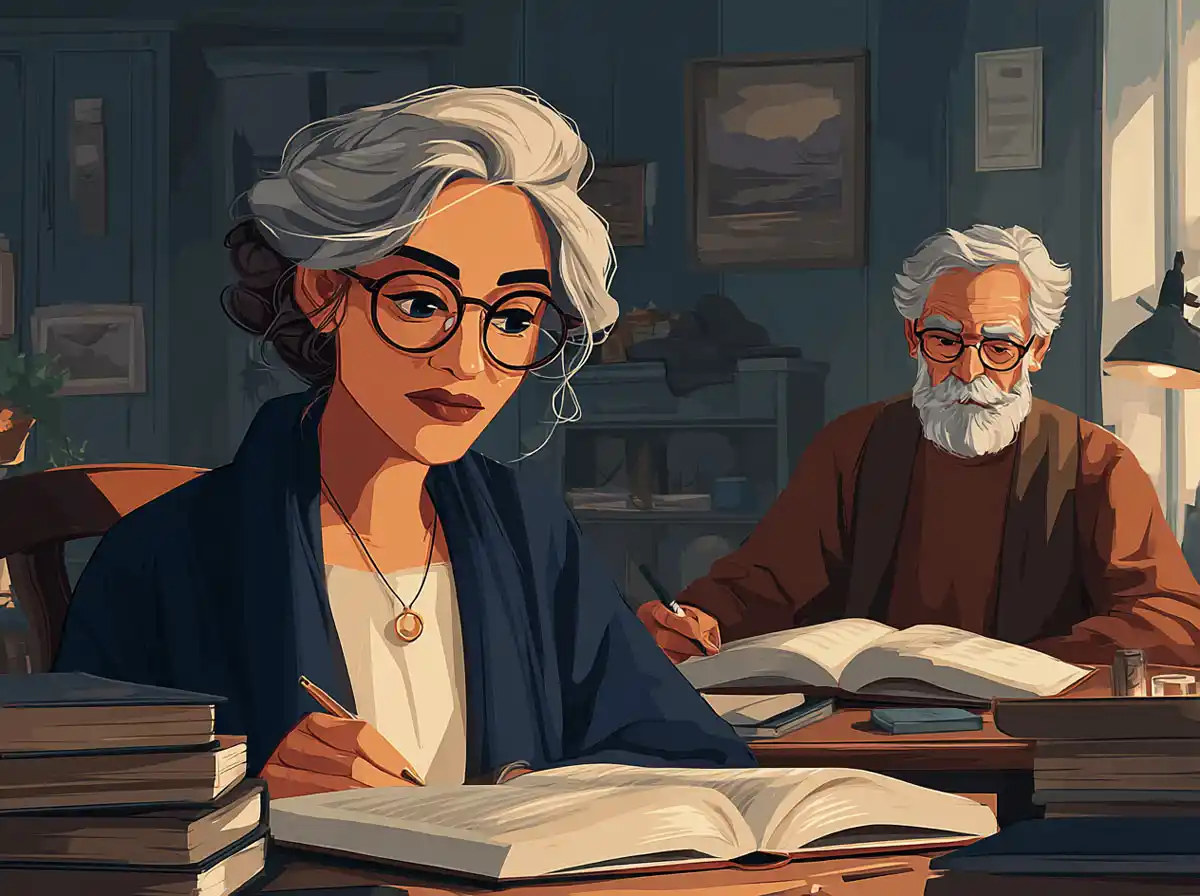What is Rosetta Stone PC and Why is it Popular?
Rosetta Stone PC is a language learning software designed to help users acquire new languages through immersive, intuitive methods. It is widely recognized for its user-friendly interface and robust curriculum that caters to beginners and advanced learners alike.
Key Features of Rosetta Stone PC
- Immersive Learning Method: Uses visual and auditory cues without relying on translations, encouraging natural language acquisition.
- Speech Recognition Technology: Helps users improve pronunciation by providing real-time feedback.
- Multiple Language Options: Offers courses in over 24 languages, including Spanish, French, German, Chinese, and more.
- Offline Access: Enables learners to download lessons and practice without an internet connection.
- Flexible Learning Pace: Users can progress through lessons according to their personal schedule.
Why Choose Rosetta Stone for PC?
Using Rosetta Stone on a PC provides several advantages:
- Larger Screen Experience: Enhances visual learning and interaction compared to mobile devices.
- Multitasking Capability: Allows users to take notes or use supplementary resources side-by-side.
- Stable Performance: PCs generally provide more reliable hardware performance for intensive applications.
The Science Behind Rosetta Stone’s Methodology
Rosetta Stone’s approach is grounded in linguistic research and cognitive science, emphasizing natural language acquisition as experienced by children learning their first language.
Immersion Without Translation
Instead of relying on dictionaries or direct translations, Rosetta Stone presents new vocabulary and grammar through images, sounds, and context. This helps learners associate words and phrases directly with their meanings, strengthening memory retention.
Incremental Learning Structure
Lessons are structured to gradually build complexity, starting from basic words and phrases to more advanced sentence constructions. This scaffolding technique supports comprehension and confidence.
Pronunciation and Listening Skills
The speech recognition feature is pivotal in refining pronunciation, encouraging learners to mimic native speakers accurately. Listening exercises also improve auditory discrimination, critical for understanding spoken language in real-life scenarios.
How to Get Started with Rosetta Stone PC
Starting your language journey with Rosetta Stone on PC is straightforward. Here’s a step-by-step guide:
- Purchase or Subscribe: Choose between a subscription plan or a lifetime license on the official Rosetta Stone website.
- Download and Install: Download the software compatible with your PC’s operating system and follow installation prompts.
- Create an Account: Register your profile to track progress and access personalized content.
- Select Your Language: Choose from the extensive list of languages available.
- Set Learning Goals: Define daily or weekly goals to stay motivated and consistent.
- Start Lessons: Engage with interactive modules, practice speaking, listening, reading, and writing skills.
Maximizing Your Learning Experience with Rosetta Stone PC
To get the most out of Rosetta Stone, consider the following strategies:
Consistent Practice
Language acquisition thrives on regular exposure. Aim to dedicate at least 15-30 minutes daily to maintain momentum.
Utilize Speech Recognition Fully
Don’t skip speaking exercises. Clear pronunciation practice will enhance conversational skills and boost confidence.
Supplement with Talkpal
While Rosetta Stone provides a strong foundation, combining it with Talkpal’s interactive conversation practice can accelerate fluency by applying learned skills in real-world dialogues.
Engage with the Community
Join Rosetta Stone forums or social media groups to share experiences, tips, and motivation.
Comparing Rosetta Stone PC with Other Language Learning Tools
Understanding how Rosetta Stone stands against competitors helps learners make informed choices.
| Feature | Rosetta Stone PC | Duolingo | Babbel |
|---|---|---|---|
| Immersive Method | Yes | No | Partially |
| Speech Recognition | Advanced | Basic | Moderate |
| Offline Access | Yes | Yes (Mobile only) | Yes |
| Price | Subscription/Lifetime Options | Free with ads | Subscription |
| Languages Offered | 24+ | 30+ | 14 |
System Requirements for Rosetta Stone PC
Before installing Rosetta Stone on your PC, ensure your device meets the minimum system requirements for smooth performance:
- Operating System: Windows 10 or later / macOS 10.13 or later
- Processor: Intel Core i3 or equivalent
- RAM: Minimum 4 GB
- Storage: At least 2 GB free space
- Internet Connection: Required for initial download and updates; offline mode available for lessons
- Audio: Microphone and speakers/headphones for speech recognition
Tips for Effective Language Learning Using Rosetta Stone PC
Maximize your language acquisition with these expert tips:
- Create a Dedicated Study Space: Minimize distractions to focus fully during sessions.
- Set Realistic Goals: Break down language milestones into manageable tasks.
- Practice Speaking Aloud: Repetition and verbal practice reinforce memory.
- Engage with Native Content: Supplement lessons with movies, music, or books in your target language.
- Track Progress: Use the software’s built-in tools to monitor improvements and adjust learning pace.
Conclusion
Rosetta Stone PC remains a top choice for language learners seeking a comprehensive, immersive, and user-friendly program. Its advanced features like speech recognition, offline accessibility, and structured lessons provide an effective pathway to fluency. Pairing Rosetta Stone with interactive tools like Talkpal can further enhance conversational skills, making language learning an enjoyable and rewarding experience. Whether you are a beginner or looking to polish your skills, investing in Rosetta Stone for PC offers a flexible and proven approach to mastering a new language.