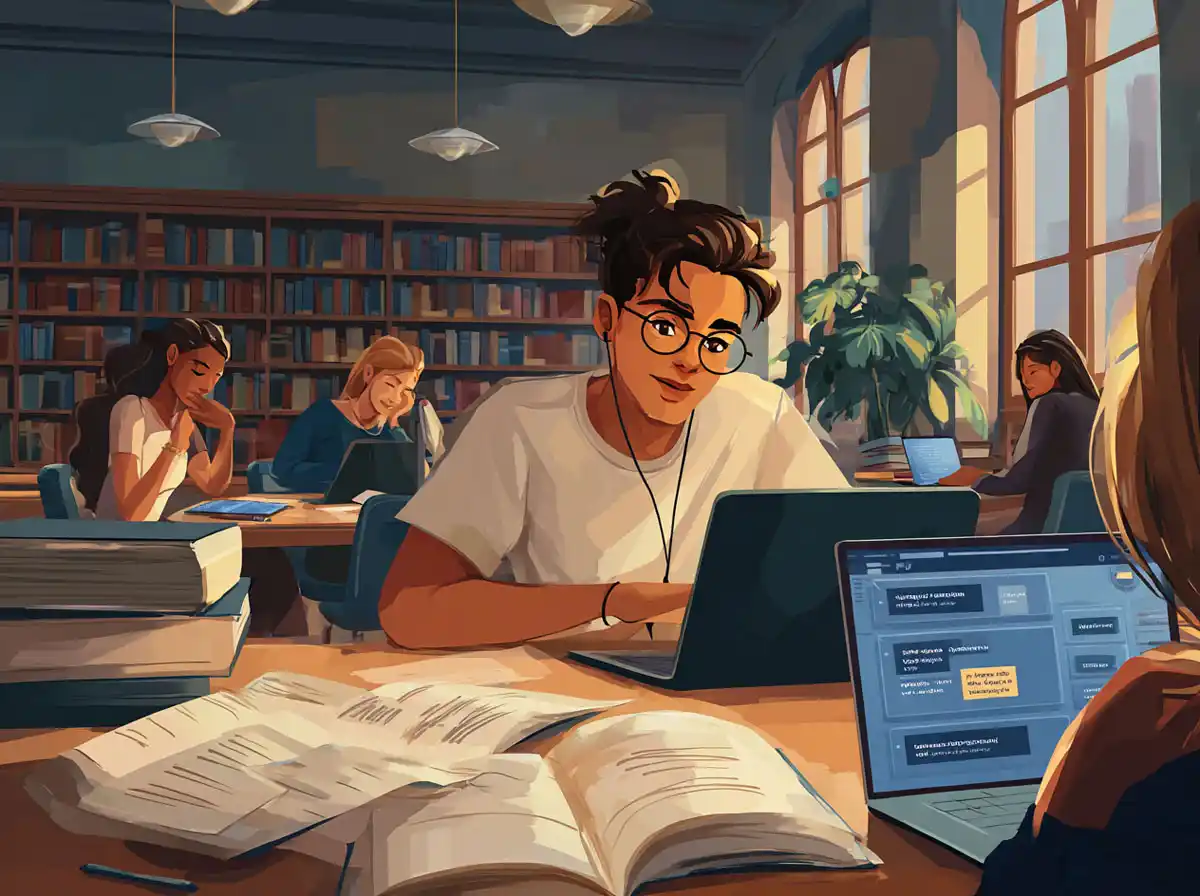Understanding Busuu and Its Appeal on PC
Busuu is a comprehensive language learning platform that offers courses in 12 different languages, including Spanish, French, German, and more. Originally designed as a mobile app, Busuu has evolved to provide a robust experience on PC, allowing learners to study at their own pace with the convenience of a larger screen and full keyboard.
Why Choose Busuu PC for Language Learning?
Learning on a PC offers several distinct advantages over mobile devices:
- Larger Display: The bigger screen facilitates better visibility of lessons, videos, and exercises, which is especially helpful for understanding grammar charts and vocabulary lists.
- Enhanced Typing Experience: Practicing writing skills and completing exercises is more efficient with a physical keyboard.
- Multitasking: The PC allows users to open multiple tabs, which is useful for researching words, grammar rules, or cultural contexts while studying.
- Offline Access: Busuu’s desktop application offers offline study options, enabling learners to continue their lessons without internet connectivity.
These benefits make Busuu PC an ideal choice for serious learners aiming to integrate language study into their daily routines effectively.
Key Features of Busuu PC
Busuu’s PC platform packs a variety of features designed to enhance the learning process. Understanding these can help you leverage Busuu’s full potential.
Interactive Language Courses
Busuu provides structured courses categorized into beginner, intermediate, and advanced levels. On PC, these courses include:
- Grammar Exercises: Detailed explanations followed by interactive quizzes.
- Vocabulary Building: Themed word lists with pronunciation guides.
- Listening Practice: Audio clips from native speakers help improve comprehension.
- Speaking Practice: Users can record their voice and compare it to native speakers.
Personalized Study Plan
Busuu PC offers a personalized study plan that adapts to your progress and goals. By setting your language learning objectives, the platform creates a tailored schedule and recommends lessons to fit your pace.
Community Feedback and Social Learning
One of Busuu’s standout features is its active language learning community. On PC, you can:
- Submit writing and speaking exercises for correction by native speakers.
- Interact with other learners to exchange tips and cultural insights.
- Receive personalized feedback to improve accuracy and fluency.
Offline Mode
Busuu PC allows you to download lessons and practice offline, making it a flexible tool for learners who face inconsistent internet access or want to study on the go.
How to Get Started with Busuu on PC
Starting your language learning journey with Busuu on your PC is straightforward. Follow these steps to begin effectively:
- Create an Account: Visit Busuu’s official website and sign up using your email or social media accounts.
- Choose Your Language: Select the language you wish to learn and specify your current proficiency level.
- Set Learning Goals: Indicate how much time per week you can dedicate to studying, which helps Busuu generate a realistic study plan.
- Download the App (Optional): For offline access, download the Busuu desktop app compatible with your operating system.
- Start Learning: Begin with introductory lessons and progressively move to more advanced topics.
Maximizing Your Language Learning Experience with Busuu PC
To get the most out of Busuu on your PC, consider integrating these strategies into your learning routine:
Consistency is Key
Set aside dedicated time daily or weekly to use Busuu. Consistency helps reinforce new vocabulary and grammar concepts.
Engage with the Community
Participate actively by submitting exercises for correction and reviewing others’ submissions. This peer interaction accelerates learning and builds confidence.
Use Supplementary Materials
Combine Busuu lessons with additional resources such as language podcasts, books, or movies to enhance cultural understanding and listening skills.
Practice Speaking Regularly
Utilize Busuu’s speech recognition tools and record yourself speaking. Regular practice improves pronunciation and fluency.
Busuu PC vs. Other Language Learning Platforms
When comparing Busuu PC to other platforms like Duolingo, Rosetta Stone, or Babbel, several factors stand out:
| Feature | Busuu PC | Other Platforms |
|---|---|---|
| Community Interaction | Strong, with native speaker corrections | Varies; often limited or automated feedback |
| Personalized Study Plan | Highly adaptive and goal-oriented | Somewhat generic in many apps |
| Offline Access | Available via desktop app | Available but limited in some platforms |
| Languages Offered | 12 languages with deep content | Ranges widely, some offer more languages |
Busuu PC’s community-driven approach and personalized plans make it a compelling choice for learners seeking more than just automated lessons.
Common Challenges and How to Overcome Them with Busuu PC
Language learning can present obstacles, but Busuu’s PC platform offers solutions to mitigate common issues:
- Maintaining Motivation: The personalized study plan and progress tracking help keep learners motivated.
- Understanding Complex Grammar: Busuu’s clear explanations and practice exercises break down difficult concepts.
- Limited Speaking Practice: Speech recognition tools and community feedback provide ample speaking opportunities.
- Scheduling Conflicts: Flexible lesson lengths and offline mode allow learning anytime, anywhere.
Conclusion
Busuu PC offers a powerful and flexible platform for language learners looking to harness the advantages of desktop learning. Its interactive courses, personalized study plans, and vibrant community support make it an excellent choice for learners aiming to achieve fluency efficiently. By integrating Busuu PC into your daily routine and utilizing its full range of features, you can accelerate your language acquisition journey and enjoy the rich cultural insights that come with mastering a new language. Whether you are a beginner or advancing your skills, Busuu PC stands as a valuable tool in your language learning arsenal.