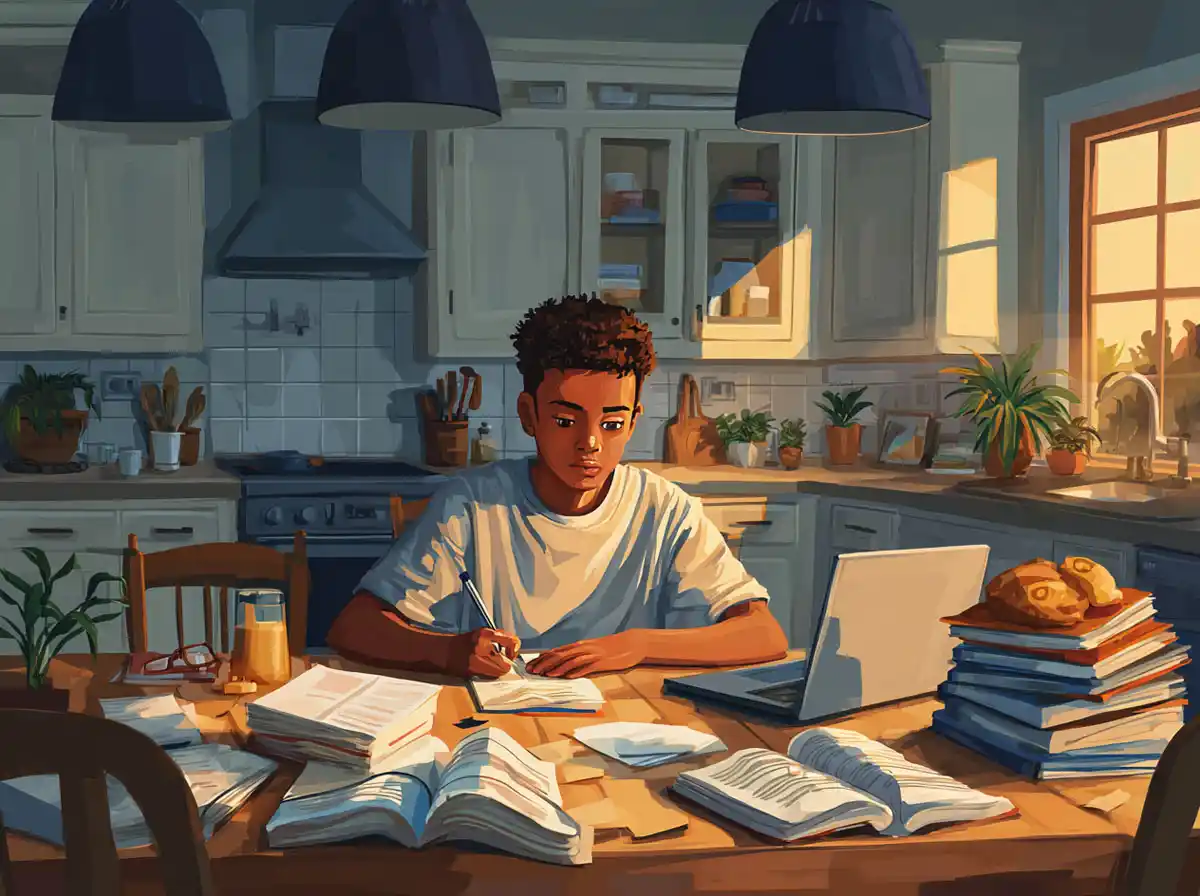What is HelloTalk and Why Use It on PC?
HelloTalk is a popular language exchange app that connects learners with native speakers globally. It supports text, voice, and video communication, making it a versatile tool for improving language skills. While primarily designed for mobile devices, many users seek to use HelloTalk for PC to take advantage of a desktop environment.
Using HelloTalk on a PC offers several advantages:
- Larger Screen and Keyboard: Typing messages, correcting sentences, and reading texts is easier on a big screen with a full keyboard.
- Better Multitasking: Learners can simultaneously use additional resources such as dictionaries, grammar guides, or translation tools.
- Improved Audio Quality: PCs often have better microphones and speakers, enhancing voice and video call clarity.
- Extended Session Time: Using a PC reduces battery concerns, allowing longer and more comfortable study sessions.
How to Use HelloTalk for PC: Step-by-Step Guide
HelloTalk does not currently offer a dedicated desktop application, but there are effective ways to use it on PC through Android emulators or the web version.
Method 1: Using an Android Emulator
An Android emulator simulates a mobile device on your PC, allowing you to download and run mobile apps like HelloTalk.
- Download an Emulator: Popular options include BlueStacks, NoxPlayer, and LDPlayer.
- Install the Emulator: Follow the setup instructions and sign in with your Google account.
- Access Google Play Store: Within the emulator, open the Play Store and search for HelloTalk.
- Install HelloTalk: Download and install the app as you would on a smartphone.
- Log In or Register: Open HelloTalk, log in, or create a new account to start chatting.
Method 2: Using HelloTalk Web Version
HelloTalk has launched a web version that allows users to access basic functionalities without an emulator.
- Visit the official HelloTalk website.
- Click on the “Web Login” option.
- Enter your account credentials to access chat and language exchange features.
Although the web version may lack some advanced app features, it still supports messaging and basic language exchange, making it a convenient option for PC users.
Key Features of HelloTalk for PC
Using HelloTalk for PC unlocks several features that facilitate language learning:
Real-Time Text and Voice Messaging
– Communicate with native speakers through instant text messages.
– Use voice messages to improve pronunciation and listening skills.
– Utilize speech-to-text options for hands-free practice.
Language Correction Tools
– Users can correct each other’s messages, providing a practical way to learn grammar and vocabulary.
– Highlighted corrections help learners understand mistakes and improve quickly.
Built-In Translation and Dictionary
– Instantly translate messages to grasp meanings.
– Access dictionary entries for unfamiliar words without leaving the chat.
Voice and Video Calls
– Practice speaking skills through direct voice or video conversations.
– Engage in cultural exchange and build confidence speaking in real time.
Moments and Community Interaction
– Share status updates, language tips, and cultural insights.
– Interact with a global community to stay motivated and inspired.
Benefits of Using HelloTalk for PC in Language Learning
HelloTalk for PC offers unique advantages that complement traditional language learning methods.
Enhanced Typing and Editing
The physical keyboard on a PC allows for faster typing and easier editing of messages. This helps learners compose thoughtful sentences, improving writing skills.
Multi-Window Functionality
Users can open multiple windows or tabs to simultaneously use language resources, such as:
- Online dictionaries
- Grammar websites
- Language learning videos
- Translation tools
This multitasking capability accelerates learning and reinforces language concepts.
Better Audio and Video Experience
PC microphones and speakers generally provide higher quality sound compared to mobile devices. This makes listening exercises and conversation practice more effective and enjoyable.
Extended Study Sessions
Without battery limitations common to mobile devices, PC users can engage in longer conversations and more immersive language practice sessions.
Tips for Maximizing Your Language Learning with HelloTalk on PC
To make the most out of HelloTalk when using it on your computer, consider the following strategies:
1. Set Clear Language Goals
Determine your target language skills—whether it’s speaking, writing, listening, or vocabulary building—and focus your conversations accordingly.
2. Be Active and Consistent
Regularly engage with native speakers. Consistency builds language habits and improves fluency over time.
3. Use Correction Features Wisely
Encourage your language partners to correct your mistakes and do the same for them. This mutual feedback accelerates learning.
4. Participate in Community Events
Join HelloTalk’s language challenges and cultural exchanges to stay motivated and connected.
5. Combine with Other Resources
Use your PC’s multitasking ability to access grammar guides, vocabulary apps, and pronunciation tools alongside HelloTalk.
6. Practice Speaking Regularly
Schedule voice or video calls to develop your conversational skills and gain confidence in real-life situations.
Common Challenges and How to Overcome Them
Using HelloTalk for PC may present some hurdles, but these can be easily managed.
Challenge: Emulator Performance Issues
– Solution: Choose a lightweight emulator and ensure your PC meets the minimum system requirements. Close unnecessary programs to free up resources.
Challenge: Limited Features on Web Version
– Solution: Use the web version for basic chatting and switch to an emulator or mobile device for advanced features like voice calls.
Challenge: Time Zone Differences
– Solution: Coordinate chat times with language partners to ensure availability and maximize interaction.
Challenge: Language Partner Availability
– Solution: Join multiple language groups and communities within HelloTalk to find active partners and expand your network.
Conclusion
HelloTalk for PC is an excellent tool for language learners seeking a flexible, interactive, and immersive experience. By leveraging the advantages of a desktop environment, learners can enhance their typing, multitasking, and communication capabilities. Whether through an Android emulator or the web version, HelloTalk on PC enables meaningful connections with native speakers worldwide. Combining this platform with consistent practice, clear goals, and supplementary resources paves the way for effective and enjoyable language acquisition. Embrace HelloTalk for PC to take your language learning to the next level.