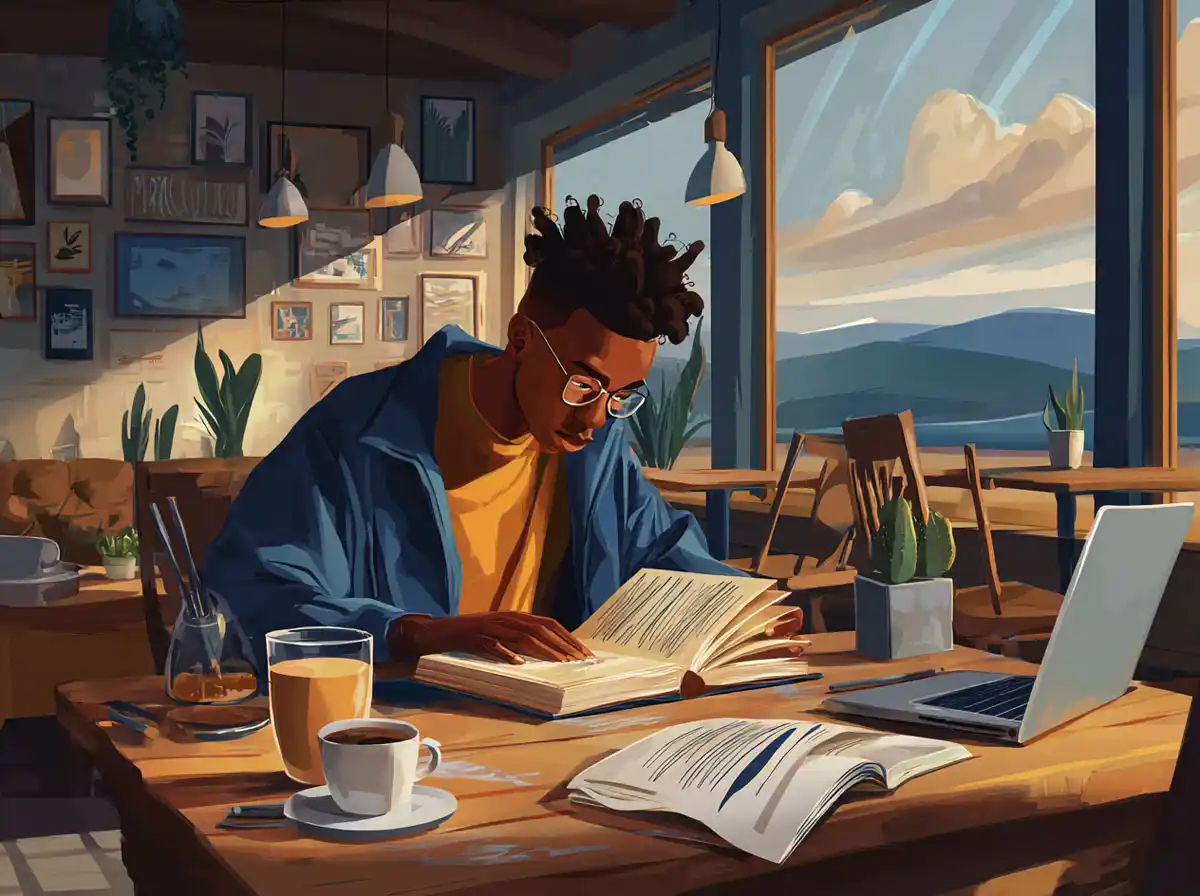Understanding HelloTalk: An Overview
HelloTalk is a social networking app designed specifically for language learners to connect, communicate, and learn from native speakers around the globe. Unlike traditional language learning apps that focus solely on structured lessons, HelloTalk emphasizes real-time interaction through text, voice messages, and video calls, making language practice more authentic and engaging.
Key Features of HelloTalk
- Language Exchange Community: Connect with millions of users speaking over 150 languages.
- Text and Voice Messaging: Practice written and spoken language with native speakers.
- Language Tools: Integrated translation, pronunciation guides, and grammar correction features.
- Moments: Share posts, photos, and questions to get feedback from the community.
- Voice and Video Calls: Engage in real-time conversations to improve fluency.
These features make HelloTalk an interactive and supportive platform, ideal for complementing your language learning journey with Talkpal.
Getting Started with HelloTalk: Step-by-Step Guide
To harness the full benefits of HelloTalk, it is essential to understand how to navigate and utilize its features effectively. This hellotalk tutorial will walk you through the setup and initial steps.
1. Download and Install the App
Available on both iOS and Android, simply search for “HelloTalk” in your device’s app store and install the app for free.
2. Create an Account
- Sign up with your email or phone number.
- Set your native language and the language(s) you want to learn.
- Fill in your profile details to attract language partners with similar interests.
3. Set Language Preferences and Filters
Customize your search criteria to find suitable language partners based on language level, location, age, and gender, enhancing your chances of meaningful exchanges.
4. Start Connecting
- Browse through recommended users or search manually.
- Send a message or voice note introducing yourself and your learning goals.
- Engage in conversations to practice.
Leveraging HelloTalk’s Language Tools for Effective Learning
One of the standout aspects of HelloTalk is its built-in language tools that assist learners in overcoming language barriers while chatting.
Translation and Pronunciation
If you encounter unfamiliar words or phrases, you can use the instant translation feature to understand the meaning without leaving the chat. Additionally, pronunciation guides help you learn the correct sounds.
Grammar Correction
Native speakers can correct your messages using the app’s correction tool, allowing you to see the right grammar and spelling in context. This feature encourages learning through real conversation rather than rote memorization.
Voice to Text and Text to Voice
- Voice to Text: Converts your spoken words into text, helping you practice pronunciation and sentence construction.
- Text to Voice: Allows you to hear the correct pronunciation of messages you receive, aiding listening skills.
Best Practices for Using HelloTalk to Accelerate Language Learning
To get the most out of HelloTalk and complement your learning with Talkpal, follow these tips:
1. Set Clear Language Goals
Define what you want to achieve — whether it’s improving conversational fluency, mastering grammar, or expanding vocabulary — to focus your interactions effectively.
2. Engage Regularly and Consistently
Frequent practice is key to language acquisition. Dedicate specific times daily or weekly to chat with language partners and review corrections.
3. Use the Moments Feature
- Post questions, share experiences, or write short paragraphs in your target language.
- Receive feedback and encouragement from native speakers and fellow learners.
4. Be Patient and Open-Minded
Language learning is a gradual process. Embrace mistakes as learning opportunities and respect cultural differences during exchanges.
5. Combine HelloTalk with Talkpal
While HelloTalk excels at peer-to-peer interaction, Talkpal offers structured lessons and professional guidance. Using both platforms provides a balanced approach to language learning.
Common Challenges and How to Overcome Them on HelloTalk
Although HelloTalk is user-friendly, some learners encounter difficulties. Here are common issues and solutions:
Finding Suitable Language Partners
- Challenge: Difficulty connecting with active, responsive users.
- Solution: Use filters extensively and participate in the Moments section to increase visibility.
Maintaining Engagement
- Challenge: Conversations can sometimes fizzle out.
- Solution: Initiate varied topics and use voice or video calls to deepen interaction.
Dealing with Incorrect Corrections
- Challenge: Occasionally, corrections from users may be inaccurate.
- Solution: Cross-check corrections with other sources or ask for clarification.
Maximizing SEO Benefits with “hellotalk tutorial” Keywords
For content creators and language educators looking to optimize their articles or blogs, integrating the keyword “hellotalk tutorial” strategically is essential. Here are ways to do this effectively:
- Include the keyword naturally in headings and subheadings.
- Use the phrase within the first 100 words of the content.
- Incorporate related terms such as “HelloTalk language exchange,” “how to use HelloTalk,” and “language learning apps.”
- Ensure the keyword appears in meta descriptions and image alt texts if applicable.
- Avoid keyword stuffing to maintain readability and user engagement.
Conclusion
HelloTalk is a powerful tool for language learners seeking real-time interaction with native speakers, offering features that enhance conversational practice and cultural exchange. This hellotalk tutorial has outlined the key functionalities and best practices to help you navigate the app effectively. When combined with platforms like Talkpal, learners can enjoy a comprehensive language learning experience, balancing structured lessons with authentic communication. Embracing these tools with patience and consistency will significantly accelerate your journey toward fluency.