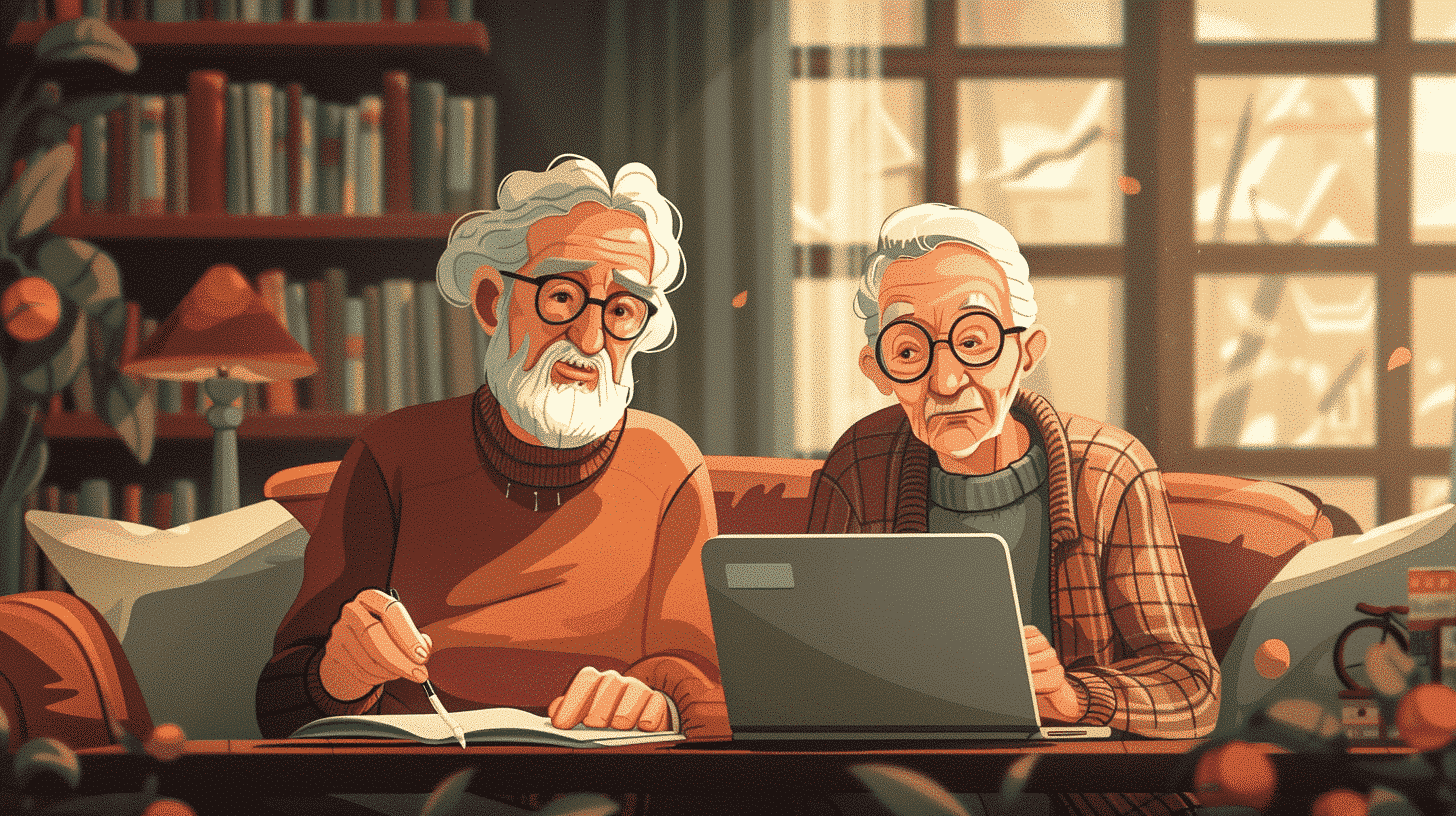Why Use a TOEFL Speaking Practice App?
The TOEFL speaking section assesses your ability to communicate effectively in academic and everyday contexts. Practicing regularly with a dedicated app can offer numerous advantages:
- Convenient Practice Anytime, Anywhere: Mobile apps allow you to practice speaking on the go, making it easier to fit study sessions into your busy schedule.
- Simulated Test Environment: Many apps replicate the TOEFL speaking test format, helping you become familiar with timing, question types, and response expectations.
- Immediate Feedback: Advanced apps provide instant scoring or feedback on your pronunciation, fluency, and coherence, enabling targeted improvement.
- Interactive Learning: Engaging exercises and speech recognition technologies enhance motivation and make practice more effective.
- Track Progress: Monitoring your performance over time helps identify strengths and weaknesses.
Using a TOEFL speaking practice app like Talkpal leverages these benefits, offering a structured and interactive approach to mastering spoken English for the exam.
Key Features to Look for in a TOEFL Speaking Practice App
Selecting the right TOEFL speaking practice app is crucial to ensure your study time is productive. Here are essential features to consider:
1. Authentic TOEFL Speaking Tasks
The app should offer practice questions that closely mirror the official TOEFL speaking section, including:
- Independent tasks requiring personal opinions.
- Integrated tasks combining reading, listening, and speaking.
- Timed responses to simulate test conditions.
2. Speech Recognition and Pronunciation Analysis
Quality apps use advanced speech recognition technology to evaluate:
- Pronunciation accuracy.
- Fluency and pacing.
- Intonation and stress patterns.
This immediate, objective feedback helps learners adjust and improve their spoken English.
3. Detailed Scoring and Feedback
Look for apps that provide:
- Scores aligned with official TOEFL rubrics.
- Feedback on grammar, vocabulary usage, and coherence.
- Suggestions for improvement and personalized study plans.
4. User-Friendly Interface and Accessibility
An intuitive, easy-to-navigate app with clear instructions enhances user experience. Features to consider include:
- Offline practice mode.
- Compatibility with multiple devices.
- Customizable practice sessions.
5. Community and Support
Some apps, including Talkpal, offer access to language communities or tutors for peer interaction and professional guidance, which boosts confidence and speaking skills.
How Talkpal Enhances TOEFL Speaking Practice
Talkpal stands out as a comprehensive TOEFL speaking practice app for several reasons:
- Real-Time Speaking Practice: Users can engage in live conversations with native speakers and other learners, promoting spontaneous speaking skills.
- AI-Powered Feedback: Talkpal’s AI evaluates pronunciation, grammar, and fluency, providing constructive feedback tailored to individual progress.
- Wide Range of TOEFL-Aligned Tasks: The app includes extensive TOEFL speaking exercises that reflect the exam’s format and difficulty level.
- Progress Tracking: Learners can monitor their improvements over time with detailed analytics and personalized recommendations.
- Community Engagement: Talkpal encourages interaction through group chats, discussion forums, and peer reviews, creating a supportive learning environment.
This combination of technology and community makes Talkpal an effective tool for serious TOEFL candidates.
Tips for Maximizing Your TOEFL Speaking Practice Using an App
To get the most out of your TOEFL speaking practice app, consider these strategies:
1. Establish a Regular Practice Routine
Consistency is key. Set aside specific times daily or weekly to practice speaking tasks to build confidence and fluency steadily.
2. Simulate Test Conditions
Use the app’s timer and test modes to practice under exam-like conditions. This helps manage time pressure and reduces anxiety on test day.
3. Record and Review Your Responses
Listen to your recorded answers to self-assess and identify areas needing improvement. Compare with model answers when available.
4. Focus on Clarity and Coherence
Aim to organize your thoughts logically and express them clearly. Use transition words and varied vocabulary to enhance your responses.
5. Seek Feedback and Engage with Others
Take advantage of app communities or tutors for constructive criticism and encouragement. Peer interaction can expose you to diverse speaking styles and ideas.
6. Incorporate Vocabulary and Pronunciation Practice
Beyond completing speaking tasks, use the app’s additional resources to expand your academic vocabulary and refine pronunciation.
Additional Benefits of Using a TOEFL Speaking Practice App
Besides exam preparation, regular use of a TOEFL speaking practice app offers broader language learning advantages:
- Improved General Communication Skills: Enhanced speaking fluency benefits everyday conversations and professional interactions.
- Increased Cultural Awareness: Exposure to native speakers and authentic dialogues aids understanding of English-speaking cultures.
- Boosted Confidence: Regular practice reduces fear of speaking and builds self-assurance.
- Personalized Learning Paths: Apps adapt to your proficiency level and learning pace, making study more efficient.
Conclusion
Preparing for the TOEFL speaking section demands focused practice and effective study tools. A TOEFL speaking practice app like Talkpal provides an accessible, interactive, and comprehensive solution to enhance your speaking abilities. By offering authentic tasks, immediate feedback, and community support, it empowers learners to improve fluency, pronunciation, and confidence. Coupled with a disciplined study routine and strategic use of app features, candidates can significantly boost their TOEFL speaking scores and overall English proficiency. Investing time in a quality TOEFL speaking practice app is a smart step toward achieving academic and professional goals in the English-speaking world.