Choose a preferred plan.
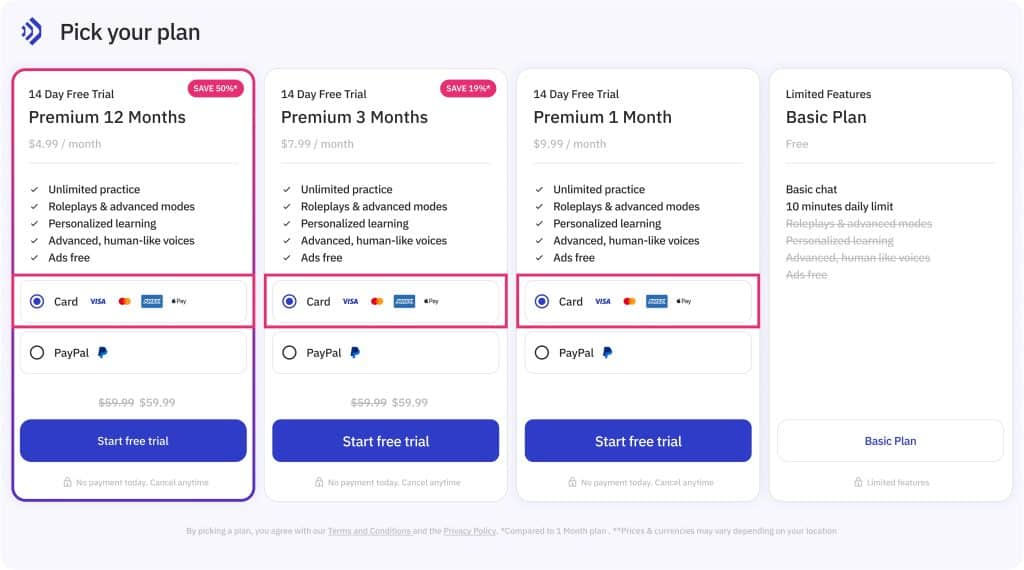
Choose the option to pay using a card and press the start button.
You will be redirected to the Stripe checkout page.
Press ‘Add Promotion Code’ and type in the Code, for example: JOIN25 and press ‘Apply’.
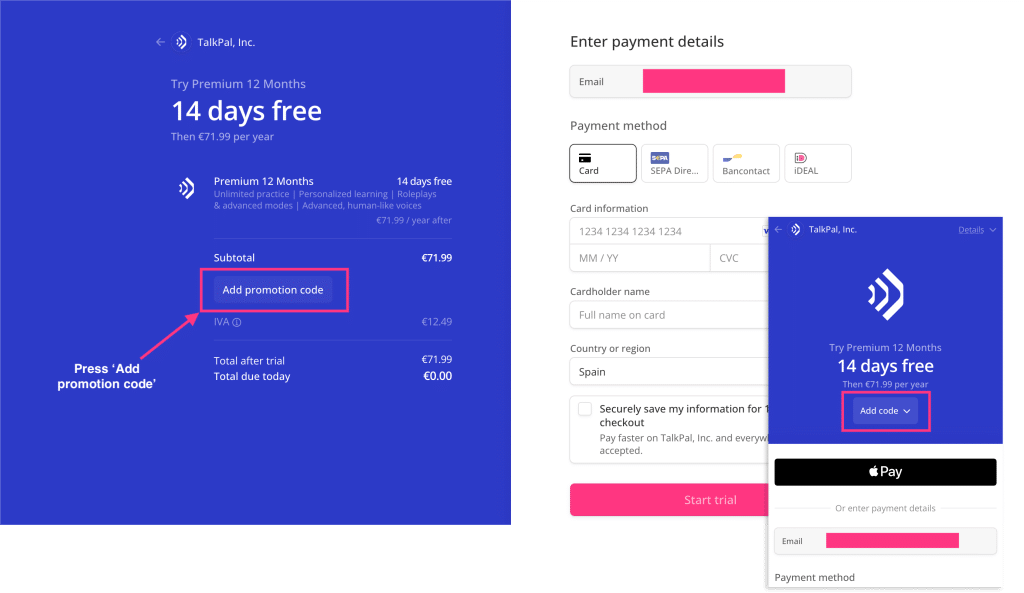
Fill in your card information and start exploring your Premium account.
Talkpal is an AI-powered language tutor. It’s the most efficient way to learn a language. Chat about an unlimited amount of interesting topics either by writing or speaking while receiving messages with realistic voice.


Talkpal, Inc., 2810 N Church St, Wilmington, Delaware 19802, US
© 2026 All Rights Reserved.