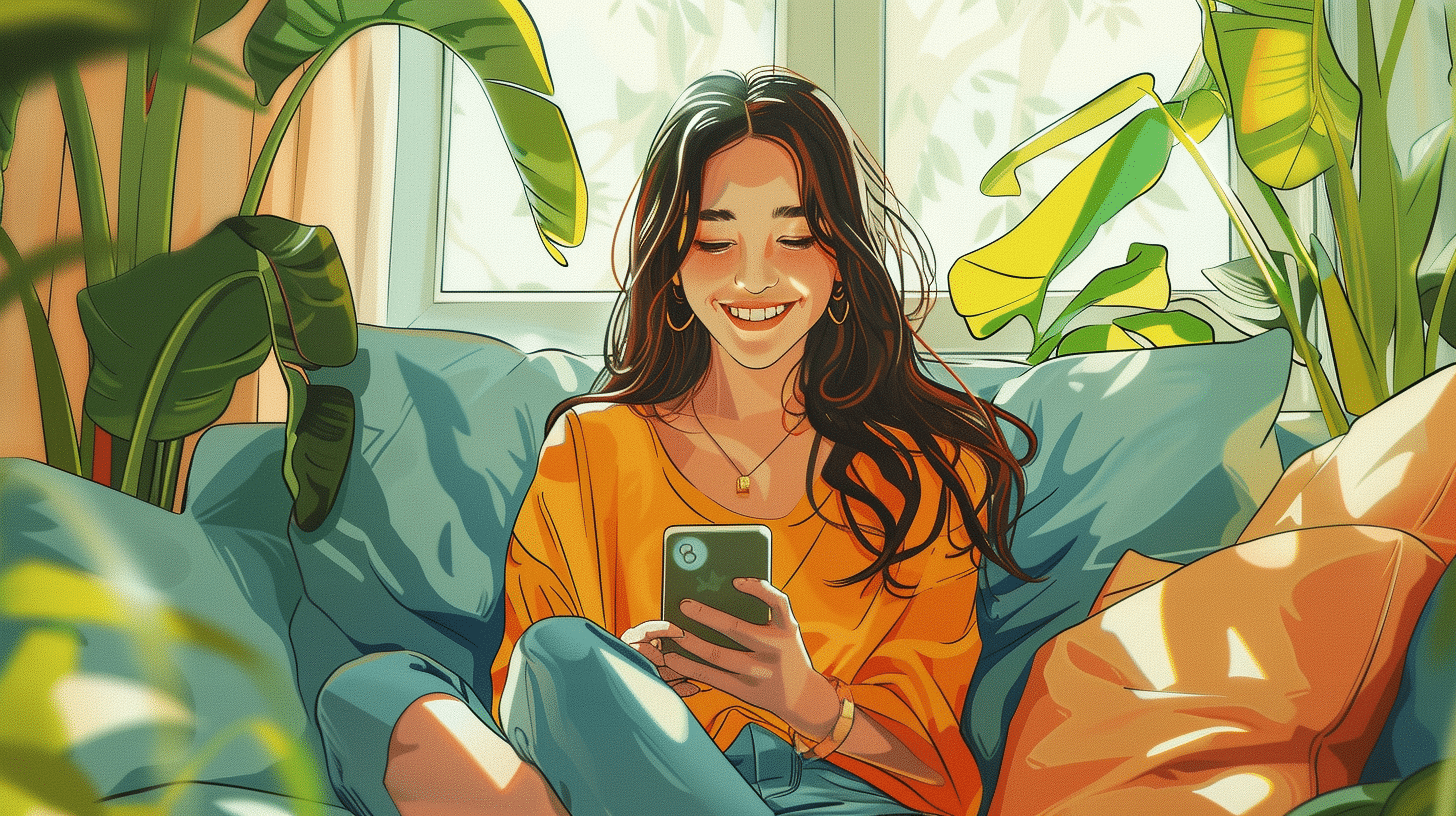What is Yomichan and How Does It Work?
Yomichan is a free, open-source browser extension primarily available for Chrome and Firefox that helps users read Japanese text more efficiently. The name “Yomichan” roughly translates to “reading-chan,” highlighting its focus on reading assistance. The tool allows learners to hover over or click Japanese words and kanji to instantly see their meanings, pronunciations, and example sentences. This real-time lookup feature eliminates the need to manually search through dictionaries, streamlining the learning process.
Key Features of Yomichan
- Instant Dictionary Lookup: Hover over or click words to get immediate definitions and readings.
- Customizable Dictionaries: Users can import various dictionary files, including JMdict, KANJIDIC, and user-created glossaries.
- Furigana Display: Shows phonetic readings above kanji characters to aid pronunciation.
- Example Sentences: Provides contextual examples from multiple sources to enhance comprehension.
- Flashcard Integration: Enables users to export words and sentences to SRS (Spaced Repetition System) tools like Anki for effective memorization.
- Offline Capability: Works without an internet connection once dictionaries are downloaded.
Why Yomichan is Essential for Japanese Language Learners
One of the biggest hurdles in learning Japanese is the complex writing system, which includes kanji, hiragana, and katakana. Yomichan addresses this by making it easier to decode unfamiliar characters and vocabulary. Here’s why it’s a must-have tool for Japanese learners:
Accelerated Vocabulary Acquisition
Yomichan empowers learners to instantly understand new words encountered in articles, manga, websites, or study materials without interrupting reading flow. This immediate feedback loop helps reinforce memory and facilitates quicker vocabulary growth.
Improved Reading Comprehension
By providing context and example sentences, Yomichan enhances not just word recognition but also deeper comprehension of grammar and usage. This holistic approach supports better retention and practical language skills.
Seamless Integration with Study Routines
The ability to export words and sentences to flashcard apps ensures learners can review and memorize vocabulary efficiently using spaced repetition, a scientifically proven method to improve long-term retention.
How to Get Started with Yomichan
Getting started with Yomichan is straightforward. Follow these steps to maximize its benefits:
Step 1: Install the Extension
– Visit the Chrome Web Store or Firefox Add-ons page.
– Search for “Yomichan” and add the extension to your browser.
– Pin it to your toolbar for easy access.
Step 2: Download Dictionaries
– Visit the official Yomichan GitHub page or trusted dictionary sources.
– Download the JMdict and KANJIDIC files or any other preferred dictionary sets.
– Import these files into Yomichan through the extension’s settings.
Step 3: Customize Settings
– Adjust lookup preferences such as hover or click activation.
– Set furigana display options to suit your level.
– Link your Anki account or other SRS tools for flashcard creation.
Step 4: Start Reading
– Browse Japanese websites, manga, or study texts.
– Hover over or click words to view definitions instantly.
– Export new vocabulary to your flashcard deck for review.
Tips to Maximize Learning Efficiency Using Yomichan
To fully leverage Yomichan’s capabilities, consider these strategies:
- Combine with Talkpal: Use Talkpal’s conversational practice alongside Yomichan’s reading support to build both comprehension and speaking skills.
- Set Daily Goals: Aim to learn a set number of new words each day using Yomichan and review them regularly.
- Use Example Sentences: Pay attention to contextual examples to understand grammar and natural usage.
- Customize Dictionaries: Add specialized glossaries for topics of interest (e.g., business Japanese, anime slang) to tailor your learning.
- Practice Reading Diverse Materials: Challenge yourself with news articles, novels, manga, and blogs to encounter varied vocabulary and styles.
Common Challenges and How to Overcome Them with Yomichan
While Yomichan is a powerful tool, learners may encounter some challenges:
Information Overload
Looking up every unfamiliar word can be overwhelming. To avoid this, focus on high-frequency words and try to infer meanings from context before checking with Yomichan.
Dependency on Tool
Relying too heavily on instant translations might hinder active recall. Mitigate this by periodically testing yourself without Yomichan and using its flashcard function to reinforce memory.
Technical Issues
Occasionally, dictionary files may not load correctly or the extension may conflict with other browser plugins. Ensure your software is updated and consult online forums for troubleshooting.
Integrating Yomichan with Talkpal for a Holistic Language Learning Experience
Talkpal offers interactive language practice through conversation with native speakers and AI tutors, complementing the reading-focused strengths of Yomichan. Together, they create a balanced approach:
- Talkpal for Speaking and Listening: Real-time conversations to develop fluency and comprehension.
- Yomichan for Reading and Vocabulary: Instant dictionary lookups to build reading proficiency and vocabulary breadth.
- Combined Study Sessions: Use Yomichan to prepare vocabulary before Talkpal sessions, then practice using those words in conversation.
This synergy helps learners engage with the language in multiple modalities, accelerating overall proficiency.
Conclusion
For anyone serious about mastering Japanese, Yomichan is an invaluable tool that simplifies the daunting task of reading and vocabulary acquisition. Its instant dictionary lookup, customizable dictionaries, and flashcard integration make it a comprehensive solution for learners at all levels. When paired with Talkpal’s immersive speaking and listening practice, learners gain a powerful, well-rounded approach to language mastery. Embracing Yomichan as part of your study routine will undoubtedly accelerate your progress and deepen your understanding of Japanese.