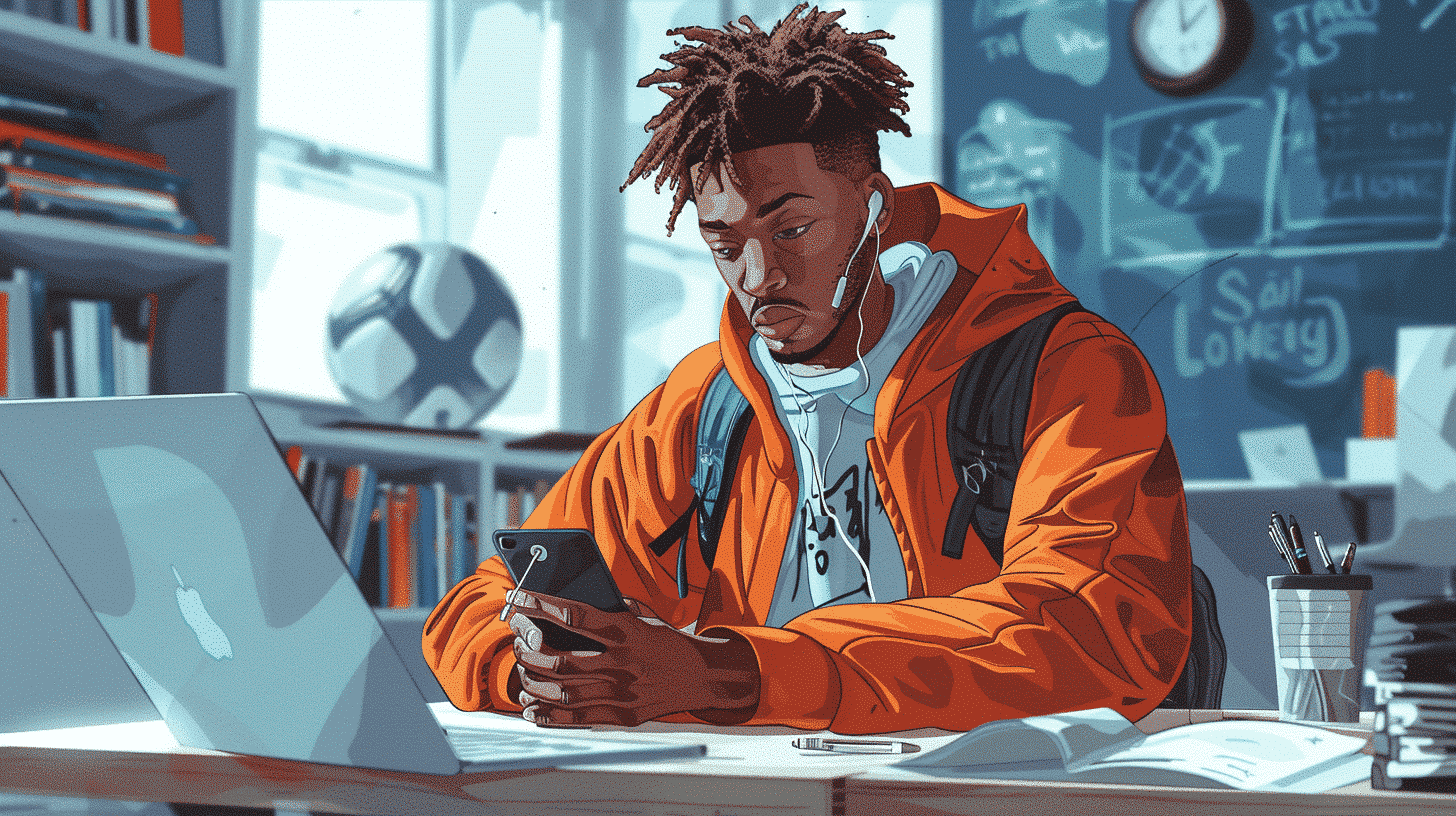What Is MidJourney AI and Why Is It Important?
MidJourney AI is a cutting-edge artificial intelligence platform that generates unique images based on textual descriptions. Leveraging advanced machine learning models, it transforms simple prompts into high-quality, artistic visuals. This capability has revolutionized creative workflows by making image creation faster, more accessible, and customizable.
The importance of MidJourney AI lies in its versatility across industries:
- Graphic Design: Designers can prototype concepts quickly without relying solely on manual illustration.
- Marketing: Marketers can generate eye-catching visuals tailored to specific campaigns, enhancing audience engagement.
- Content Creation: Bloggers, social media influencers, and content creators can enrich their posts with unique imagery.
- Education and Training: Educators can use AI-generated visuals to create compelling teaching materials.
Understanding how to effectively use MidJourney AI through a detailed midjourney ai tutorial empowers users to harness these benefits fully.
Getting Started with MidJourney AI: Setting Up Your Environment
Before diving into image creation, it’s essential to set up your MidJourney environment correctly. This section of the midjourney ai tutorial guides you through the initial steps.
Creating a MidJourney Account
To begin, visit the official MidJourney website and sign up for an account. Registration typically involves:
- Providing an email address and creating a secure password
- Verifying your email to activate the account
- Selecting a subscription plan based on your usage needs (free trials are often available)
Accessing the MidJourney Discord Server
MidJourney operates primarily through Discord, a popular communication platform. To use MidJourney AI:
- Download and install Discord on your device or use the web version
- Join the official MidJourney Discord server via an invite link from the website
- Familiarize yourself with the server channels, particularly the #newbies channels designed for beginners
Understanding Basic Commands
The MidJourney bot on Discord responds to specific commands. Key commands include:
/imagine: Generates images based on your prompt/help: Provides assistance and command lists/info: Displays your account and usage information
Mastering these commands is the foundation for effectively using MidJourney AI.
Crafting Effective Prompts: The Heart of MidJourney AI
The quality and relevance of the images generated by MidJourney depend heavily on the prompts provided. This section of the midjourney ai tutorial focuses on prompt engineering techniques.
Understanding Prompt Structure
Prompts are textual descriptions that instruct MidJourney on what to create. A good prompt typically includes:
- Subject: The main focus or object of the image (e.g., “a futuristic city”)
- Style: Artistic style or genre (e.g., “in the style of cyberpunk”)
- Details: Specific elements or attributes (e.g., “neon lights, rainy atmosphere”)
- Composition: Arrangement or perspective (e.g., “bird’s eye view”)
Tips for Writing Effective Prompts
- Be Specific: Clear, detailed prompts yield better results.
- Use Descriptive Adjectives: Enhance imagery with vivid language.
- Incorporate Artistic References: Mention styles, artists, or mediums to guide the AI.
- Experiment and Iterate: Modify prompts based on output to refine results.
Examples of Well-Structured Prompts
- “A serene mountain landscape at sunrise, painted in watercolor style, with mist rolling over the peaks”
- “A futuristic cityscape at night, cyberpunk style, illuminated by neon signs and flying cars”
- “A portrait of a medieval knight in shining armor, hyper-realistic, dramatic lighting”
Advanced MidJourney AI Techniques: Unlocking Creative Potential
After mastering the basics, users can explore advanced features to enhance their MidJourney experience. This part of the midjourney ai tutorial delves into sophisticated functionalities.
Using Parameters to Customize Outputs
MidJourney allows users to add parameters to commands to control image characteristics. Common parameters include:
--aspector--ar: Defines the aspect ratio (e.g.,--ar 16:9)--qualityor--q: Adjusts rendering quality and speed (values from 1 to 2)--style: Chooses preset artistic styles--seed: Sets a seed number for reproducible results
Combining Images and Text Prompts
Users can upload images to use as references alongside text prompts, enabling hybrid creations. This is useful for:
- Enhancing detail and accuracy
- Creating variations of a base image
- Incorporating specific elements into generated art
Creating Variations and Upscaling
MidJourney offers options to produce variations of generated images and upscale them for higher resolution, ideal for print or professional use:
- Variations: Generate new images based on an existing one with slight modifications
- Upscaling: Increase image size and detail while maintaining quality
Common Challenges and How to Overcome Them
Learning to use MidJourney AI effectively can come with challenges. This section provides solutions to frequent issues encountered during the learning process.
Dealing with Ambiguous Prompts
Sometimes, images may not match expectations due to vague prompts. To fix this:
- Make prompts more descriptive and precise
- Include style or mood indicators
- Use multiple iterations to refine results
Managing Usage Limits
Free or trial accounts often have limitations on the number of images generated. To optimize usage:
- Plan prompts carefully before submission
- Use lower quality settings for test runs
- Consider upgrading to paid plans if needed
Understanding AI Limitations
MidJourney AI is powerful but has inherent constraints:
- May misinterpret highly abstract prompts
- Struggles with fine text details in images
- Occasionally generates unexpected artifacts
Being aware of these helps set realistic expectations and encourages iterative experimentation.
How Talkpal Enhances Your MidJourney AI Learning Journey
While MidJourney AI is intuitive, guided learning accelerates mastery. Talkpal provides a structured environment for users to learn through:
- Interactive Tutorials: Step-by-step midjourney ai tutorial modules designed for all skill levels
- Practical Exercises: Hands-on prompt writing and image generation challenges
- Expert Feedback: Personalized insights from AI and creative experts
- Community Support: Collaborative forums and live sessions to share knowledge and tips
By using Talkpal, learners gain confidence and efficiency in using MidJourney AI, transforming theoretical knowledge into real-world creative skills.
Conclusion: Mastering MidJourney AI with the Right Tutorial
MidJourney AI represents a powerful tool for visual creativity, but its true potential is unlocked through understanding and practice. A comprehensive midjourney ai tutorial covers everything from account setup and basic commands to advanced prompt engineering and customization techniques. Combining this knowledge with practical experience, especially through platforms like Talkpal, ensures users can create compelling, high-quality AI-generated imagery with ease and precision. Whether you are a beginner or an experienced digital artist, investing time in learning MidJourney AI will significantly expand your creative horizons.