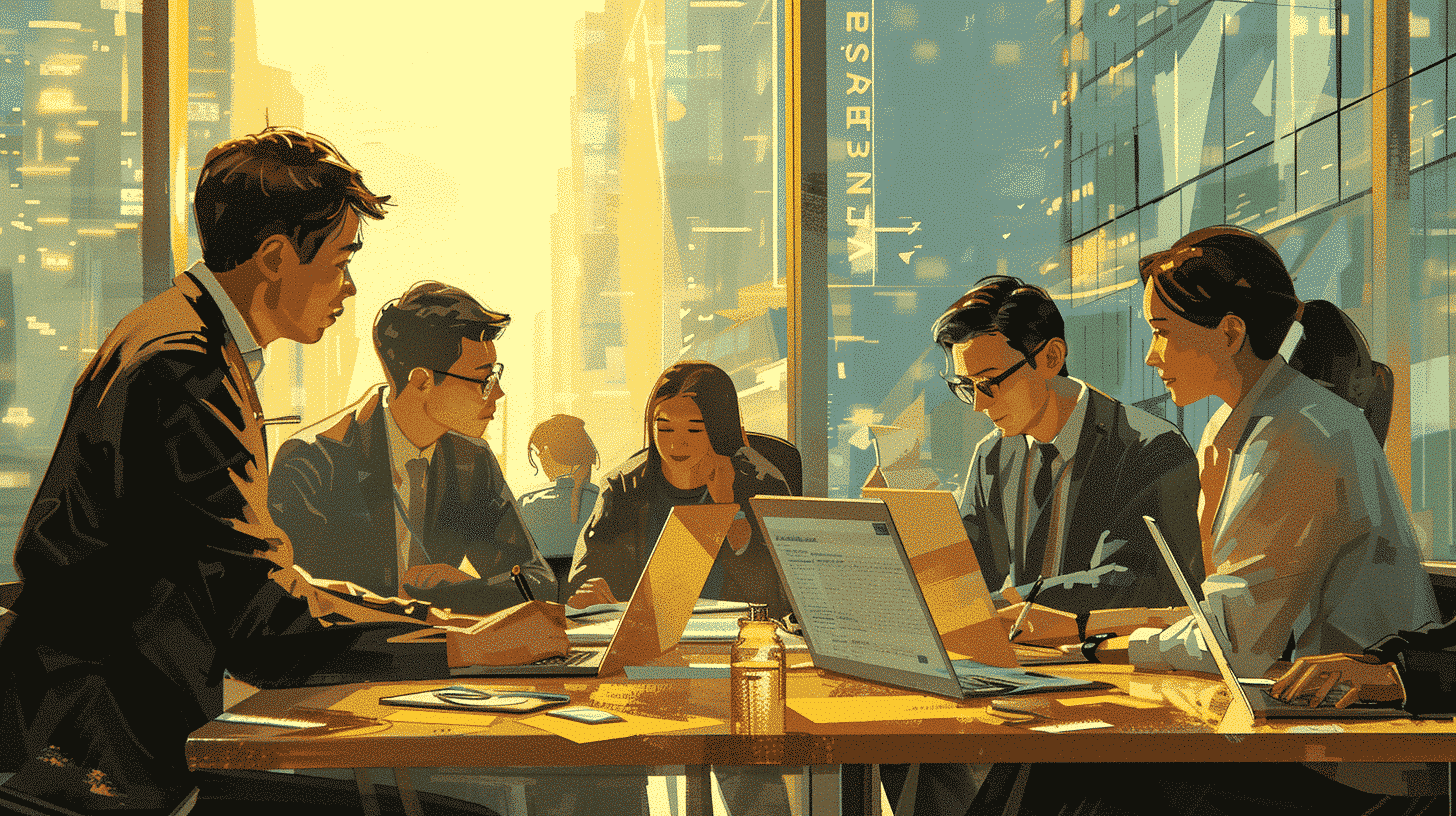Understanding the Role of English Speaking with Subtitles in Language Learning
Using subtitles while practicing English speaking is a powerful technique that bridges the gap between listening and speaking skills. It allows learners to see the written form of words as they hear them, reinforcing vocabulary acquisition and improving pronunciation accuracy.
Why Subtitles Enhance Language Learning
Subtitles serve as visual aids that complement auditory input, making it easier for learners to understand and remember new words and phrases. Here are some reasons why subtitles are effective:
- Improved Vocabulary Recognition: Seeing words while hearing them helps solidify word recognition and spelling.
- Better Pronunciation: Learners can mimic the pronunciation of native speakers more accurately.
- Contextual Understanding: Subtitles provide context, which aids in grasping idiomatic expressions and grammar structures.
- Increased Listening Comprehension: Matching sounds with text reduces confusion and improves listening skills.
Types of Subtitles and Their Impact
When learning English speaking with subtitles, it is essential to understand the different types of subtitles available:
- Closed Captions (CC): These include background sounds and speaker identification, helping learners understand conversational nuances.
- Standard Subtitles: Display dialogue only, focusing on language learning and conversation flow.
- Dual Subtitles: Show both the learner’s native language and English, aiding comprehension for beginners.
Each type serves a specific purpose depending on the learner’s proficiency and learning goals.
How Talkpal Utilizes English Speaking with Subtitles to Boost Learning
Talkpal stands out as a versatile language learning tool that incorporates English speaking with subtitles to create an immersive learning environment. Its features are designed to support learners at various proficiency levels.
Interactive Speaking Practice with Real-Time Subtitles
Talkpal offers interactive speaking exercises where learners can practice conversations with subtitles appearing in real-time. This immediate visual feedback helps users:
- Associate spoken words with their written forms instantly.
- Correct pronunciation by comparing their speech to native speakers.
- Build confidence in speaking through guided practice.
Customized Learning Paths Based on Proficiency
Talkpal adapts to individual learning needs by providing subtitle-supported lessons tailored to each user’s proficiency level. Beginners receive more detailed subtitle support, while advanced learners engage with minimal or no subtitles to challenge their skills.
Integration of Authentic Materials with Subtitles
To enhance practical language use, Talkpal includes real-life videos, podcasts, and dialogues with subtitles. This exposure to authentic materials helps learners understand different accents, slang, and cultural references, all while reinforcing language skills.
Practical Tips for Maximizing English Speaking with Subtitles
To get the most out of learning English speaking with subtitles, consider these effective strategies:
1. Start with Dual Subtitles
Beginners should use dual subtitles that display both English and their native language. This approach helps bridge comprehension gaps and builds vocabulary gradually.
2. Gradually Reduce Subtitle Dependence
As you become more confident, switch to English-only subtitles to challenge your listening and speaking skills. Eventually, try practicing without any subtitles to test your proficiency.
3. Repeat and Shadow
Use the “shadowing” technique by listening to a sentence with subtitles, then repeating it immediately. This helps improve pronunciation, intonation, and fluency.
4. Record and Compare
Record your speaking practice and compare it with the subtitles and native speaker models. This self-assessment technique identifies areas for improvement.
5. Engage in Interactive Platforms Like Talkpal
Utilize Talkpal’s interactive features to practice speaking with real-time subtitles, receive feedback, and engage in conversations with peers or tutors.
SEO Keywords Integration for Better Search Visibility
When writing about learning English speaking with subtitles, integrating relevant keywords naturally within the content is crucial for search engine optimization. Important keywords and phrases include:
- English speaking with subtitles
- learning English speaking
- English language subtitles
- improve English pronunciation
- interactive English learning platforms
- Talkpal language learning
Using these keywords strategically in headings, paragraphs, and lists ensures that the article ranks well for users searching for effective language learning methods involving subtitles.
Benefits of Combining Speaking Practice with Subtitles
Integrating subtitles into English speaking practice offers several measurable benefits:
- Faster Vocabulary Acquisition: Visual and auditory inputs reinforce memory retention.
- Enhanced Pronunciation Accuracy: Learners can self-correct by matching speech to subtitles.
- Improved Confidence: Seeing the correct words reduces hesitation during speaking.
- Greater Cultural Understanding: Exposure to native speech patterns and idioms.
- Efficient Learning: Subtitled content allows learners to maximize study time effectively.
Challenges and How to Overcome Them
Despite its advantages, learning English speaking with subtitles can present challenges such as over-reliance on subtitles or difficulty in following fast dialogues.
Strategies to Address These Challenges
- Limit Subtitle Use: Set specific times to practice without subtitles to build listening skills.
- Choose Appropriate Content Speed: Start with slower, clear speech before progressing to natural conversation speeds.
- Use Repetition: Re-watch or replay segments to reinforce understanding.
- Practice Active Speaking: Engage in speaking exercises rather than passive watching.
Conclusion
Incorporating English speaking with subtitles into your language learning routine is a highly effective strategy that enhances comprehension, pronunciation, and confidence. Platforms like Talkpal provide an interactive and supportive environment that leverages this approach, making language learning more accessible and engaging. By understanding the benefits, types of subtitles, and applying practical learning tips, learners can accelerate their journey to fluency and enjoy a richer, more rewarding English speaking experience.