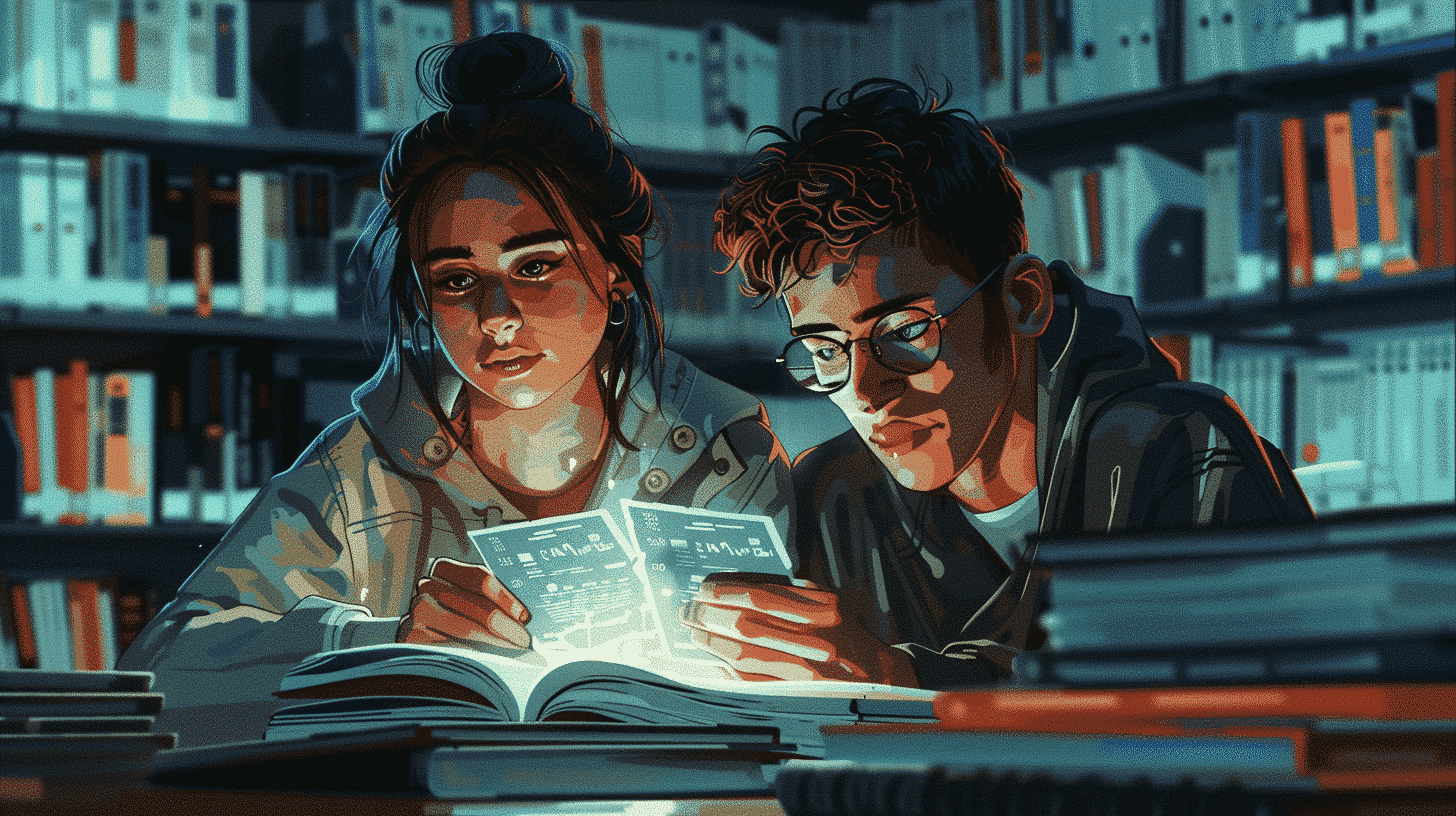What is ELSA Speak and Why Use It on PC?
ELSA Speak is an advanced English language learning application that specializes in pronunciation training through speech recognition and artificial intelligence. Originally developed as a mobile app, it offers a PC version that provides a larger interface and enhanced functionality for users who prefer desktop learning environments.
- AI-Powered Pronunciation Feedback: ELSA Speak uses cutting-edge AI algorithms to analyze your speech and provide instant, precise feedback on pronunciation accuracy.
- Personalized Learning Paths: The app adapts to your specific pronunciation challenges, tailoring lessons to help you improve efficiently.
- Extensive Content Library: ELSA Speak PC includes thousands of exercises covering everyday conversations, business English, and exam preparation.
- Progress Tracking: Detailed analytics and performance reports help learners monitor their improvement over time.
The availability of ELSA Speak on PC means learners can benefit from a more immersive learning experience with better sound quality, larger screens for visual cues, and the convenience of using a keyboard and mouse for navigation.
Key Features of ELSA Speak PC Version
Understanding the distinctive features of ELSA Speak on PC will help learners optimize their study sessions. Below are the core functionalities that make it an invaluable tool for English learners.
1. Advanced Speech Recognition Technology
ELSA Speak employs sophisticated speech recognition technology that accurately detects subtle pronunciation errors, including stress, intonation, and rhythm. This feature is crucial for learners aiming to achieve native-like fluency.
2. Interactive and Engaging Lessons
The PC version offers interactive lessons that include real-life dialogues, vocabulary drills, and pronunciation challenges. The lessons are designed to be engaging, motivating learners to practice regularly.
3. Customizable Learning Experience
Users can customize lesson difficulty, select specific accents (American, British, Australian), and focus on particular skills such as business communication or travel English.
4. Offline Mode and Accessibility
ELSA Speak PC supports offline learning, allowing users to download lessons and practice without an internet connection—a feature beneficial for learners in areas with limited connectivity.
5. Integration with Other Learning Platforms
The software integrates well with other educational tools and language learning platforms, allowing users to complement their studies with grammar apps, vocabulary trainers, or online courses.
Benefits of Using ELSA Speak PC for Language Learners
Choosing ELSA Speak on PC brings numerous advantages that contribute to more effective and enjoyable language learning.
Enhanced Learning Environment
Studying on a PC provides a more comfortable and distraction-free environment compared to mobile devices. The larger screen facilitates easier reading of text and visualization of phonetic symbols.
Improved Audio Quality
PCs typically have superior microphones and speakers, ensuring that learners hear pronunciations clearly and that the app receives accurate audio input for assessment.
Detailed Progress Reports
The PC interface allows users to view comprehensive analytics and progress reports, helping learners identify strengths and areas needing improvement.
Convenience and Flexibility
Users can schedule longer study sessions without worrying about battery life, and multitask with other study materials or communication tools simultaneously.
How to Get Started with ELSA Speak PC
Starting with ELSA Speak on your PC is straightforward. Follow these steps to set up and begin improving your English pronunciation:
- Download and Install: Visit the official ELSA Speak website or authorized platforms to download the PC application.
- Create an Account: Sign up using your email or social media accounts to access personalized features and track progress.
- Take the Initial Assessment: ELSA Speak will evaluate your current pronunciation level to customize your learning path.
- Set Learning Goals: Define your objectives, such as improving conversational English or preparing for standardized tests like TOEFL or IELTS.
- Start Practicing: Engage with the interactive lessons, practice speaking, and review feedback to make consistent improvements.
Tips for Maximizing Your ELSA Speak PC Experience
To get the most out of ELSA Speak on PC, consider incorporating these strategies into your study routine:
- Practice Regularly: Consistency is key; aim for daily practice sessions, even if brief.
- Use Headphones and a Good Microphone: This improves audio clarity and speech recognition accuracy.
- Repeat Difficult Words and Phrases: Focus on challenging sounds and intonation patterns identified by the app.
- Combine with Other Learning Methods: Supplement ELSA Speak with reading, writing, and listening exercises to build comprehensive language skills.
- Engage in Real Conversations: Apply what you learn by speaking with native speakers or language partners.
Common FAQs About ELSA Speak PC
Is ELSA Speak PC suitable for beginners?
Yes, ELSA Speak caters to all proficiency levels. Its personalized learning paths help beginners build foundational pronunciation skills effectively.
Can I use ELSA Speak PC offline?
Yes, the PC version supports offline mode, allowing you to download lessons and practice without internet access.
Does ELSA Speak PC support multiple English accents?
Absolutely. Users can choose from American, British, Australian, and other English accents to suit their learning preferences.
Is there a free version of ELSA Speak for PC?
ELSA Speak offers a free trial with limited access. Full access requires a subscription, which unlocks all features and content.
How does ELSA Speak compare to other pronunciation apps?
ELSA Speak is renowned for its AI-driven feedback and extensive lesson library, making it one of the most effective pronunciation tools available, especially on PC.
Conclusion
For English language learners seeking to refine their pronunciation and speaking skills, ELSA Speak PC is an outstanding resource. Its AI-powered feedback, personalized lessons, and user-friendly interface provide a comprehensive learning experience that adapts to individual needs. By integrating ELSA Speak into your language study routine, you can accelerate your progress and gain the confidence to communicate clearly and effectively. Whether you are preparing for exams, business communication, or daily conversations, the PC version of ELSA Speak offers the tools and flexibility to support your language learning journey.