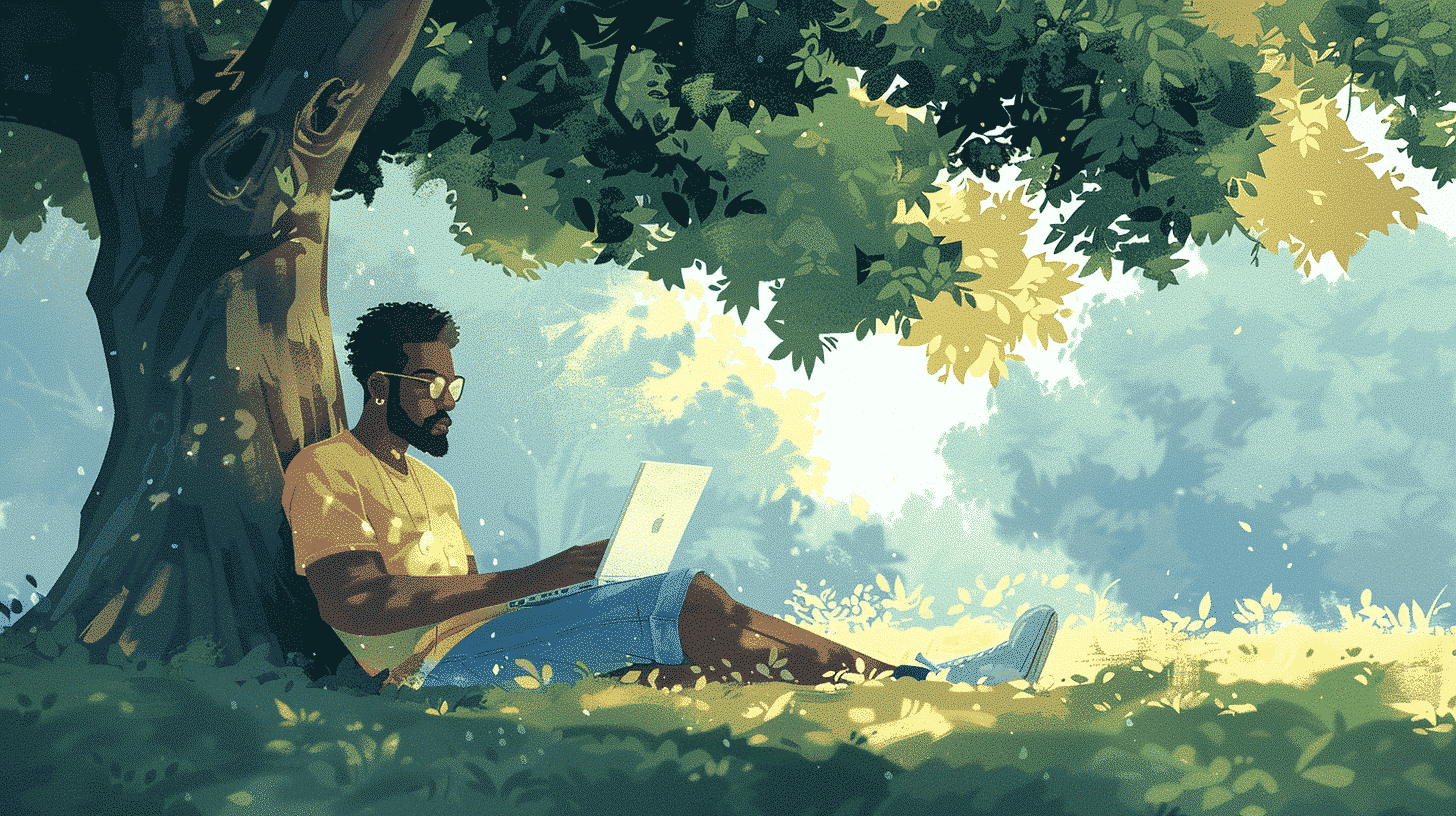What is Tandem and Why Use It?
Tandem is a language exchange application designed to connect people who want to learn each other’s languages. Whether you are a beginner or an advanced learner, Tandem offers a unique opportunity to practice real-life conversations with native speakers. The platform supports text, voice, and video chats, making it versatile for various learning styles.
Key benefits of using Tandem include:
- Access to native speakers: Practice with people who speak your target language fluently.
- Flexible learning environment: Chat anytime and anywhere using your smartphone or desktop.
- Diverse community: Interact with millions of users worldwide, covering hundreds of languages.
- Additional learning tools: Use integrated translation, correction, and pronunciation features.
For learners seeking a comprehensive approach, combining Tandem with platforms like Talkpal creates a well-rounded language learning journey.
Getting Started: How to Use Tandem Application (tandem uygulaması nasıl kullanılır)
To make the most of Tandem, it is essential to understand the basics of setup and navigation. Here is a detailed guide on how to begin:
1. Download and Install the App
Tandem is available on both iOS and Android devices. Simply visit the Apple App Store or Google Play Store, search for “Tandem,” and install the app.
2. Create Your Profile
After installation, register by using your email, Google, or Facebook account. When creating your profile, include the following:
- Languages you speak: Indicate your native language(s).
- Languages you want to learn: Select one or more target languages.
- Profile photo and bio: Add a friendly image and a brief description to attract conversation partners.
3. Set Language Preferences
Specify your proficiency levels for each language, such as beginner, intermediate, or advanced. This helps Tandem match you with suitable partners.
4. Search and Connect with Language Partners
Use filters to find users based on language, location, age, and interests. Browse profiles and send messages or conversation requests to potential partners.
5. Start Practicing
Tandem allows you to communicate via:
- Text chat: Instant messaging with translation and correction tools.
- Voice messages: Practice pronunciation and listening skills.
- Video calls: Engage in face-to-face conversations for a more immersive experience.
Advanced Features to Enhance Your Learning Experience
Beyond basic chatting, Tandem offers several advanced features that help deepen your language skills:
Language Correction
Partners can correct each other’s messages in real time, providing immediate feedback on grammar and vocabulary usage. This peer correction is a vital component of effective language learning.
Integrated Translation Tools
When you encounter unfamiliar words or phrases, Tandem’s built-in translator helps clarify meanings without leaving the app.
Topic Suggestions
To avoid awkward silences, Tandem suggests conversation starters based on your language level and interests, encouraging natural dialogue.
Language Tutors
Tandem offers access to professional tutors for paid lessons, providing structured learning alongside informal exchange.
Tips for Maximizing Your Tandem Experience
Using Tandem effectively requires more than just chatting; consider the following strategies to optimize your progress:
- Be proactive: Reach out to multiple partners to increase your chances of finding compatible language buddies.
- Regular practice: Set a consistent schedule for conversations to build language habits.
- Set clear goals: Define what you want to achieve, such as improving speaking fluency or expanding vocabulary.
- Engage actively: Use voice messages and video calls rather than relying solely on text.
- Provide and accept corrections: Embrace feedback as a tool for improvement.
- Be patient and respectful: Cultural sensitivity and politeness foster better communication.
Common Challenges and How to Overcome Them
While Tandem is a powerful tool, users may face some obstacles:
Finding the Right Partner
Not every match will result in a productive exchange. Use profile information and introductory messages to assess compatibility quickly.
Maintaining Motivation
Language learning can be demanding. Set small milestones and celebrate achievements to stay motivated.
Time Zone Differences
Coordinate schedules with your partners to find mutually convenient times for live conversations.
Technical Issues
Ensure your device and internet connection are stable. Use headphones and quiet environments for better audio quality during calls.
Comparing Tandem with Other Language Exchange Apps
Understanding how Tandem stands out can help you decide if it suits your needs:
| Feature | Tandem | Other Apps (e.g., HelloTalk, Speaky) |
|---|---|---|
| User Base | Millions worldwide, wide language variety | Smaller or niche communities |
| Communication Modes | Text, voice, video | Often text and voice only |
| Correction Tools | Integrated and user-friendly | Varies by app |
| Professional Tutors | Available for additional fees | Limited or none |
Conclusion
Mastering the use of Tandem application (tandem uygulaması nasıl kullanılır) opens up a world of language learning opportunities. By connecting with native speakers, utilizing advanced features, and adopting smart learning strategies, users can significantly improve their language skills. Coupled with platforms like Talkpal, learners can enjoy a dynamic and comprehensive approach to language acquisition. Whether you aim to practice speaking, improve writing, or understand cultural nuances, Tandem provides a flexible and effective platform to support your goals. Dive in today and start your language exchange journey!