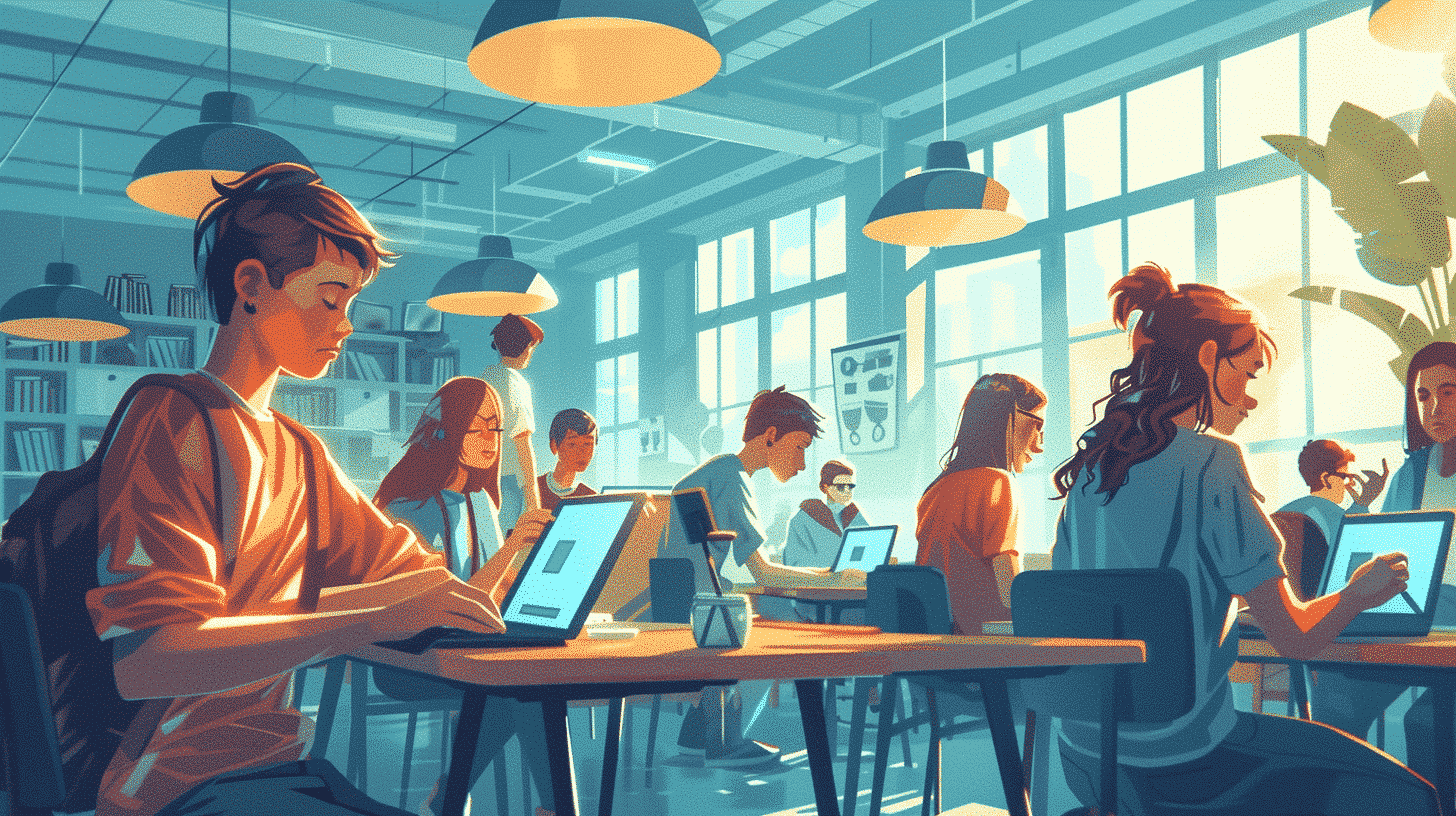What is the Tandem App?
Tandem is a language exchange application designed to connect language learners with native speakers around the globe. By pairing users based on their language interests, Tandem facilitates mutual learning through text, voice, and video chats. Unlike traditional language learning apps that focus on grammar drills or vocabulary exercises, Tandem emphasizes conversational practice, which is crucial for fluency and confidence.
Key Features of Tandem App
- Language Exchange Matching: Users are matched with native speakers who want to learn their language.
- Multimedia Communication: Supports text messages, voice notes, and video calls.
- Correction Tools: Allows users to correct each other’s messages to improve accuracy.
- Topic Suggestions: Offers conversation starters to help break the ice.
- Community and Groups: Engage with multiple users in group chats centered on specific languages or interests.
How to Use Tandem App: A Step-by-Step Guide
Knowing how to use Tandem app efficiently can transform your language learning process. Here is a detailed walkthrough on getting started and maximizing the app’s potential.
1. Download and Set Up Your Profile
- Download the App: Available on both iOS and Android platforms, install Tandem from the App Store or Google Play.
- Create an Account: Sign up using your email, Facebook, or Google account.
- Set Your Language Preferences: Select your native language(s) and the language(s) you want to learn.
- Personalize Your Profile: Add a clear profile picture, a short bio, and your language proficiency levels. This helps attract suitable language partners.
2. Finding Language Partners
- Search Filters: Use filters to find users based on language, location, age, and interests.
- Mutual Interests: Look for partners who share hobbies or topics you enjoy to make conversations more engaging.
- Check Profiles Carefully: Review potential partners’ profiles to ensure they are active and serious about language exchange.
3. Initiating Conversations
- Send a Friendly Message: Introduce yourself briefly and mention your language goals.
- Use Conversation Starters: Tandem provides prompts to ease the initiation of dialogue.
- Be Patient and Polite: Not everyone may respond immediately; give users time to reply.
4. Engaging in Language Exchange
- Switch Languages: Alternate between your native language and the language you’re learning during chats.
- Use Correction Feature: Politely correct each other’s messages to improve accuracy and understanding.
- Practice Speaking: Utilize voice messages and video calls to develop speaking and listening skills.
- Set Regular Sessions: Schedule consistent chat times to build routine and momentum.
5. Leveraging Additional Tools
- Translate and Dictionary Features: Tandem allows quick translation and dictionary lookups within chats.
- Group Chats: Join language-specific groups to practice with multiple learners and native speakers.
- Learning Goals: Set objectives within the app to track your progress and stay motivated.
Tips for Maximizing Your Language Learning on Tandem
Mastering how to use Tandem app effectively requires more than just technical know-how. Here are strategic tips to make your language exchange fruitful:
Be Consistent and Patient
Language learning is a gradual process. Regular interaction on Tandem, even if brief, maintains momentum and reinforces learning.
Engage Actively
Don’t just passively receive messages—ask questions, share experiences, and immerse yourself in conversations.
Set Clear Goals
Define what you want to achieve: conversational fluency, vocabulary expansion, or cultural understanding. Communicate these goals to your partners for focused practice.
Use Multimedia Features
Incorporate voice notes and video calls to enhance pronunciation, listening skills, and non-verbal communication understanding.
Respect Cultural Differences
Language exchange is also cultural exchange. Be open-minded and respectful to build meaningful connections.
Common Challenges and How to Overcome Them
While Tandem offers excellent opportunities, learners may face obstacles:
Finding the Right Partner
Not every match will be ideal. Use search filters judiciously and be selective.
Time Zone Differences
Schedule chats considering time zones to ensure timely and consistent communication.
Lack of Conversation Topics
Prepare a list of topics or use Tandem’s prompts to avoid awkward silences.
Language Level Mismatch
Be upfront about your proficiency and seek partners with compatible skill levels for balanced exchange.
Why Tandem Stands Out Among Language Exchange Apps
Compared to competitors, Tandem offers a user-friendly interface, robust correction tools, and a large global user base. Its emphasis on community and cultural exchange enriches the learning experience beyond vocabulary and grammar.
SEO Keywords Integration
For those searching for “how to use tandem app,” this guide covers every crucial step and tip to help you start and maintain effective language exchanges. Incorporating keywords such as “language exchange app,” “learn language with native speakers,” and “Tandem app features” ensures this article reaches learners seeking practical advice.
Conclusion
Understanding how to use Tandem app effectively can transform your language learning journey by providing authentic, interactive practice with native speakers. By setting up a detailed profile, finding suitable partners, engaging in meaningful conversations, and utilizing the app’s features fully, you can accelerate your fluency and cultural knowledge. Talkpal complements this learning by offering additional language practice, making your path to mastering a new language both fun and efficient. Embrace the opportunities Tandem provides, and take your language skills to new heights.