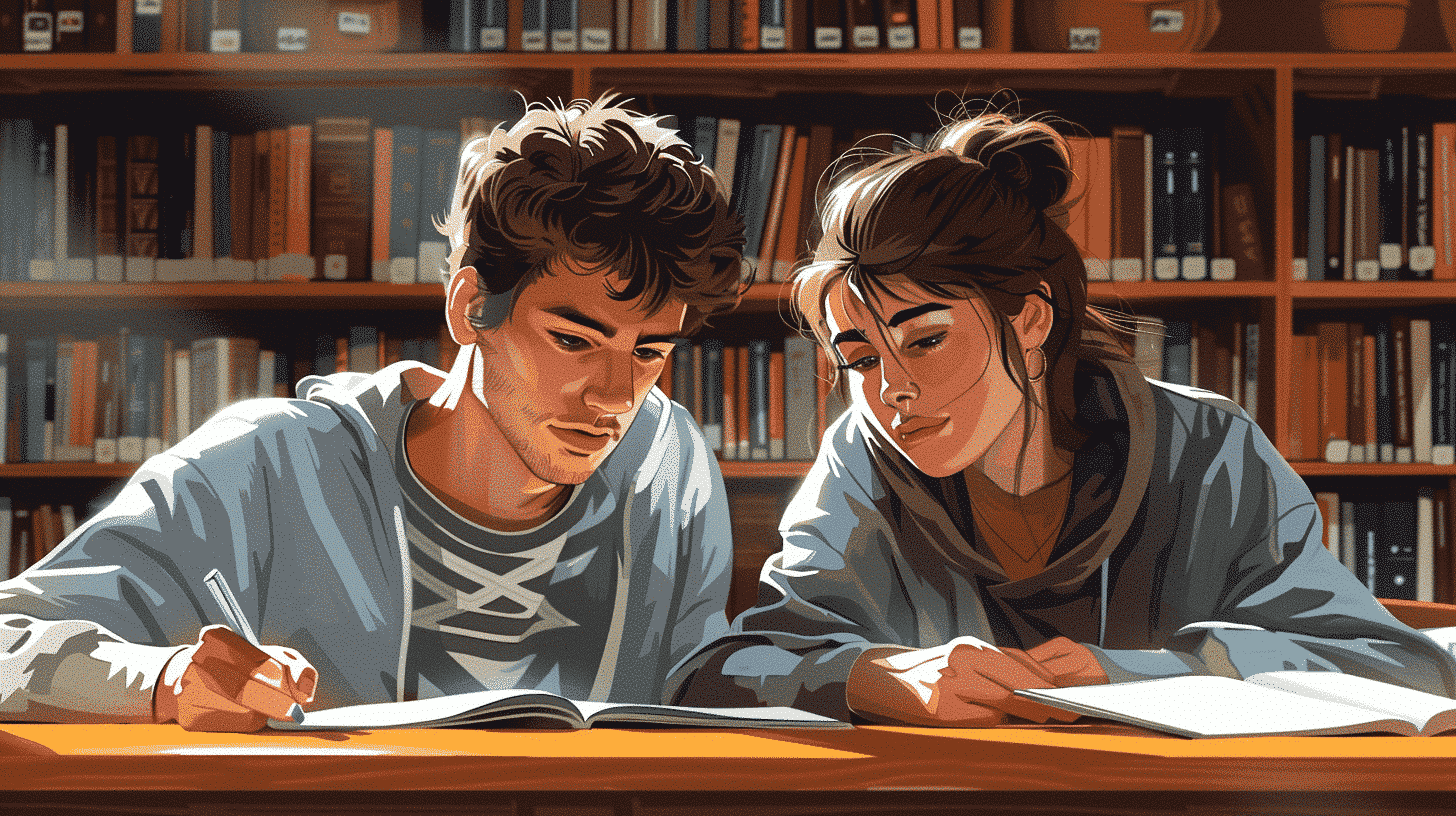What is Language Reactor?
Language Reactor is a browser extension designed to facilitate language learning by integrating subtitles and interactive features into videos on platforms like YouTube and Netflix. It allows learners to watch content in their target language with dual subtitles—one in the original language and one in the learner’s native language or a preferred translation. This dual-subtitle approach helps learners connect spoken words with their meanings in real-time, thereby improving vocabulary, listening skills, and comprehension.
Key Features of Language Reactor
- Dual subtitles: Simultaneous display of subtitles in two languages.
- Interactive vocabulary: Clickable words to see definitions, translations, and usage examples.
- Playback control: Options to slow down, pause, or repeat segments.
- Vocabulary lists: Automatic compilation of new words learned during video sessions.
- Customizable interface: Adjustable subtitle size, font, and positioning for comfortable viewing.
Why Use Language Reactor for Language Learning?
Language Reactor combines audiovisual input with interactive learning, which is crucial for acquiring a new language effectively. Research shows that multimodal learning—engaging multiple senses—enhances memory retention and understanding. By watching videos with dual subtitles and interactive vocabulary tools, learners get exposed to natural language in context. This exposure helps bridge the gap between textbook learning and real-world usage.
Additionally, Language Reactor encourages active learning. Instead of passively watching content, learners engage by clicking on words, reviewing definitions, and practicing pronunciation. The tool also caters to various proficiency levels by allowing customization of subtitles and playback speed.
How to Use Language Reactor: Step-by-Step Guide
Understanding how to use Language Reactor is essential for leveraging its full potential. Here’s a detailed guide to get you started:
Step 1: Installation and Setup
- Go to the Chrome Web Store or the official Language Reactor website.
- Download and install the Language Reactor browser extension.
- Once installed, pin the extension to your browser toolbar for easy access.
- Open a supported video platform such as YouTube or Netflix.
- Log in to your account if necessary, especially for Netflix.
Step 2: Selecting Your Languages
- Click on the Language Reactor icon in your browser.
- Choose your target language (the language you want to learn).
- Select your native language or preferred translation language for the second subtitle track.
- Adjust subtitle settings such as font size, color, and position according to your preferences.
Step 3: Watching Videos with Dual Subtitles
- Play any video in your target language on a supported platform.
- Dual subtitles will automatically appear—one in the original language and one in your native language.
- Hover over or click on any word to see a pop-up with definitions, pronunciations, and example sentences.
- Use the playback controls to pause, rewind, or slow down difficult segments for better comprehension.
Step 4: Building Your Vocabulary
- Click on new or unfamiliar words to add them to your personalized vocabulary list.
- Review your vocabulary list regularly within the Language Reactor interface.
- Practice pronunciation and usage through the example sentences provided.
Step 5: Customizing Your Learning Experience
- Adjust subtitle display options to avoid screen clutter.
- Use the “auto-pause” feature to stop playback when you click on a word to study it thoroughly.
- Experiment with different types of video content to diversify your vocabulary and contextual understanding.
Tips for Maximizing Language Reactor’s Effectiveness
To fully benefit from this tool, consider the following strategies:
Choose Content Relevant to Your Interests
Engagement is key in language learning. Select videos about topics you enjoy—whether it’s cooking, travel, technology, or movies. This keeps motivation high and makes learning more enjoyable.
Start with Subtitles in Your Native Language
If you are a beginner, enable your native language subtitles alongside the target language. This helps you grasp meaning and builds confidence before transitioning to only target-language subtitles.
Use the Vocabulary List Actively
Don’t just collect words—review and use them. Try writing sentences or speaking aloud with new vocabulary to reinforce retention.
Practice Regularly
Consistency is crucial. Incorporate Language Reactor sessions into your daily routine, even if only for 10-15 minutes a day.
Combine with Other Learning Methods
Language Reactor complements other learning tools such as Talkpal, language apps, and traditional study materials. Using a mix of methods provides a balanced learning approach.
Common Challenges and How to Overcome Them
While Language Reactor is powerful, learners may encounter some issues:
Overwhelmed by Too Many New Words
Solution: Limit the number of new words you add per session. Focus on high-frequency and contextually relevant vocabulary.
Difficulty Keeping Up with Video Speed
Solution: Utilize the slow-motion playback feature to catch every word and phrase.
Distraction from Dual Subtitles
Solution: Gradually reduce reliance on your native language subtitles as your proficiency improves, focusing more on the target language.
Integrating Language Reactor with Talkpal for Enhanced Learning
Talkpal offers live conversational practice with native speakers, helping learners apply what they’ve absorbed through Language Reactor’s video-based learning. By combining Talkpal’s interactive speaking sessions with Language Reactor’s immersive watching experience, learners develop balanced skills in listening, speaking, reading, and vocabulary acquisition.
Benefits of this integration include:
- Reinforcement of vocabulary and phrases learned from videos during live conversations.
- Opportunities to clarify doubts and receive real-time feedback.
- Enhanced confidence in speaking through practical usage.
Conclusion
Language Reactor is an invaluable tool for anyone looking to improve their language skills through engaging, multimedia content. By understanding how to use Language Reactor effectively—installing the extension, customizing subtitles, interacting with vocabulary, and integrating it with other platforms like Talkpal—learners can accelerate their language journey. This combination of immersive input and active practice creates a dynamic learning environment that enhances comprehension, retention, and real-world application. Start exploring Language Reactor today and watch your language skills flourish!