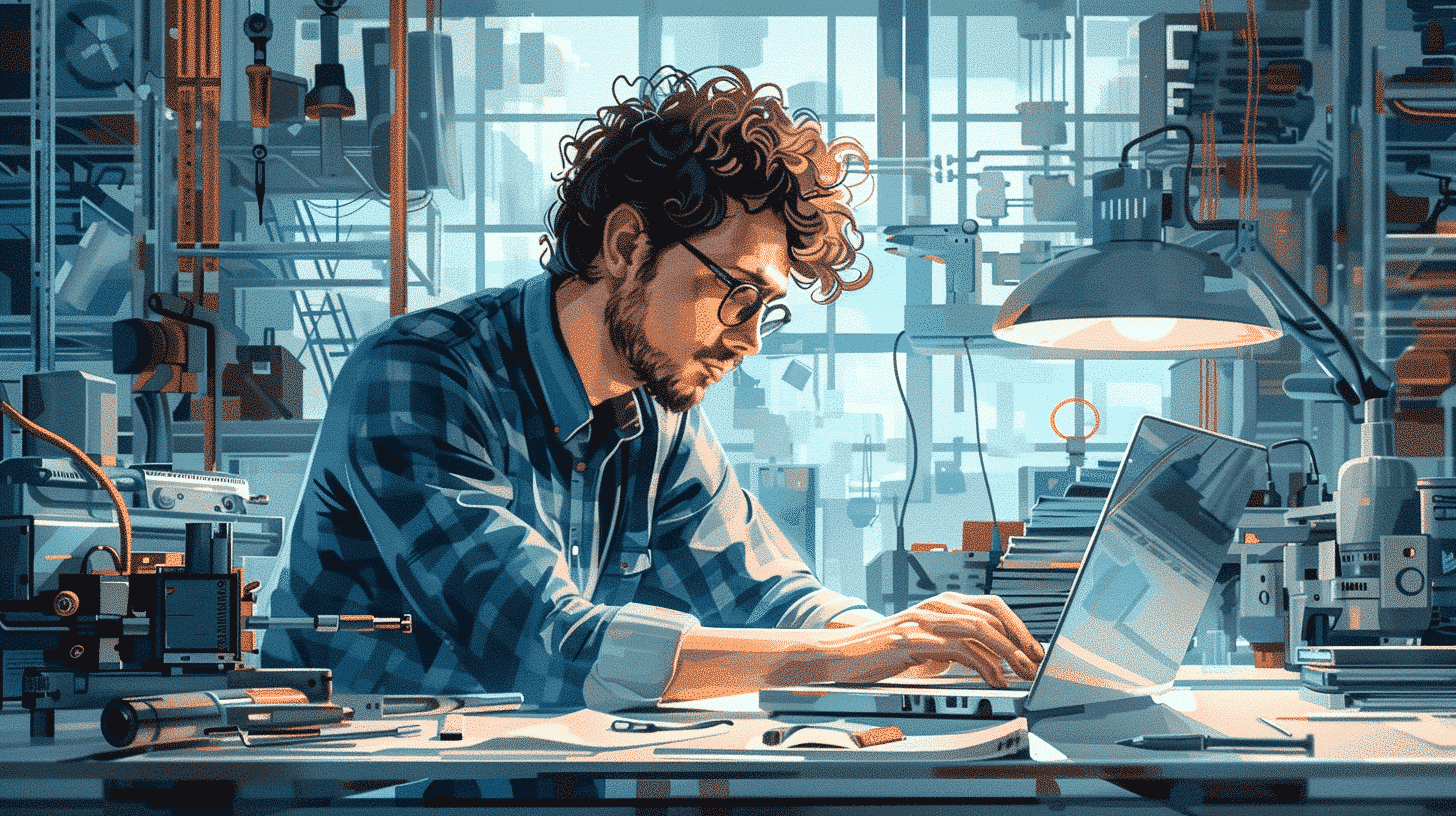What is Elsa Speak App?
Elsa Speak is an AI-powered English pronunciation coach that provides personalized feedback to help users improve their spoken English. The app utilizes advanced speech recognition technology to analyze your speech and identify pronunciation errors, offering detailed guidance to help you speak English clearly and confidently. Elsa Speak is designed to cater to different proficiency levels, from beginners to advanced speakers, making it a versatile tool for a wide range of learners.
Key Features of Elsa Speak
- Personalized Pronunciation Feedback: Elsa analyzes your speech and pinpoints specific areas for improvement.
- AI-Powered Speech Recognition: The app accurately detects pronunciation mistakes with cutting-edge technology.
- Interactive Lessons: Structured lessons focus on sounds, words, sentences, and conversations.
- Progress Tracking: Monitor your improvement over time with detailed reports and scores.
- Variety of Accents: Practice American, British, Australian, and other English accents.
Why Use Elsa Speak App for English Learning?
Improving English pronunciation is crucial for effective communication, and Elsa Speak provides a targeted approach to this challenge. Traditional language learning methods often lack personalized pronunciation feedback, which can hinder progress. Elsa fills this gap by delivering instant, precise corrections and helping learners build confidence in their speaking skills.
- Convenience: Practice anytime and anywhere using your smartphone.
- Efficiency: Focus on your specific pronunciation issues rather than generalized lessons.
- Motivation: Gamified elements and progress tracking encourage consistent practice.
- Comprehensive Learning: Covers phonetics, word stress, intonation, and fluency.
How to Use Elsa Speak App: Step-by-Step Guide
Learning how to use Elsa Speak app effectively ensures you maximize its benefits. Below is a detailed guide to get started and make the most out of your practice sessions.
1. Download and Install the App
Elsa Speak is available on both iOS and Android platforms. Visit the App Store or Google Play Store, search for “Elsa Speak,” and download the app. Installation is straightforward and quick.
2. Create Your Profile
- Open the app and sign up using your email, Google, or Facebook account.
- Set your native language to help the AI understand your pronunciation background.
- Choose your English proficiency level (beginner, intermediate, advanced) to tailor lessons accordingly.
3. Take the Initial Pronunciation Test
Upon setting up, you’ll be prompted to take a pronunciation test. This helps Elsa analyze your current speaking skills and customize your learning path.
4. Explore Learning Modules
Elsa Speak offers various modules such as:
- Sounds and Phonemes: Focus on individual English sounds that are difficult for you.
- Word Practice: Practice tricky words to improve clarity.
- Sentences: Learn correct intonation and rhythm through sentence drills.
- Conversation Practice: Simulate real-life dialogues for practical application.
5. Practice Regularly with Instant Feedback
Speak into your device’s microphone as prompted. Elsa will analyze your pronunciation and give you immediate, detailed feedback, highlighting mistakes and suggesting corrections.
6. Use Progress Tracking Features
Monitor your improvement through the app’s progress reports. Set daily goals, complete challenges, and review past performances to stay motivated.
7. Customize Your Learning Experience
- Adjust lesson difficulty based on your comfort level.
- Choose specific accents to practice, such as American or British English.
- Utilize the app’s vocabulary and grammar tips to complement pronunciation practice.
Tips for Maximizing Your Elsa Speak App Experience
To get the best results from Elsa Speak, consider incorporating these strategies into your routine:
- Consistency is Key: Practice daily, even if only for 10-15 minutes.
- Combine with Conversational Practice: Use platforms like Talkpal to engage in real conversations and apply what you learn.
- Record and Compare: Regularly record your voice and compare it with native speakers.
- Focus on Problematic Sounds: Spend extra time on sounds that are particularly challenging for your native language.
- Use Headphones and a Quiet Environment: This improves speech recognition accuracy and concentration.
- Review Feedback Thoroughly: Understand why corrections are suggested, not just how to fix them.
Integrating Elsa Speak with Other Learning Tools
While Elsa Speak is excellent for pronunciation, combining it with other language learning methods creates a more holistic approach.
Using Talkpal to Enhance Speaking Skills
Talkpal offers live conversational practice with native speakers and fellow learners, which complements Elsa Speak’s pronunciation training by giving real-world speaking experience. Here’s how to integrate both:
- Practice pronunciation drills on Elsa Speak daily.
- Apply the improved pronunciation and fluency skills during conversations on Talkpal.
- Receive feedback from native speakers on Talkpal to identify additional areas for improvement.
- Use Talkpal’s chat and voice features to build confidence in spontaneous speaking.
Supplementary Learning Resources
- Vocabulary Apps: Build your word bank to speak more confidently.
- Grammar Guides: Understand sentence structure to improve fluency.
- Listening Practice: Watch movies, podcasts, and news in English to tune your ear.
Common Challenges When Using Elsa Speak App and How to Overcome Them
Like any learning tool, Elsa Speak may present some challenges. Being aware of these and knowing how to address them can improve your experience.
Challenge 1: Speech Recognition Inaccuracy
Solution: Ensure you are in a quiet environment and speak clearly. Use a good quality microphone if possible. Recalibrate your device’s microphone settings if needed.
Challenge 2: Feeling Overwhelmed by Feedback
Solution: Focus on one or two pronunciation issues at a time. Take notes and practice those specific sounds before moving on.
Challenge 3: Lack of Motivation for Daily Practice
Solution: Set small, achievable goals and reward yourself upon completion. Join learning communities or use Talkpal to stay motivated through social interaction.
Challenge 4: Difficulty Understanding Accent Variations
Solution: Start with the accent most relevant to your goals and gradually expose yourself to others. Use Elsa’s accent options and listen to native speakers regularly.
Conclusion
Mastering English pronunciation and speaking skills is now more achievable with advanced tools like Elsa Speak app. Understanding how to use Elsa Speak app effectively allows learners to receive personalized, AI-driven feedback that accelerates their language proficiency. When combined with platforms like Talkpal for live conversational practice, learners can experience a comprehensive and engaging English learning journey. Consistent use of Elsa Speak, coupled with strategic practice and supplementary resources, will empower you to speak English more clearly, confidently, and naturally.