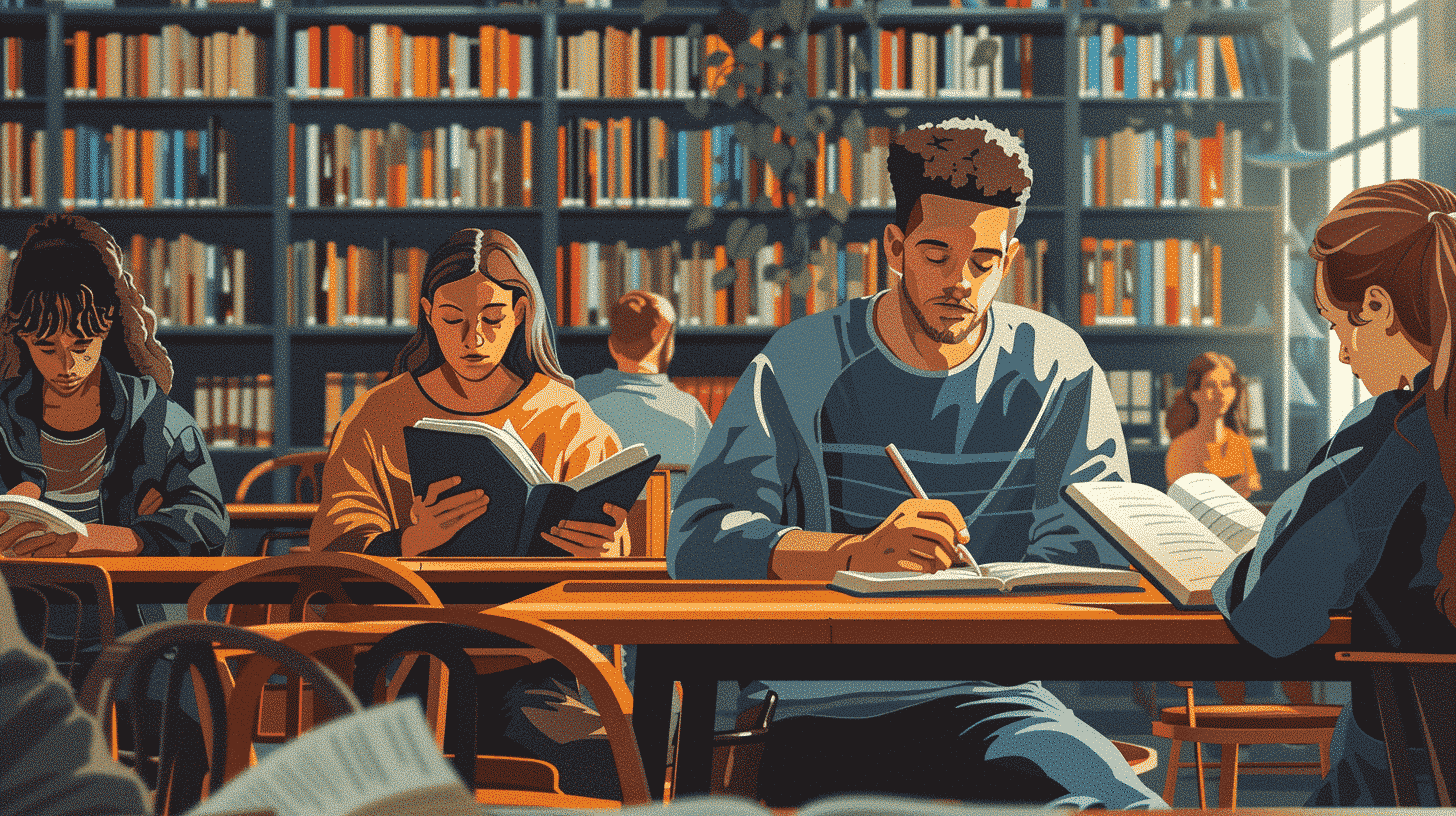Understanding the Basics of Japanese Typing
Before diving into typing techniques, it’s crucial to understand the Japanese writing system and how it translates into keyboard input methods. Japanese uses three scripts: kanji (logographic characters), hiragana, and katakana (both syllabaries). Typing Japanese typically involves inputting romanized Japanese (romaji), which is then converted into the appropriate Japanese characters.
What Are the Japanese Scripts?
- Hiragana: Used for native Japanese words and grammatical elements.
- Katakana: Used mainly for foreign loanwords, names, and emphasis.
- Kanji: Complex characters borrowed from Chinese, representing words or concepts.
When typing in Japanese, users usually input romaji, which the computer converts into hiragana first; then, kanji conversion options are suggested.
Setting Up Your Device for Japanese Typing
Learning how to type in Japanese begins with configuring your computer or smartphone to support Japanese input. Most modern operating systems provide built-in support for Japanese language input.
Enabling Japanese Input on Windows
- Go to Settings > Time & Language > Language.
- Click Add a language and select Japanese.
- Once added, switch your input method to Microsoft IME (Input Method Editor).
- Use Alt + Shift or the language bar to toggle between English and Japanese.
Enabling Japanese Input on MacOS
- Navigate to System Preferences > Keyboard > Input Sources.
- Click the + button and add Japanese – Kana or Japanese – Romaji.
- Switch input sources via the menu bar or Control + Space.
Japanese Input on Smartphones
- For iOS: Go to Settings > General > Keyboard > Keyboards > Add New Keyboard, select Japanese – Kana or Romaji.
- For Android: Depending on your device, add Japanese input via Settings > System > Languages & input or install third-party keyboards like Google Japanese Input.
How to Type in Japanese Using Romaji Input
Romaji input is the most common method for typing Japanese on standard QWERTY keyboards. It involves typing Japanese words phonetically using Latin characters, which are then converted into hiragana or kanji.
Basic Romaji to Hiragana Conversion
Typing in Japanese via romaji involves learning the phonetic mappings between romaji and hiragana. For example:
- a → あ
- ka → か
- shi → し
- tsu → つ
- n → ん
Most IMEs automatically convert these inputs into the correct hiragana characters as you type.
Converting Hiragana to Kanji
After typing a word in hiragana, pressing the spacebar allows the IME to suggest kanji options. For example, typing “konnichiwa” converts to こんにちは in hiragana, and hitting the spacebar presents options like 今日は (which means “today”). Selecting the correct kanji depends on context and user familiarity.
Tips for Effective Romaji Input
- Practice common syllables and combinations to increase typing speed.
- Use the spacebar to cycle through kanji suggestions efficiently.
- Learn to use the “n” character carefully—typing “nn” produces ん, while a single “n” before vowels may be part of another syllable.
Mastering the Japanese Keyboard Layouts
While romaji input is popular, some learners prefer the native Japanese keyboard layout, which is designed to type kana directly.
Japanese Kana Keyboard Layout
This layout assigns each key to a specific hiragana character, allowing faster input once mastered. It is especially useful for native speakers or advanced learners.
Advantages and Challenges
- Advantages: Faster typing for those familiar with kana, no need for romaji conversion.
- Challenges: Requires memorization of key positions for hiragana characters.
Many learners start with romaji input and transition to kana input as their proficiency improves.
Utilizing Talkpal to Enhance Japanese Typing Skills
Talkpal is a highly effective resource for learners aiming to improve their Japanese typing capabilities. Its interactive platform provides a balanced mix of vocabulary, grammar, and typing practice.
Key Features of Talkpal
- Typing Drills: Tailored exercises that reinforce kana and kanji typing skills.
- Real-time Feedback: Instant correction and suggestions help learners avoid common mistakes.
- Progress Tracking: Monitor your improvement over time with detailed statistics.
- Community Interaction: Engage with fellow learners to practice typing in conversations.
How Talkpal Supports Learning How to Type in Japanese
By integrating typing practice with language lessons, Talkpal accelerates the learning curve. It encourages consistent practice, which is essential for mastering Japanese input methods.
Advanced Tips for Improving Japanese Typing Speed and Accuracy
Once comfortable with basic input, consider these strategies to become more proficient:
Customize Your IME Settings
Most IMEs allow you to:
- Adjust predictive text options.
- Set shortcuts for frequently used phrases.
- Enable learning modes that adapt to your typing style.
Practice Common Kanji Combinations
Memorizing frequently used kanji pairs and their readings can speed up conversion selection.
Use Keyboard Shortcuts
Learn shortcuts for switching input modes, toggling between kana and kanji, and punctuation to reduce typing time.
Regular Typing Practice
Consistent practice is key. Use Talkpal’s drills or other typing games to build muscle memory and speed.
Common Challenges and How to Overcome Them
Difficulty Selecting Correct Kanji
Kanji with multiple pronunciations can be confusing. To overcome this:
- Increase vocabulary knowledge to understand context better.
- Use IME dictionaries to add custom words.
- Review kanji readings regularly.
Typing Long Sentences
Typing extended texts requires endurance and accuracy. Break down sentences and practice typing them repeatedly to improve.
Switching Between Input Modes
Switching seamlessly between English and Japanese is vital. Master shortcut keys and input toggling to maintain workflow.
Conclusion
Learning how to type in Japanese is an essential skill for language learners and professionals alike. With a clear understanding of the Japanese writing system, proper setup of input tools, and consistent practice—especially through platforms like Talkpal—anyone can become proficient in Japanese typing. Embrace the process, use the tips provided, and enjoy the journey toward mastering Japanese input methods.