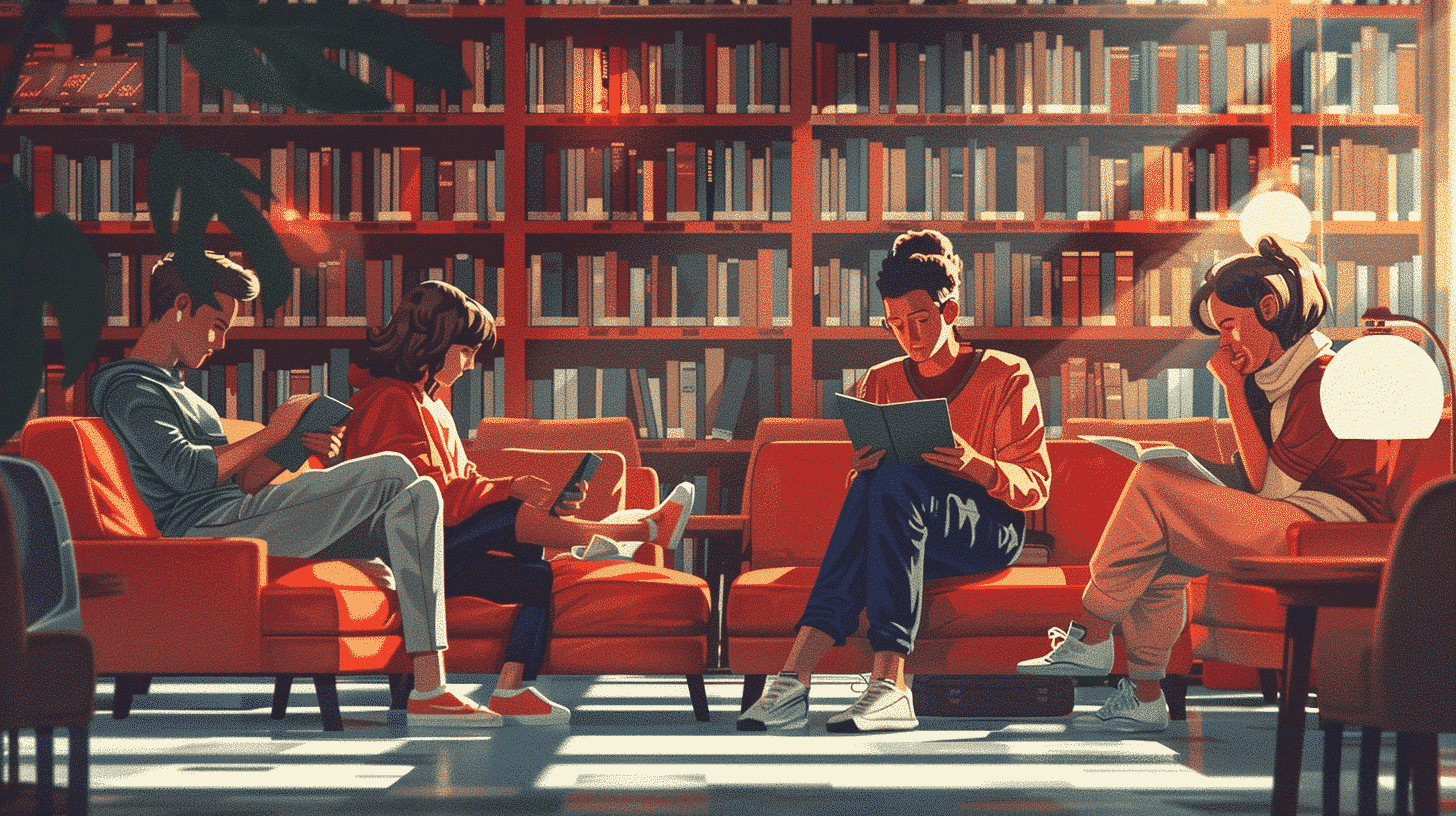Understanding Rosetta Stone and Its Role in Language Learning
Rosetta Stone is a leading language learning software known for its immersive approach that mimics natural language acquisition. It uses visual and auditory cues without translation, helping learners think directly in the target language. With courses available in over 24 languages, Rosetta Stone caters to beginners and advanced learners alike.
Key Features of Rosetta Stone
- Immersive Learning Environment: Focuses on listening, speaking, reading, and writing through contextual lessons.
- Speech Recognition Technology: Provides instant feedback on pronunciation, enhancing speaking skills.
- Mobile and Desktop Compatibility: Offers flexibility to learn anytime, anywhere.
- Progress Tracking: Allows users to monitor their improvement and set learning goals.
Rosetta Stone’s methodology emphasizes learning through context and repetition, which is particularly effective for developing conversational skills.
كيفاش ندخل rosetta stone: Step-by-Step Guide to Access Rosetta Stone
Accessing Rosetta Stone requires a few straightforward steps, whether you are a new user or returning learner. Here’s a comprehensive guide on كيفاش ندخل rosetta stone:
1. Create an Account
- Visit the official Rosetta Stone website at www.rosettastone.com.
- Click on the “Sign Up” or “Get Started” button to create a new account.
- Enter your personal details including email address, username, and password.
- Verify your email address through the confirmation link sent to your inbox.
2. Choose Your Language Course
- Browse the available languages and select the one you want to learn.
- Consider your learning goals—whether for travel, work, or personal enrichment—to pick the suitable course level.
- Some languages offer dialect options; choose the variant that aligns with your interests.
3. Purchase a Subscription or Use a Trial
- Rosetta Stone offers multiple subscription plans, including monthly, yearly, and lifetime access.
- New users can often access a free trial period to explore the platform before committing.
- Apply any promotional codes or discounts during checkout for savings.
4. Download and Install the App
- For mobile use, download the Rosetta Stone app from Apple App Store or Google Play Store.
- For desktop use, download the software from the official site and follow installation instructions.
- Log in using your account credentials to sync your progress across devices.
5. Start Learning
- Begin with introductory lessons tailored to your skill level.
- Utilize the speech recognition feature to practice pronunciation.
- Set daily or weekly goals to maintain consistent learning habits.
By following these steps, learners can seamlessly access and benefit from Rosetta Stone’s comprehensive language courses.
Maximizing Language Learning: Combining Talkpal with Rosetta Stone
While Rosetta Stone provides structured lessons, Talkpal offers an interactive platform that emphasizes real-time communication with native speakers and fellow learners. Using Talkpal alongside Rosetta Stone can significantly enhance your language acquisition process.
Benefits of Using Talkpal
- Live Conversations: Practice speaking skills through voice and video chats with native speakers.
- Community Support: Engage with a global community for motivation and cultural exchange.
- Personalized Feedback: Receive corrections and tips to improve fluency.
- Flexible Scheduling: Learn at your own pace with sessions tailored to your availability.
How Talkpal Complements Rosetta Stone
- Application of Knowledge: Use the vocabulary and grammar learned on Rosetta Stone in real conversations.
- Confidence Building: Overcome speaking anxiety by practicing in a supportive environment.
- Cultural Context: Gain insights into language use in everyday scenarios.
Integrating Talkpal into your learning routine after mastering the basics on Rosetta Stone ensures a balanced approach combining structured lessons and practical usage.
Tips for Effective Use of Rosetta Stone and Talkpal
- Set Clear Goals: Define what you want to achieve with each platform to maintain focus.
- Practice Regularly: Consistency is key—dedicate time daily for lessons and conversations.
- Use Supplementary Materials: Enhance learning with podcasts, videos, and reading materials related to your target language.
- Track Progress: Utilize Rosetta Stone’s progress tracker and ask for feedback on Talkpal to identify areas for improvement.
- Stay Engaged: Join language challenges, forums, and social events to keep motivation high.
Common Issues When Trying to Access Rosetta Stone and How to Resolve Them
While accessing Rosetta Stone is generally straightforward, users may encounter some common issues. Here are troubleshooting tips for problems related to كيفاش ندخل rosetta stone:
Login Problems
- Ensure your internet connection is stable.
- Check that your username and password are entered correctly; use the “Forgot Password” option if needed.
- Clear browser cache or try accessing through a different browser or device.
Subscription and Payment Issues
- Verify that your payment details are up to date and that funds are available.
- Contact Rosetta Stone customer support for billing disputes or subscription cancellations.
App Installation and Updates
- Ensure your device meets the minimum system requirements.
- Restart your device and reinstall the app if it fails to open or crashes.
- Keep the app updated to access the latest features and bug fixes.
Conclusion
Learning a language is a rewarding endeavor that requires the right tools and dedication. Rosetta Stone offers a solid foundation through its immersive and interactive lessons, and knowing كيفاش ندخل rosetta stone ensures you get started smoothly. By pairing Rosetta Stone with Talkpal’s real-time conversational practice, learners can accelerate their proficiency and gain confidence in practical usage. Following the outlined steps and tips will help you maximize the benefits of these platforms, making your language learning journey effective and enjoyable.