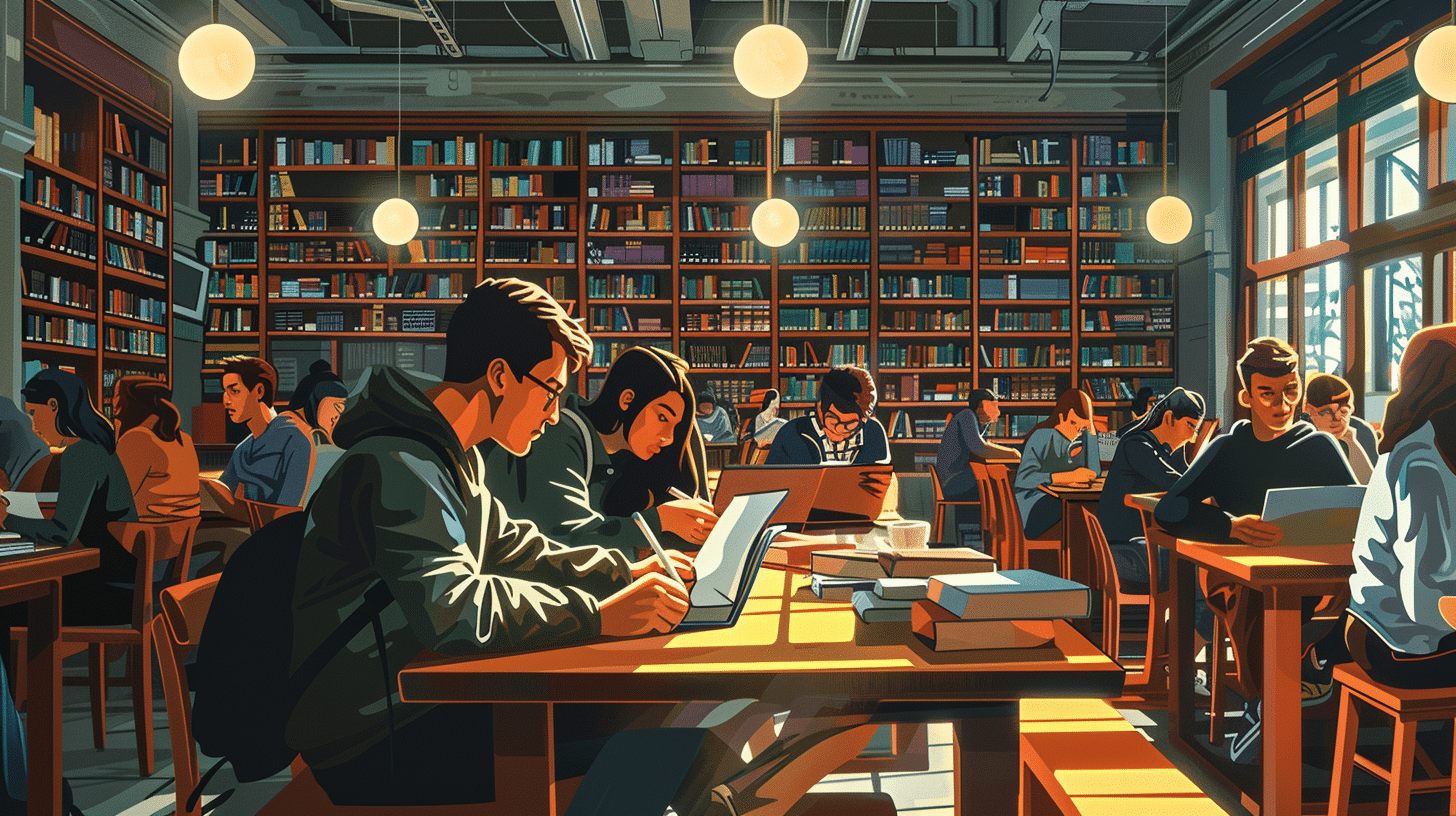
Understanding the Korean language can be a challenge for many non-native speakers. Korean, known for its unique alphabet Hangul, has a complex system of honorifics and nuanced expressions. For travelers, expats, business professionals, or language learners, translation apps can be a lifesaver. These tools can help bridge the communication gap, making interactions smoother and more effective. Not only do they translate text, but many also come with features like voice recognition, camera translation, and more.
When choosing a translation app for Korean, it’s essential to consider several factors:
1. Accuracy: The primary purpose of a translation app is to provide accurate translations. Look for apps that offer precise and contextually relevant translations.
2. Voice Recognition: This feature allows users to speak into the app and get translations in real-time. It’s particularly useful for those who struggle with typing Korean characters.
3. Offline Mode: An offline mode ensures that you can use the app without an internet connection, which is crucial for travelers.
4. Camera Translation: This feature allows users to point their camera at text (e.g., menus, signs) and get instant translations.
5. User Interface: A user-friendly interface can make navigation easier and the overall experience more pleasant.
6. Additional Features: Some apps offer extra features like pronunciation guides, language games, and cultural tips.
Here’s a comprehensive list of some of the best translation apps available for Korean:
1. Overview: Google Translate is one of the most popular translation apps available. It supports over 100 languages, including Korean.
2. Key Features:
– Text Translation: Translate text in real-time.
– Voice Translation: Speak into your device and get instant translations.
– Camera Translation: Use your camera to translate text instantly.
– Offline Mode: Download language packs for offline use.
– Conversation Mode: Facilitates bilingual conversations.
3. Pros:
– Extensive language support.
– Accurate translations.
– User-friendly interface.
– Free to use.
4. Cons:
– Requires internet connection for some features.
– Occasional inaccuracies with idiomatic expressions.
1. Overview: Developed by Naver, South Korea’s leading search engine, Papago is specifically designed for Asian languages, including Korean.
2. Key Features:
– Text Translation: High accuracy in translating Korean text.
– Voice Translation: Speak and get translations in real-time.
– Camera Translation: Point your camera at text for instant translations.
– Offline Mode: Available for basic text translations.
– Conversation Mode: Facilitates smooth conversations between two languages.
3. Pros:
– Highly accurate for Korean translations.
– User-friendly interface.
– Designed for Asian languages.
4. Cons:
– Limited language support compared to Google Translate.
– Requires internet connection for some features.
1. Overview: Another offering from Naver, this app is more of a dictionary than a translator but offers detailed translations and language learning tools.
2. Key Features:
– Text Translation: Translate individual words and phrases.
– Voice Translation: Speak and get translations.
– Example Sentences: See how words are used in context.
– Language Learning Tools: Includes quizzes and pronunciation guides.
3. Pros:
– Highly accurate translations.
– Extensive language learning tools.
– Detailed example sentences.
4. Cons:
– Limited to dictionary-style translations.
– Requires internet connection for full features.
1. Overview: iTranslate is a versatile translation app that supports over 100 languages, including Korean.
2. Key Features:
– Text Translation: Translate text in real-time.
– Voice Translation: Speak and get translations.
– Camera Translation: Point your camera at text for instant translations.
– Offline Mode: Download languages for offline use.
– Phrasebook: Access commonly used phrases.
3. Pros:
– Extensive language support.
– User-friendly interface.
– Free basic version.
4. Cons:
– Some features require a premium subscription.
– Occasional inaccuracies.
1. Overview: Waygo is a translation app designed for Asian languages, including Korean, Chinese, and Japanese.
2. Key Features:
– Text Translation: Translate Korean text.
– Camera Translation: Point your camera at text for instant translations.
– Offline Mode: Use the app without an internet connection.
– Pronunciation Guide: Learn how to pronounce translated words.
3. Pros:
– Designed for Asian languages.
– User-friendly interface.
– Offline mode available.
4. Cons:
– Limited language support.
– Paid app with limited free features.
1. Overview: Microsoft Translator is a robust translation app that supports over 60 languages, including Korean.
2. Key Features:
– Text Translation: Translate text in real-time.
– Voice Translation: Speak and get translations.
– Camera Translation: Point your camera at text for instant translations.
– Offline Mode: Download languages for offline use.
– Conversation Mode: Facilitates bilingual conversations.
3. Pros:
– Extensive language support.
– Accurate translations.
– User-friendly interface.
4. Cons:
– Requires internet connection for some features.
– Occasional inaccuracies with complex sentences.
1. Overview: SayHi Translate is a simple yet powerful translation app that supports over 90 languages, including Korean.
2. Key Features:
– Text Translation: Translate text in real-time.
– Voice Translation: Speak and get translations.
– Conversation Mode: Facilitates bilingual conversations.
– Customizable Voice Speed: Adjust the speed of translated speech.
3. Pros:
– Easy to use.
– Accurate translations.
– User-friendly interface.
4. Cons:
– Limited features compared to other apps.
– Requires internet connection.
1. Overview: Yandex.Translate is a comprehensive translation app developed by the Russian search engine Yandex, supporting over 90 languages, including Korean.
2. Key Features:
– Text Translation: Translate text in real-time.
– Voice Translation: Speak and get translations.
– Camera Translation: Point your camera at text for instant translations.
– Offline Mode: Download languages for offline use.
– Phrasebook: Access commonly used phrases.
3. Pros:
– Extensive language support.
– Accurate translations.
– User-friendly interface.
4. Cons:
– Requires internet connection for some features.
– Occasional inaccuracies.
1. Overview: Reverso Context is a translation app that offers contextual translations, making it easier to understand the meaning of words and phrases in different contexts.
2. Key Features:
– Text Translation: Translate text in real-time.
– Example Sentences: See how words are used in different contexts.
– Voice Translation: Speak and get translations.
– Language Learning Tools: Includes quizzes and pronunciation guides.
3. Pros:
– Highly accurate translations.
– Extensive example sentences.
– User-friendly interface.
4. Cons:
– Limited language support compared to other apps.
– Requires internet connection for full features.
1. Overview: Linguee is a translation app that combines a dictionary with a search engine, providing translations along with example sentences from real sources.
2. Key Features:
– Text Translation: Translate individual words and phrases.
– Example Sentences: See how words are used in context.
– Offline Mode: Use the app without an internet connection.
– Pronunciation Guide: Learn how to pronounce translated words.
3. Pros:
– Highly accurate translations.
– Extensive example sentences.
– User-friendly interface.
4. Cons:
– Limited to dictionary-style translations.
– Requires internet connection for full features.
Selecting the right translation app depends on your specific needs. If you require a versatile and comprehensive tool, Google Translate and Microsoft Translator are excellent choices. For those focusing on Korean language accuracy, Papago and Naver Dictionary are highly recommended. If you need offline capabilities, Waygo and iTranslate offer robust features without the need for an internet connection.
Translation apps have revolutionized the way we communicate across languages. Whether you’re traveling, conducting business, or learning Korean, these tools can significantly enhance your experience. By considering factors like accuracy, usability, and additional features, you can find the perfect app to meet your needs. From Google Translate’s extensive support to Papago’s specialized accuracy, the options are plentiful. Invest in a reliable translation app to make your Korean language journey smoother and more enjoyable.
Talkpal is AI-powered language tutor. Learn 57+ languages 5x faster with revolutionary technology.
Talkpal is a GPT-powered AI language teacher. Boost your speaking, listening, writing, and pronunciation skills – Learn 5x Faster!
Dive into captivating dialogues designed to optimize language retention and improve fluency.
Receive immediate, personalized feedback and suggestions to accelerate your language mastery.
Learn via methods tailored to your unique style and pace, ensuring a personalized and effective journey to fluency.