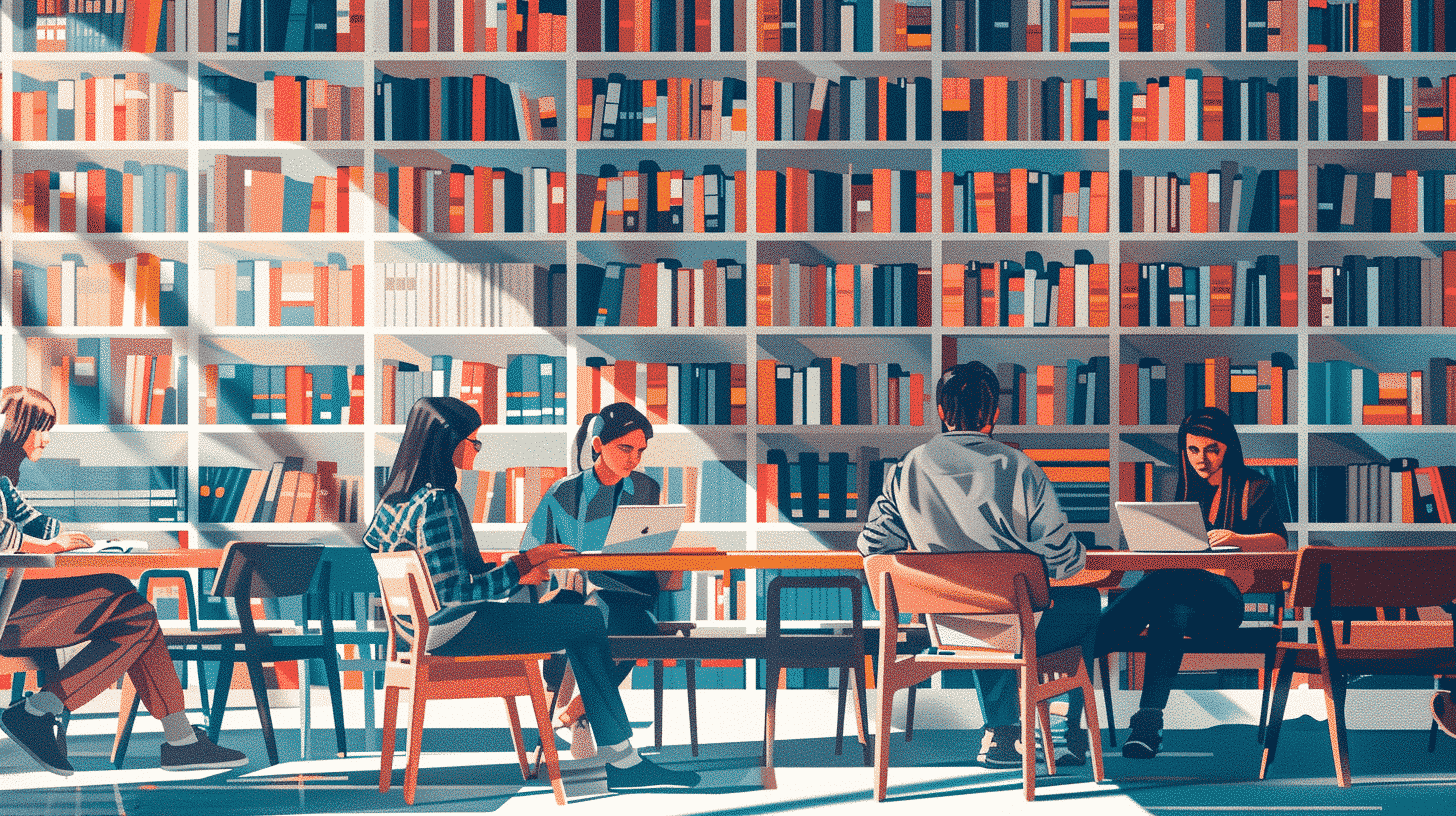Understanding Duolingo and Its Offline Capabilities
Duolingo is one of the most popular language learning apps worldwide, known for its gamified approach that makes learning enjoyable and engaging. Traditionally, Duolingo required an active internet connection to access lessons, practice exercises, and sync progress. However, recognizing the needs of learners who may face inconsistent connectivity, Duolingo introduced offline functionality for its users.
What Does Duolingo Offline Mean?
Duolingo offline refers to the ability to download lessons and exercises in advance, allowing users to continue learning without an internet connection. This feature is especially useful for:
- Travelers in areas with limited or expensive internet access
- Students in regions with unstable network connections
- Anyone who prefers uninterrupted study sessions without relying on data
Offline mode ensures that learners can maintain consistency and momentum, which is crucial for language acquisition.
How to Use Duolingo Offline
To take advantage of Duolingo offline, users need to:
- Subscribe to Duolingo Plus: Offline access is a premium feature available with Duolingo Plus, which also removes ads and provides other benefits.
- Download Lessons: Before going offline, users must download specific lessons or entire courses while connected to the internet.
- Practice Anytime: Once lessons are downloaded, users can practice at their convenience without worrying about connectivity.
This process is straightforward and ensures that learning is flexible and adaptable to different lifestyles.
Benefits of Using Duolingo Offline for Language Learners
The offline functionality of Duolingo offers several advantages that can significantly enhance the language learning experience.
1. Uninterrupted Learning
One of the biggest challenges for digital learners is losing progress due to connectivity issues. Offline mode eliminates this problem, allowing learners to:
- Complete lessons without interruptions
- Review vocabulary and grammar anytime
- Maintain a consistent study schedule regardless of location
2. Cost Efficiency
Using Duolingo offline can help save on mobile data costs. This is particularly beneficial for users in countries where data is expensive or limited. Downloading lessons over Wi-Fi and practicing offline reduces the need for continuous internet usage.
3. Enhanced Focus and Reduced Distractions
Offline learning minimizes distractions from notifications, advertisements, and other online interruptions. This focused environment can improve retention and engagement with the language material.
4. Encourages Regular Practice
Having access to lessons anytime without worrying about connectivity encourages daily practice, which is vital for effective language acquisition.
Comparing Duolingo Offline with Talkpal’s Conversational Approach
While Duolingo excels in structured lessons and vocabulary building, Talkpal offers a unique platform for practicing real-life conversations with native speakers or AI-driven chatbots. Both tools serve different but complementary roles in language learning.
Advantages of Talkpal Over Duolingo Offline
- Interactive Speaking Practice: Talkpal emphasizes speaking skills, allowing users to engage in dialogues, which is crucial for fluency.
- Instant Feedback: The platform provides corrections and tips to improve pronunciation and grammar in real-time.
- Community Engagement: Users can connect with a global community, fostering cultural exchange and motivation.
How to Integrate Duolingo Offline and Talkpal for Optimal Learning
Combining the strengths of both platforms can create a well-rounded learning experience:
- Use Duolingo offline to build foundational vocabulary and grammar through structured lessons.
- Practice speaking and listening skills on Talkpal by engaging in conversations with native speakers or AI tutors.
- Schedule regular sessions on both apps to reinforce learning and build confidence.
This integrated approach ensures learners not only understand the language but can also use it effectively in daily communication.
Tips for Maximizing Duolingo Offline Usage
To get the most out of Duolingo’s offline feature, consider the following strategies:
1. Plan Your Downloads
Before traveling or going offline, download a sufficient number of lessons to cover your intended study period.
2. Set Learning Goals
Define clear daily or weekly goals to stay motivated and track progress even when offline.
3. Review Mistakes
Use offline sessions to revisit challenging lessons and reinforce weak areas.
4. Combine with Other Resources
Supplement offline practice with other materials such as language books, podcasts, or Talkpal conversations to diversify learning methods.
Common Questions About Duolingo Offline
Is Duolingo offline free to use?
Offline access is available exclusively to Duolingo Plus subscribers, which is a paid upgrade from the free version.
Can I sync my progress after using Duolingo offline?
Yes, once you reconnect to the internet, your progress will automatically sync across devices.
Does offline mode include all features of Duolingo?
Most core lessons and exercises are available offline, but some features like leaderboards and social interactions require internet connectivity.
Conclusion
Duolingo offline opens up new possibilities for language learners by providing flexibility, convenience, and uninterrupted access to lessons. When combined with interactive platforms like Talkpal, learners can develop a comprehensive skill set that includes vocabulary, grammar, and conversational fluency. By leveraging the strengths of these tools and adopting effective learning strategies, anyone can make significant progress in mastering a new language, regardless of their internet availability. Embracing offline learning ensures that your language journey continues seamlessly, anytime and anywhere.