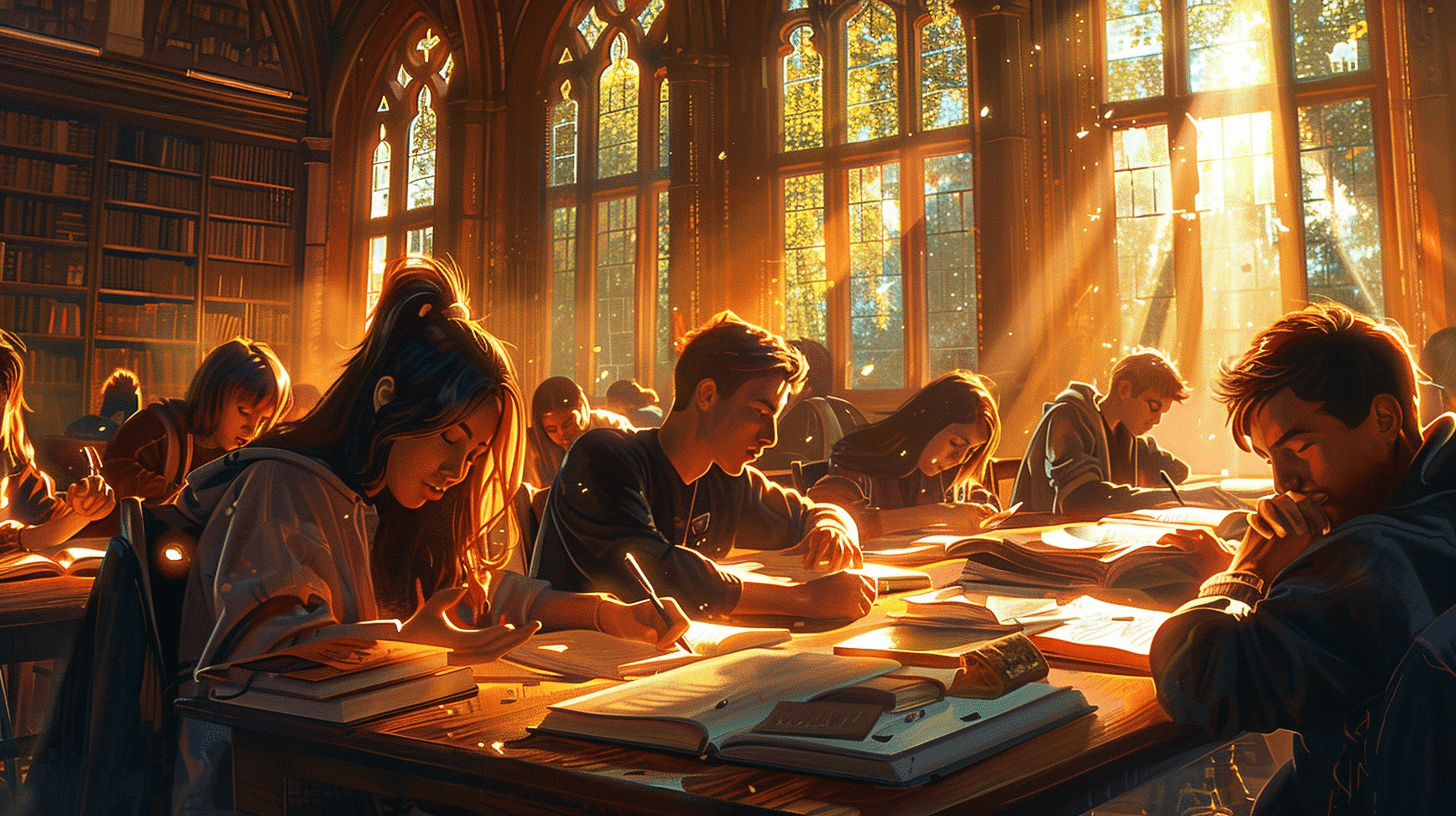What is Duolingo and Why Use It on Mac?
Duolingo is a popular language learning app known for its gamified lessons, extensive language options, and user-friendly interface. While many users access Duolingo via mobile apps, using Duolingo on Mac opens up new possibilities for learning on a larger screen with potentially fewer distractions.
Advantages of Using Duolingo on Mac
- Larger Display: The Mac’s screen size enhances the visual experience, making it easier to read lessons and view images.
- Better Typing Experience: The physical keyboard on Mac allows for faster and more accurate typing during exercises, especially for languages requiring complex characters.
- Multi-tasking Capability: Mac’s multitasking features let you switch seamlessly between Duolingo and other resources such as dictionaries or grammar guides.
- Offline Access: With the right setup, you can access downloaded lessons on your Mac without an internet connection.
How to Install and Use Duolingo on Mac
While Duolingo does not have a dedicated Mac app, there are several ways to use Duolingo effectively on your Mac device:
Using Duolingo via Web Browser
The most straightforward method is accessing Duolingo through any web browser on your Mac, such as Safari, Chrome, or Firefox. This approach requires no installation and provides full access to all Duolingo features.
Installing Duolingo as a Progressive Web App (PWA)
Some browsers like Chrome allow you to install Duolingo as a PWA, which creates an app-like experience on your Mac:
- Open Duolingo in Chrome.
- Click on the browser menu and select Install Duolingo.
- The app will open in a separate window, offering a distraction-free environment.
Using Android Emulators
For users who prefer the mobile app experience, Android emulators such as BlueStacks or NoxPlayer can be installed on Mac to run the Duolingo app. However, this method requires more system resources and setup time.
Maximizing Your Language Learning with Duolingo on Mac
To get the most out of Duolingo mac usage, it is essential to adopt effective learning strategies and utilize available features:
Set Realistic Daily Goals
- Duolingo allows you to set daily XP goals ranging from casual to intense.
- Consistent daily practice, even for 10-15 minutes, significantly improves retention.
Engage with Different Learning Modes
- Lessons: Core vocabulary and grammar exercises.
- Stories: Interactive dialogues to improve comprehension.
- Podcasts: Listening practice for advanced learners.
- Duolingo Plus: Removes ads and offers offline access, enhancing focus.
Use Supplemental Tools Alongside Duolingo
While Duolingo is excellent for foundational learning, combining it with other resources enhances fluency:
- Language Exchange Platforms: Practice speaking with native speakers.
- Grammar Books: Deepen your understanding of complex rules.
- Flashcard Apps: Reinforce vocabulary retention.
SEO Tips for Searching and Learning Duolingo on Mac
When researching how to use Duolingo mac, certain keywords and phrases can help you find targeted information quickly. Using SEO-optimized search terms enhances your discovery of tutorials, tips, and reviews:
- “Duolingo mac download” – For instructions on accessing Duolingo on Mac.
- “Duolingo mac app” – To find if any third-party apps or workarounds exist.
- “Duolingo mac tips” – For usage strategies and user experiences.
- “Best language learning apps for Mac” – To compare Duolingo with alternatives.
Incorporating these keywords naturally into your searches or content ensures higher relevance and better SEO outcomes.
Common Challenges When Using Duolingo on Mac and How to Overcome Them
Despite its advantages, users may face specific challenges using Duolingo on Mac:
Limited Offline Functionality
Since the web version requires an internet connection, offline learning can be limited. Duolingo Plus subscribers can download lessons on mobile apps, but this is less straightforward on Mac. Using Android emulators or saving web pages for offline reading can partially mitigate this issue.
Distractions from Browser Tabs
Using Duolingo in a browser may expose you to interruptions from notifications or other tabs. Installing Duolingo as a PWA or using fullscreen mode can help maintain focus.
Typing Special Characters
Some languages use special accents or characters not directly available on Mac keyboards. Utilizing the Mac’s built-in character viewer or keyboard shortcuts improves input accuracy.
Conclusion
Duolingo on Mac is a powerful combination for language learners seeking an accessible and effective platform. Whether accessed through a browser, PWA, or emulator, Duolingo’s engaging content coupled with the Mac’s advantages creates an ideal learning environment. By setting clear goals, leveraging all available features, and addressing common challenges, learners can significantly enhance their language acquisition journey. For those looking for a comprehensive, interactive, and user-friendly tool, Talkpal also complements Duolingo perfectly, offering additional conversational practice and personalized support.