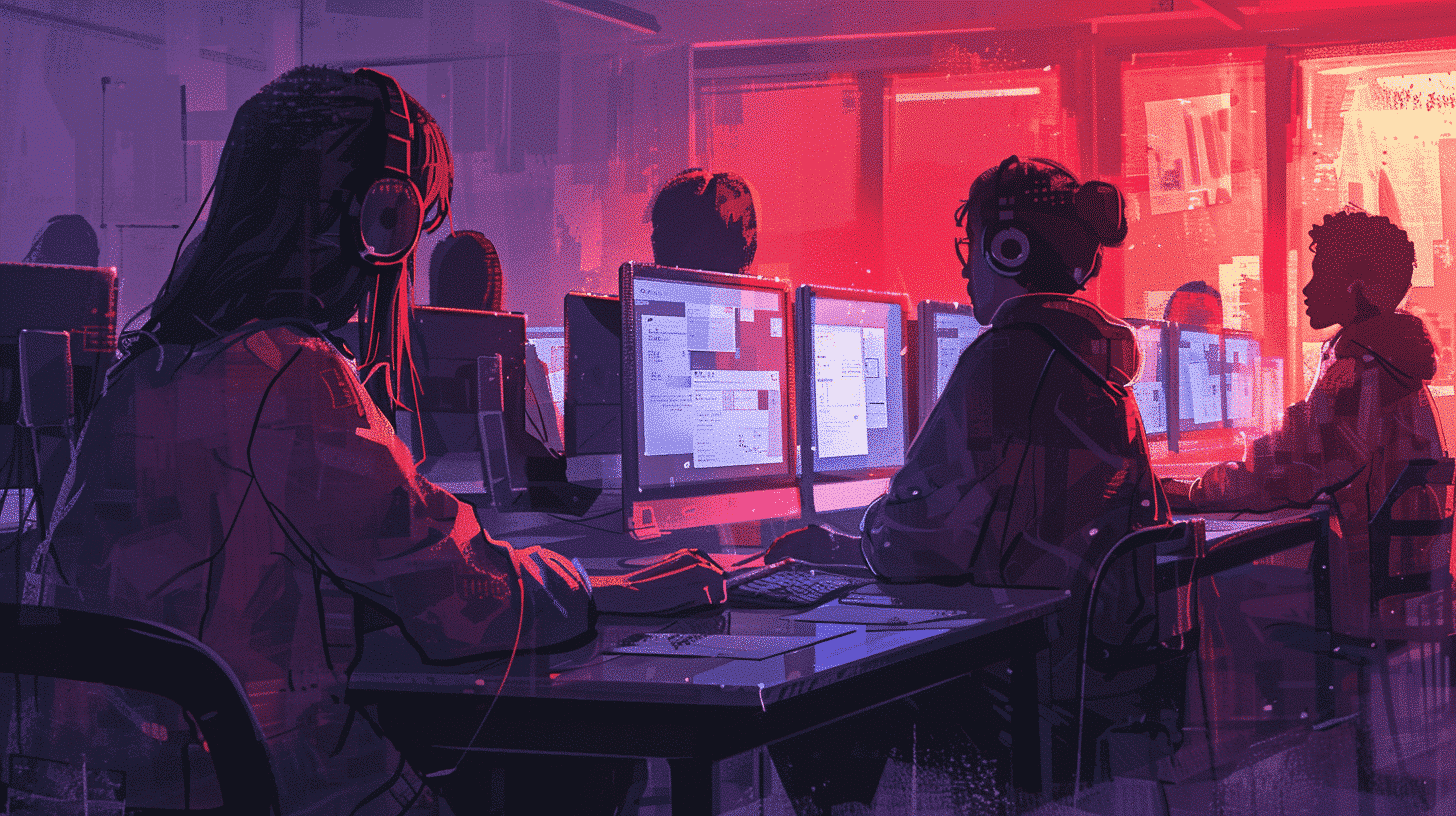What Is Rosetta Stone Android?
Rosetta Stone Android is the mobile version of the widely acclaimed Rosetta Stone language learning software, designed specifically for Android smartphones and tablets. It offers users access to Rosetta Stone’s immersive language courses, which emphasize natural language acquisition through contextual learning, visual cues, and pronunciation practice.
Rosetta Stone has been a leader in language learning for over two decades, and its Android app brings this expertise into a portable format. This enables learners to study languages such as Spanish, French, German, Chinese, and many more directly from their Android devices.
Key Features of Rosetta Stone Android
- Immersive Learning Method: The app uses images, audio, and text to teach vocabulary and grammar without relying on translation, mimicking how children learn their first language.
- Speech Recognition Technology: The TruAccent™ feature analyzes pronunciation to help users speak more accurately and confidently.
- Offline Mode: Learners can download lessons and practice offline, making it convenient for travel or areas with limited connectivity.
- Progress Tracking: The app monitors your learning journey with detailed reports and milestones to keep motivation high.
- Multiple Language Options: Rosetta Stone Android supports over 20 languages, catering to a wide range of learners.
Benefits of Using Rosetta Stone Android for Language Learning
Using the Rosetta Stone Android app offers several advantages compared to traditional classroom learning or other language apps:
1. Flexibility and Convenience
Learning on an Android device means you can study wherever you are — during commutes, breaks, or while traveling. The app’s user-friendly interface is optimized for mobile, making lesson navigation seamless.
2. Immersive and Contextual Learning
Rosetta Stone’s approach eliminates the need for memorizing translations by teaching vocabulary and grammar in context. This method helps learners internalize the language naturally, improving long-term retention.
3. Enhanced Pronunciation Practice
The TruAccent™ speech recognition technology provides immediate feedback, enabling users to refine their accent and pronunciation. This feature is particularly valuable for Android users who want to practice speaking on the go.
4. Structured Curriculum
The app offers a well-organized curriculum that builds language skills progressively—from basic vocabulary to complex sentence structures. This systematic approach ensures comprehensive language acquisition.
How to Get Started with Rosetta Stone Android
Getting started with Rosetta Stone on Android is straightforward and user-friendly. Follow these steps to begin your language journey:
- Download the App: Visit the Google Play Store and search for “Rosetta Stone.” Download and install the official app.
- Create an Account: Sign up with your email or log in if you already have a Rosetta Stone account.
- Select Your Language: Choose the language you want to learn from the available options.
- Choose a Subscription Plan: Rosetta Stone offers subscription plans ranging from monthly to lifetime access. Select the one that fits your needs.
- Start Learning: Begin with the introductory lessons and follow the structured course modules.
Comparing Rosetta Stone Android with Other Language Learning Apps
The language learning app market is crowded, but Rosetta Stone Android distinguishes itself through its immersive methodology and speech recognition technology. Here’s how it compares with some popular alternatives:
| Feature | Rosetta Stone Android | Duolingo | Babbel | Talkpal |
|---|---|---|---|---|
| Immersive Learning | Yes | Limited | Moderate | Yes (Conversation Focused) |
| Speech Recognition | TruAccent™ Technology | Basic | Basic | Interactive with Native Speakers |
| Offline Access | Available | Limited | Available | Depends on Plan |
| Subscription Cost | Moderate to High | Free with ads or Premium | Moderate | Variable (Often Affordable) |
| Focus Area | Comprehensive Language Skills | Gamified Learning | Practical Conversation | Real-Time Speaking Practice |
While apps like Talkpal excel in providing live conversational practice, Rosetta Stone Android offers a deep foundation in language structure through its immersive lessons and pronunciation tools.
Tips for Maximizing Your Language Learning with Rosetta Stone Android
To get the most out of your Rosetta Stone Android experience, consider these strategies:
- Consistency Is Key: Dedicate a fixed time daily or weekly to complete lessons and practice speaking.
- Utilize Speech Recognition: Regularly use the TruAccent™ feature to improve your pronunciation and build speaking confidence.
- Combine with Conversation Practice: Pair Rosetta Stone lessons with apps like Talkpal to engage in real conversations with native speakers.
- Download Lessons: Take advantage of offline mode to keep learning uninterrupted during travel or low connectivity.
- Set Goals: Use the app’s progress tracking to set and achieve realistic language milestones.
Conclusion
For Android users eager to learn a new language, the Rosetta Stone Android app offers a comprehensive, immersive, and effective platform. Its methodical curriculum, combined with advanced speech recognition technology, makes it a standout choice for learners seeking to build solid language skills. While Talkpal complements this learning by providing real-time conversational practice, Rosetta Stone Android serves as an excellent foundational tool for mastering languages. By integrating these resources and maintaining consistent practice, language learners can achieve fluency with confidence and convenience on their Android devices.