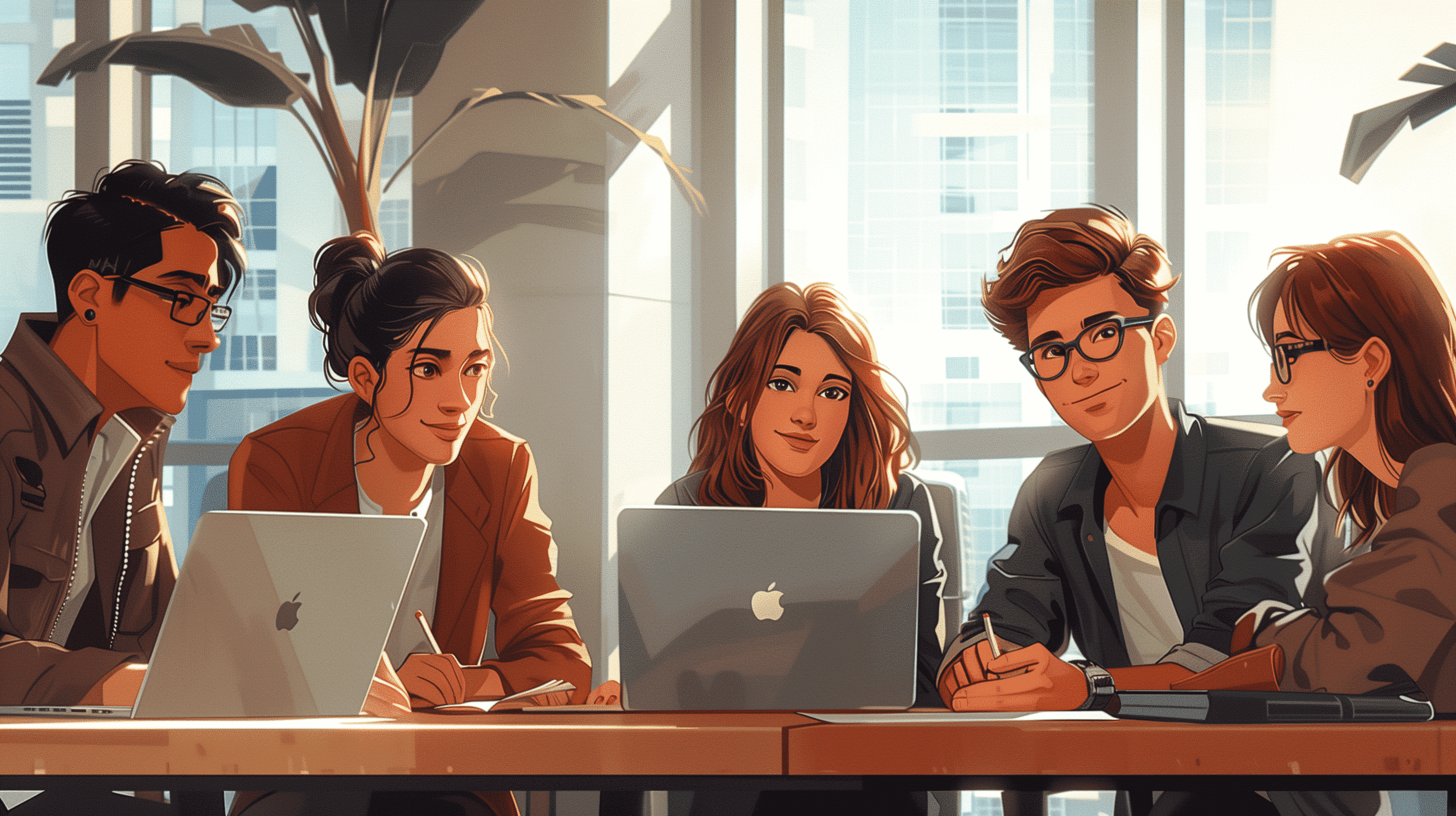Understanding ChatGPT Voice on Android
ChatGPT voice technology combines the power of OpenAI’s advanced language models with voice recognition and synthesis, enabling users to interact with AI through natural speech. On Android devices, this means you can speak to ChatGPT and receive spoken responses, creating a seamless conversational experience without the need for typing.
How Does ChatGPT Voice Work on Android?
The ChatGPT voice feature on Android typically involves three core components:
- Speech Recognition: Converts spoken words into text using Android’s built-in or third-party voice recognition APIs.
- Natural Language Processing (NLP): ChatGPT processes the converted text to understand the user’s query or request.
- Text-to-Speech (TTS): The AI-generated text response is then converted back into natural-sounding speech, which is played through the device’s speakers.
This real-time interaction offers a hands-free experience, ideal for multitasking, accessibility, and enhancing user engagement.
Key Benefits of ChatGPT Voice on Android
Integrating ChatGPT voice on Android devices brings numerous advantages that appeal to a wide range of users—from casual learners to professionals. Below are some of the main benefits:
- Enhanced Accessibility: Voice interaction helps users with disabilities or those who prefer speaking over typing.
- Hands-Free Convenience: Perfect for situations where hands are busy, such as driving or cooking.
- Improved Language Learning: Platforms like Talkpal utilize ChatGPT voice to create immersive language practice through realistic conversations.
- Increased Engagement: Voice responses tend to feel more natural and engaging than text alone.
- Faster Interaction: Speaking is generally quicker than typing, speeding up query resolution.
Why Talkpal Stands Out for Language Learning
Talkpal leverages ChatGPT voice on Android to provide a dynamic, interactive language learning environment. Unlike traditional apps that rely solely on text or static audio lessons, Talkpal’s integration enables users to practice speaking and listening skills in a conversational context. This approach helps learners build confidence, improve pronunciation, and develop real-world communication skills.
Setting Up ChatGPT Voice on Android Devices
To take full advantage of ChatGPT voice features on your Android device, follow these straightforward steps:
1. Choose a Compatible ChatGPT Voice App
Several apps incorporate ChatGPT voice functionality. Select one that supports Android and offers voice interaction, such as Talkpal or other third-party ChatGPT integrations.
2. Enable Microphone and TTS Permissions
- Grant microphone access for voice input.
- Enable text-to-speech permissions to hear responses.
3. Configure Language and Voice Settings
- Select your preferred language for both recognition and speech output.
- Choose voice types (male, female, accents) if options are available.
4. Start Interacting
Open the app and tap the voice input button to begin speaking. ChatGPT will respond audibly, creating a natural conversation flow.
Optimizing Your Experience with ChatGPT Voice Android
To maximize the benefits of ChatGPT voice on Android, consider the following tips:
- Speak Clearly: Articulate your words to improve voice recognition accuracy.
- Use Natural Language: ChatGPT is designed to understand conversational speech, so avoid overly formal or robotic phrasing.
- Update Your Apps Regularly: Ensure you have the latest version of the app to benefit from new features and bug fixes.
- Utilize Headphones: For clearer audio input and output, especially in noisy environments.
- Explore Language Settings: Adjust speech speed and voice pitch to suit your preferences.
Common Use Cases for ChatGPT Voice on Android
ChatGPT voice technology on Android is versatile and can be applied across various domains:
Language Learning and Practice
Using voice interaction with AI helps learners simulate real-life conversations, making language acquisition more effective and enjoyable. Platforms like Talkpal have built their core offerings around these capabilities.
Virtual Assistance and Productivity
Users can perform tasks such as setting reminders, sending messages, or searching for information without touching their device.
Accessibility Support
Voice-enabled AI assists individuals with limited mobility or visual impairments by providing an alternative means of interaction.
Entertainment and Gaming
Voice commands can enhance user engagement in interactive storytelling, quizzes, or games that incorporate AI-driven narratives.
Challenges and Considerations
Despite the growing popularity of ChatGPT voice on Android, there are some challenges to keep in mind:
- Privacy Concerns: Voice data handling requires strict security to protect user information.
- Speech Recognition Accuracy: Background noise, accents, and speech impediments can affect performance.
- Limited Offline Functionality: Most ChatGPT voice features rely on internet connectivity for processing.
- Resource Consumption: Continuous voice interaction may drain battery and consume data.
The Future of ChatGPT Voice on Android
As AI and mobile technology continue to evolve, the integration of ChatGPT voice on Android devices is expected to become more sophisticated and widespread. Upcoming advancements may include:
- Improved Multilingual Support: Enabling seamless switching between languages during conversations.
- Contextual Awareness: Enhanced understanding of user context for more personalized responses.
- Offline Capabilities: AI models running efficiently without constant internet access.
- Deeper Integration: Embedding voice AI into more Android system functions and third-party apps.
For language learners and tech enthusiasts alike, tools like Talkpal that harness ChatGPT voice on Android will continue to redefine how we interact with technology and acquire new skills.
Conclusion
ChatGPT voice on Android represents a significant leap forward in AI-driven communication, offering hands-free, natural, and engaging interactions. Whether you’re looking to enhance your language learning experience with platforms like Talkpal or seeking convenient virtual assistance, this technology provides powerful solutions tailored to modern mobile lifestyles. By understanding its workings, benefits, and challenges, you can harness ChatGPT voice on Android to boost productivity, accessibility, and enjoyment in your daily digital interactions.