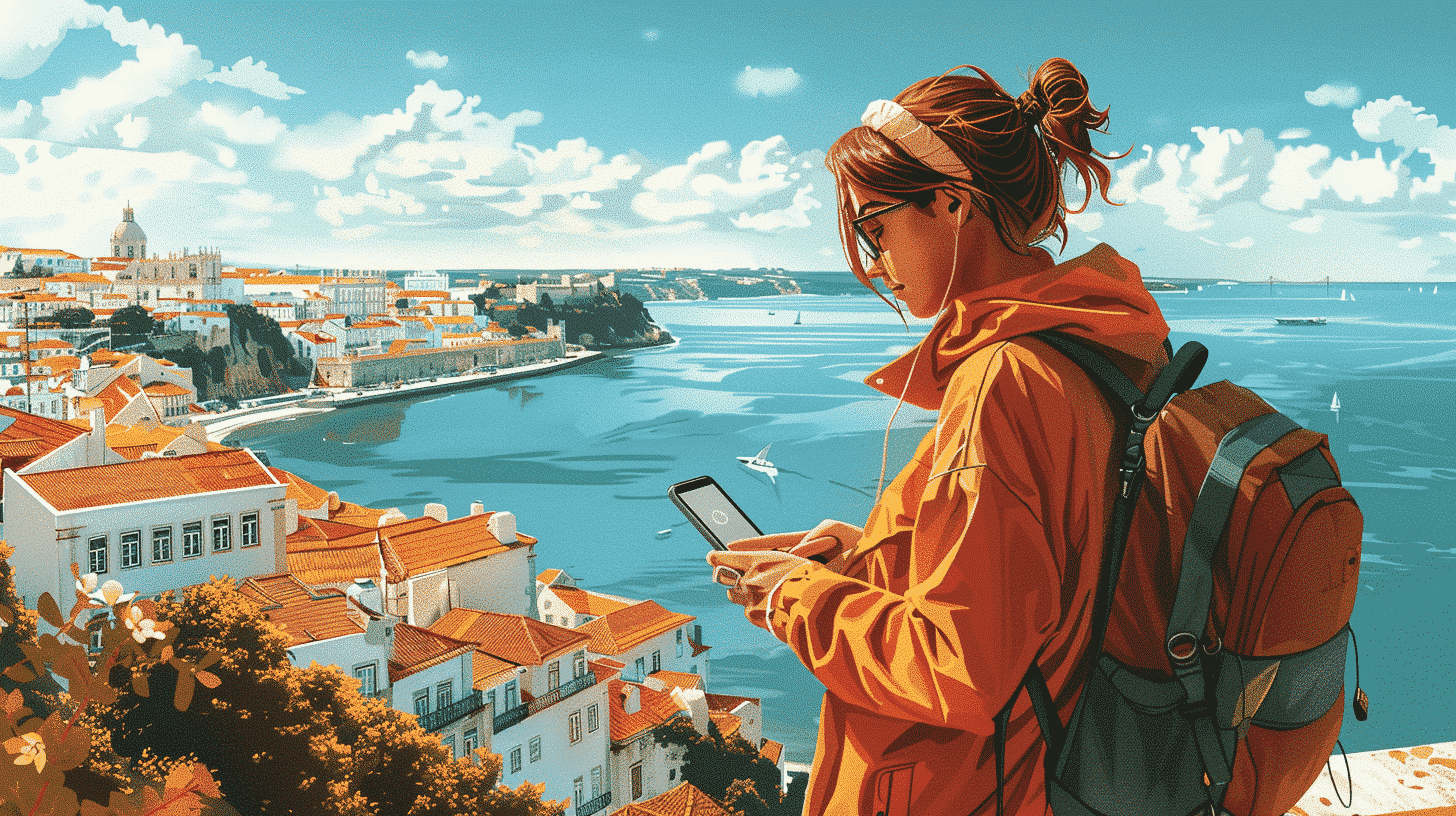What is HelloTalk and Why Use It on PC?
HelloTalk is a social language exchange app designed to connect language learners with native speakers across the globe. Its unique approach combines social networking with language learning, enabling users to chat, voice call, and even correct each other’s messages in real time. While HelloTalk was initially developed for mobile devices, many learners prefer using the HelloTalk PC version for its larger screen and easier keyboard input.
Advantages of Using HelloTalk on PC
Using HelloTalk on a PC offers several distinct benefits:
- Larger Screen and Comfortable Typing: The PC interface allows for easier reading and typing, especially for longer conversations and message corrections.
- Multitasking Capabilities: You can switch between learning and other tasks seamlessly, making it perfect for study sessions.
- Enhanced Audio and Video Quality: PCs typically support better microphones and cameras, improving voice and video calls.
- Convenient File Sharing: Sharing documents, images, and media is simpler on a PC, which helps in exchanging learning materials.
How to Access and Use HelloTalk PC
HelloTalk does not offer a dedicated desktop application but can be accessed on PC through an Android emulator or via the web version, depending on updates and availability.
Using an Android Emulator
An Android emulator like BlueStacks or NoxPlayer allows you to run the HelloTalk mobile app on your PC:
- Download and install an Android emulator such as BlueStacks from the official website.
- Open the emulator and sign in with your Google account.
- Search for HelloTalk in the Google Play Store within the emulator.
- Install the app and launch it to start chatting and learning.
Using the HelloTalk Web Version
HelloTalk has been working towards a web version accessible through browsers:
- Visit the official HelloTalk website and sign up or log in.
- Access language exchange chats and community features directly from your browser.
- Note that some features might be limited compared to the mobile app.
Key Features of HelloTalk PC for Language Learners
When using HelloTalk PC, learners can take full advantage of the platform’s core features that facilitate immersive language learning.
Text and Voice Chats
HelloTalk allows users to engage in real-time text and voice conversations with native speakers. The PC setup enhances these interactions by:
- Providing a keyboard for faster typing.
- Supporting high-quality voice calls through PC microphones and speakers.
Translation and Correction Tools
One of HelloTalk’s standout features is the ability to translate messages instantly and request corrections. On PC, these tools become easier to use:
- Highlight text for quick translation.
- Use built-in grammar correction tools to learn from native speakers’ feedback.
Language Exchange Communities
HelloTalk offers numerous community groups where learners can join discussions, share tips, and participate in language challenges. The PC interface provides an efficient way to navigate these groups and engage more deeply.
Tips for Maximizing Your Language Learning Experience with HelloTalk PC
To get the most out of HelloTalk PC, consider the following strategies:
Set Clear Learning Goals
Define what you want to achieve—whether it’s improving conversational skills, expanding vocabulary, or mastering grammar. Clear goals help you focus your interactions.
Engage Regularly with Native Speakers
Consistency is key. Schedule daily or weekly conversations to build fluency and confidence.
Use the Correction Feature Actively
Don’t hesitate to ask your language partners to correct your messages. Review corrections carefully to understand common mistakes.
Participate in Community Events
Join HelloTalk’s language challenges and group discussions to practice in varied contexts and stay motivated.
Leverage Multimedia Messages
Send voice notes, images, and videos to enrich communication and enhance comprehension.
Comparing HelloTalk PC with Other Language Learning Platforms
While HelloTalk PC offers a unique language exchange experience, it’s helpful to compare it with other platforms:
| Platform | Main Focus | PC Availability | Unique Features |
|---|---|---|---|
| HelloTalk PC | Language exchange with native speakers | Via emulator/web | Real-time corrections, voice & video calls |
| Duolingo | Gamified language courses | Dedicated PC app & web | Structured lessons, progress tracking |
| Tandem | Language exchange and tutoring | Mobile & web | Professional tutors, topic-based chats |
HelloTalk’s emphasis on community-driven exchanges and correction tools makes it especially valuable for learners seeking authentic interaction and feedback.
Common Challenges and Solutions When Using HelloTalk PC
While HelloTalk PC is a powerful tool, users may encounter some challenges:
Technical Issues with Emulators
Some users experience lag or crashes using Android emulators. To mitigate this:
- Ensure your PC meets the emulator’s system requirements.
- Keep the emulator and HelloTalk app updated.
- Close unnecessary applications to free up resources.
Limited Features in Web Version
The web version may not support all mobile features. If this impacts your learning, switching to the emulator option is advisable.
Finding Suitable Language Partners
Not all users may find ideal conversation partners immediately. Enhance your chances by:
- Joining active community groups.
- Using filters to search for partners by language level, interests, and location.
Conclusion: Why HelloTalk PC is a Valuable Tool for Language Learners
Using HelloTalk PC combines the best of interactive language exchange with the convenience of desktop computing, making it an excellent choice for serious language learners. Its robust features, including real-time corrections, voice and video chats, and vibrant community engagement, provide a comprehensive learning environment. By leveraging the advantages of the PC platform and following effective learning strategies, users can significantly accelerate their language acquisition journey. Whether you are a beginner or looking to polish your fluency, HelloTalk PC offers a flexible and engaging solution to connect with native speakers worldwide.
Start exploring HelloTalk PC today and take your language skills to the next level with authentic practice and meaningful cultural exchange.