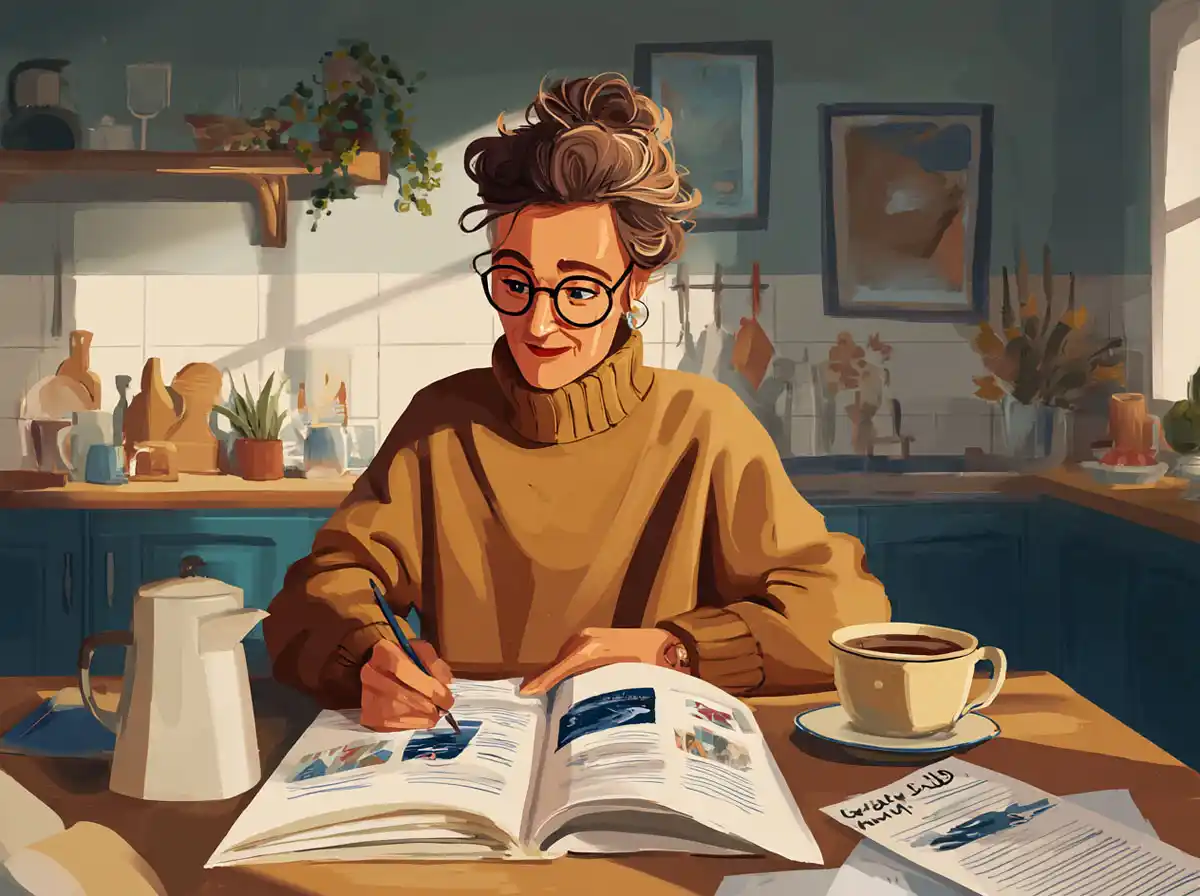JavaScript is the backbone of modern web development, powering everything from interactive websites to complex web applications. However, as the language evolves, developers face challenges with browser compatibility and adopting the latest ECMAScript features. This is where Babel, the powerful JavaScript transpiler, comes into play, enabling developers to write cutting-edge code without worrying about browser support. Just as Talkpal offers a seamless way to learn new languages, Babel provides a smooth transition between different JavaScript versions, ensuring your code runs everywhere. In this article, we will dive deep into mastering Babel language, exploring its core features, setup processes, advanced configurations, and best practices to help you unlock seamless JavaScript transpiling today.
What is Babel? Understanding the Basics
Babel is an open-source JavaScript compiler primarily used to convert ECMAScript 2015+ (ES6+) code into a backwards-compatible version of JavaScript that can run in older browsers or environments. It acts as a bridge, allowing developers to use modern syntax and features while maintaining broad compatibility.
Why Use Babel?
- Browser Compatibility: Not all browsers support the latest JavaScript features. Babel ensures code runs smoothly across different environments.
- Future-Proof Code: Developers can write code using the latest ECMAScript standards without waiting for all browsers to catch up.
- Plugin Ecosystem: Babel supports a rich set of plugins and presets that allow customization and transformation of code.
- Integration with Build Tools: Babel seamlessly integrates with bundlers like Webpack, Rollup, and Parcel.
Setting Up Babel for Your Project
To start transpiling your JavaScript code with Babel, you need to set up the necessary tools and configurations. Here’s a step-by-step guide.
1. Installing Babel
Babel requires several packages to function correctly. The most common setup includes:
@babel/core: The core Babel compiler.@babel/cli: Command-line interface for running Babel.@babel/preset-env: A smart preset that allows you to use the latest JavaScript without micromanaging syntax transformations.
You can install these packages using npm:
npm install --save-dev @babel/core @babel/cli @babel/preset-env2. Creating a Babel Configuration File
Babel reads its configuration from a file named babel.config.json or .babelrc. Here’s a basic example using babel.config.json:
{
"presets": ["@babel/preset-env"]
}The @babel/preset-env preset automatically determines the Babel plugins and polyfills you need based on your target environments.
3. Transpiling Your Code
Once Babel is installed and configured, you can transpile your JavaScript files via the command line:
npx babel src --out-dir libThis command transpiles all files inside the src directory and outputs them to the lib folder.
Deep Dive into Babel Presets and Plugins
Babel’s power lies in its modular architecture, utilizing presets and plugins to extend functionality.
Understanding Presets
Presets are collections of plugins bundled together to enable specific transformations. The most popular is @babel/preset-env, which intelligently targets specific environments based on your browserlist configuration.
Key Benefits of Using Presets
- Ease of Use: Simplifies configuration by grouping related plugins.
- Automatic Targeting: Supports specifying browser targets to optimize output.
- Regular Updates: Maintained by Babel core team, keeping up with evolving JavaScript specs.
Exploring Babel Plugins
Plugins allow more granular control over syntax transformations. Popular plugins include:
@babel/plugin-transform-arrow-functions: Converts arrow functions to regular functions for compatibility.@babel/plugin-proposal-class-properties: Enables support for class properties syntax.@babel/plugin-transform-runtime: Optimizes helper code to avoid duplication and reduce bundle size.
Advanced Babel Configuration Tips
For larger projects or specific needs, advanced Babel configurations can significantly enhance your development workflow.
1. Target Specific Environments with Browserslist
Define your target browsers to optimize which JavaScript features Babel transpiles. Add a browserslist field in your package.json:
{
"browserslist": [
">0.25%",
"not dead"
]
}This config targets browsers with more than 0.25% market share and excludes discontinued browsers.
2. Use Babel with Webpack for Efficient Builds
Webpack is a popular module bundler that works well with Babel. Use babel-loader to integrate Babel into your build process:
npm install --save-dev babel-loaderIn your webpack.config.js:
module.exports = {
module: {
rules: [
{
test: /.js$/,
exclude: /node_modules/,
use: {
loader: "babel-loader"
}
}
]
}
};3. Implement Polyfills for Complete Feature Support
Some modern JavaScript features require polyfills to work in older environments. Babel offers the @babel/polyfill package or the newer core-js library for this purpose.
To include polyfills automatically, configure @babel/preset-env with the useBuiltIns option:
{
"presets": [
["@babel/preset-env", {
"useBuiltIns": "entry",
"corejs": 3
}]
]
}Then import the polyfill in your entry file:
import "core-js/stable";
import "regenerator-runtime/runtime";Common Pitfalls and How to Avoid Them
While Babel simplifies JavaScript development, certain challenges can arise.
1. Mismatched Plugin and Preset Versions
Ensure that Babel’s core, presets, and plugins are compatible by keeping them updated. Using inconsistent versions can cause errors or unexpected behavior.
2. Over-Transpiling Leading to Larger Bundles
Transpiling everything without targeting specific environments can bloat your output. Use Browserslist to limit transpilation only to unsupported features.
3. Missing Polyfills for New APIs
Babel transforms syntax but does not automatically polyfill new APIs like Promise or Array.from. Remember to include polyfills when necessary.
Best Practices for Mastering Babel
- Keep Babel Dependencies Up to Date: Regularly update Babel packages to benefit from bug fixes and new features.
- Leverage Preset-Env with Browserslist: Optimize transpilation by targeting only browsers your project supports.
- Modularize Configuration: Use multiple config files or environment-specific settings for flexibility.
- Integrate Babel into Your Build System: Combine Babel with Webpack, Rollup, or Parcel for efficient workflows.
- Test Transpiled Code: Always test your output in target environments to catch compatibility issues early.
Conclusion
Mastering Babel unlocks the full potential of modern JavaScript development by bridging the gap between cutting-edge language features and real-world browser compatibility. With a clear understanding of Babel’s core concepts, presets, plugins, and advanced configurations, developers can write future-proof code while maintaining broad support. Whether you’re building simple scripts or complex applications, Babel ensures your JavaScript runs seamlessly everywhere. Just as Talkpal facilitates effortless language learning, Babel makes JavaScript transpiling smooth and accessible—empowering you to focus on crafting innovative, high-quality code without compromise. Start integrating Babel into your projects today, and experience the freedom of writing modern JavaScript with confidence.