Saate oma tellimusi hallata meie App Store’i (Apple iOS), Google Play (Android) või veebisaidi rakendustes.
Pange tähele: peate oma Apple’i tellimuse või prooviperioodi tühistama vähemalt 24 tundi enne selle lõppemist. Kui tühistate selle viimasel päeval, uueneb see automaatselt.
Et tühistada oma Talkpal tellimus App Store’i kaudu, järgige iOS-seadmes järgmisi samme:
Samm 1 – Avage rakendus Seaded.
Samm 2 – valige oma Apple ID, mis asub lehe ülaosas.
Samm 3 – valige “View Apple ID”
4. samm – minnakse jaotisele “Tellimused” ja valige see, mida soovite tühistada.
Samm 5 – Koputage nuppu “Tühista tellimus”.
Samm 1 – navigeerige oma Android-seadmes Google Play’s oma tellimuste juurde.
2. samm – valige tellimus, mille soovite tühistada.
Samm 3 – vajutage nuppu Tühista tellimus.
Samm 1 – Mine oma konto lehele.
2. samm – kerige allapoole jaotisele “Tellimus”.
3. samm – klõpsake nupule “Tühista tellimus”.
Talkpal on tehisintellektiga keeleõpetaja. See on kõige tõhusam viis keele õppimiseks. Vestle piiramatu hulga huvitavate teemade üle, kas kirjutades või rääkides, samal ajal kui saad realistliku häälega sõnumeid vastu võtta.
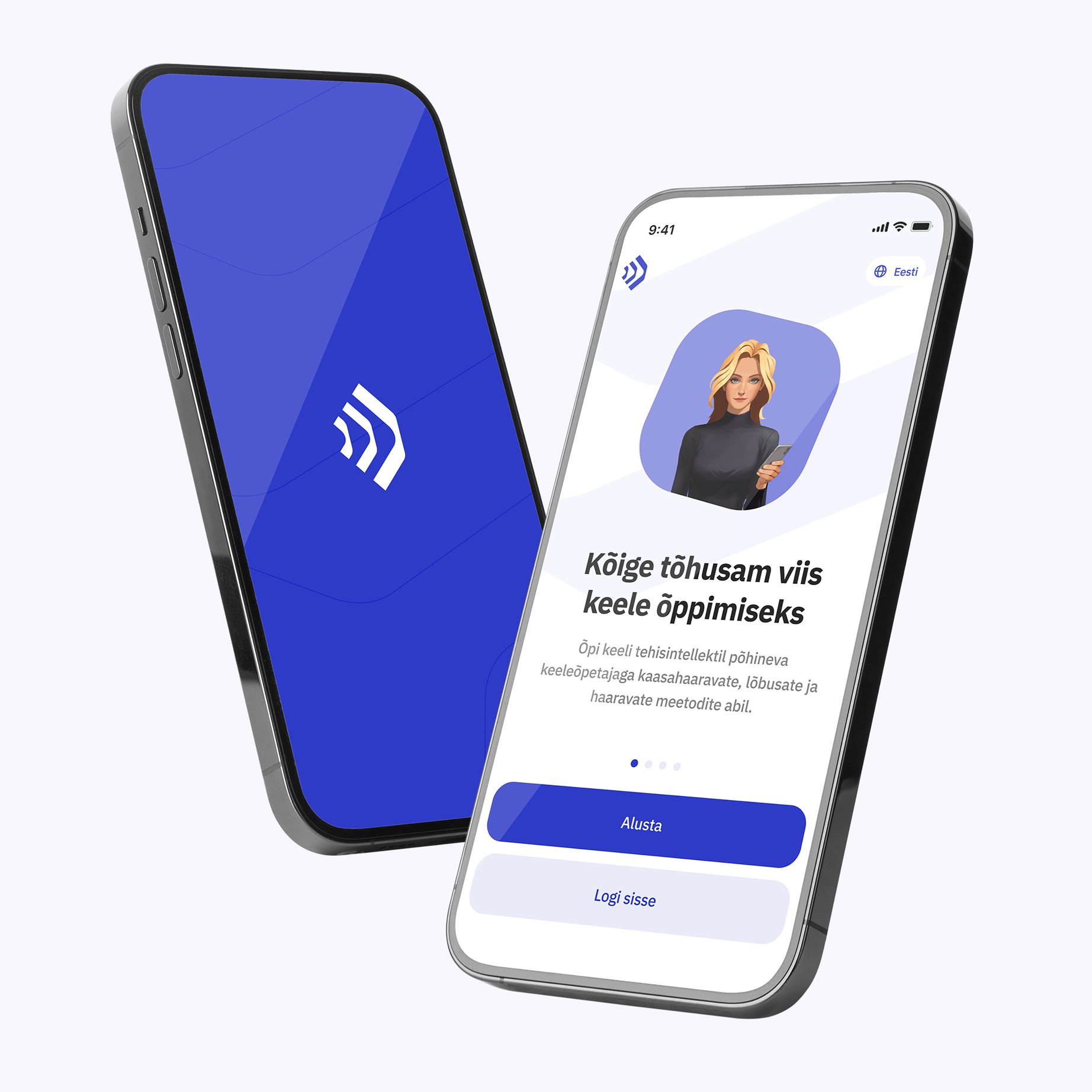
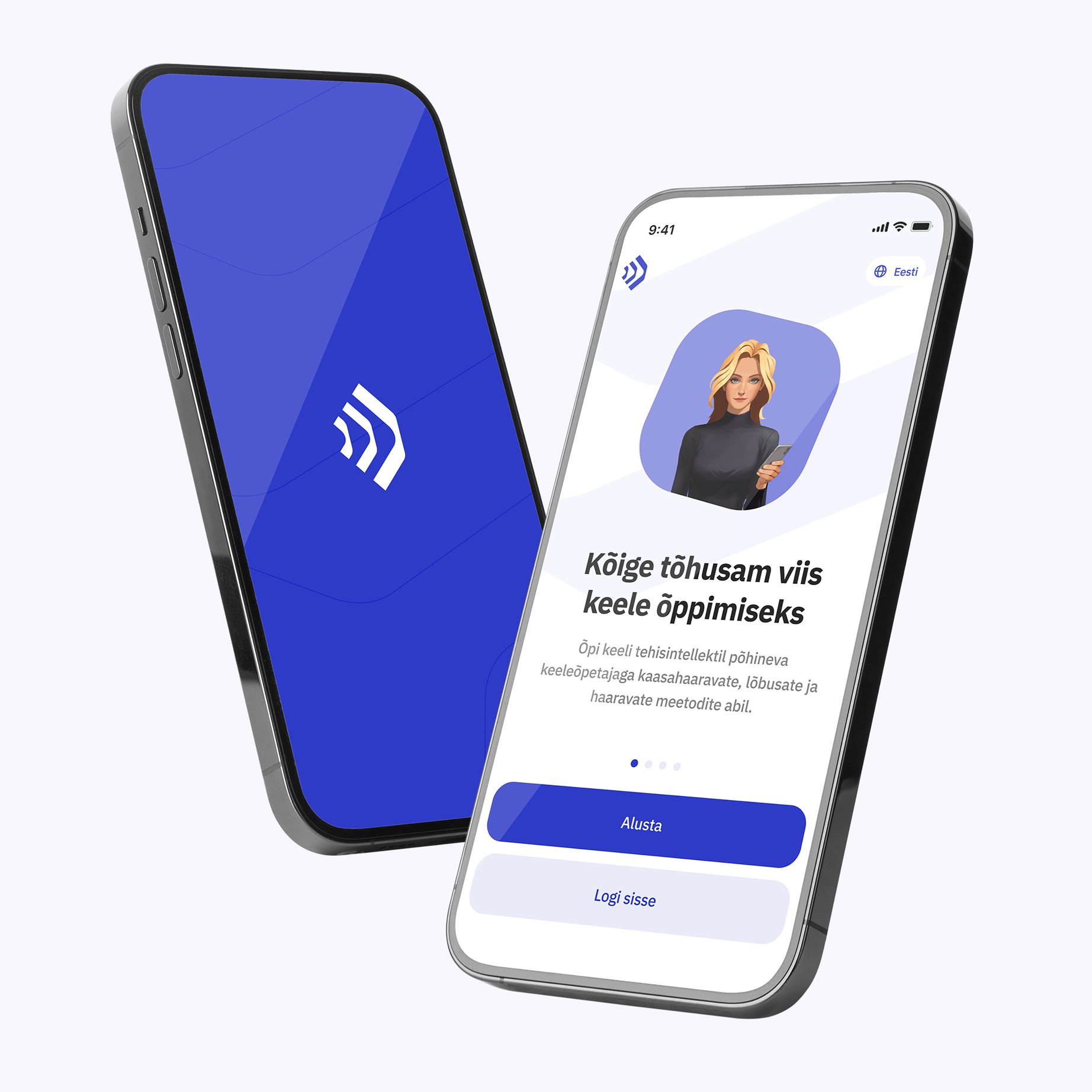
Talkpal, Inc., 2810 N Church St, Wilmington, Delaware 19802, US
© 2026 All Rights Reserved.